Transform your passion into profit Your guide to finding your niche and starting your own online business today
Trending Posts
01
N
02
E
03
N
04
N
 Affiliate Marketing
Affiliate Marketing

Modern Methods for Lead Generation for Injury Attorneys in 2024
N
9 min read· Apr 12

10 min read· Apr 5

10 min read· Mar 25

 Marketing
Marketing

Honest 2024 Grammarly Review: Is Grammarly Worth It?
E
12 min read· Apr 22

14 min read· Apr 19

14 min read· Apr 18

 Niches
Niches

Dropshipping & Dining: Niche Strategies for Entrepreneurs in 2024
N
8 min read· Mar 5
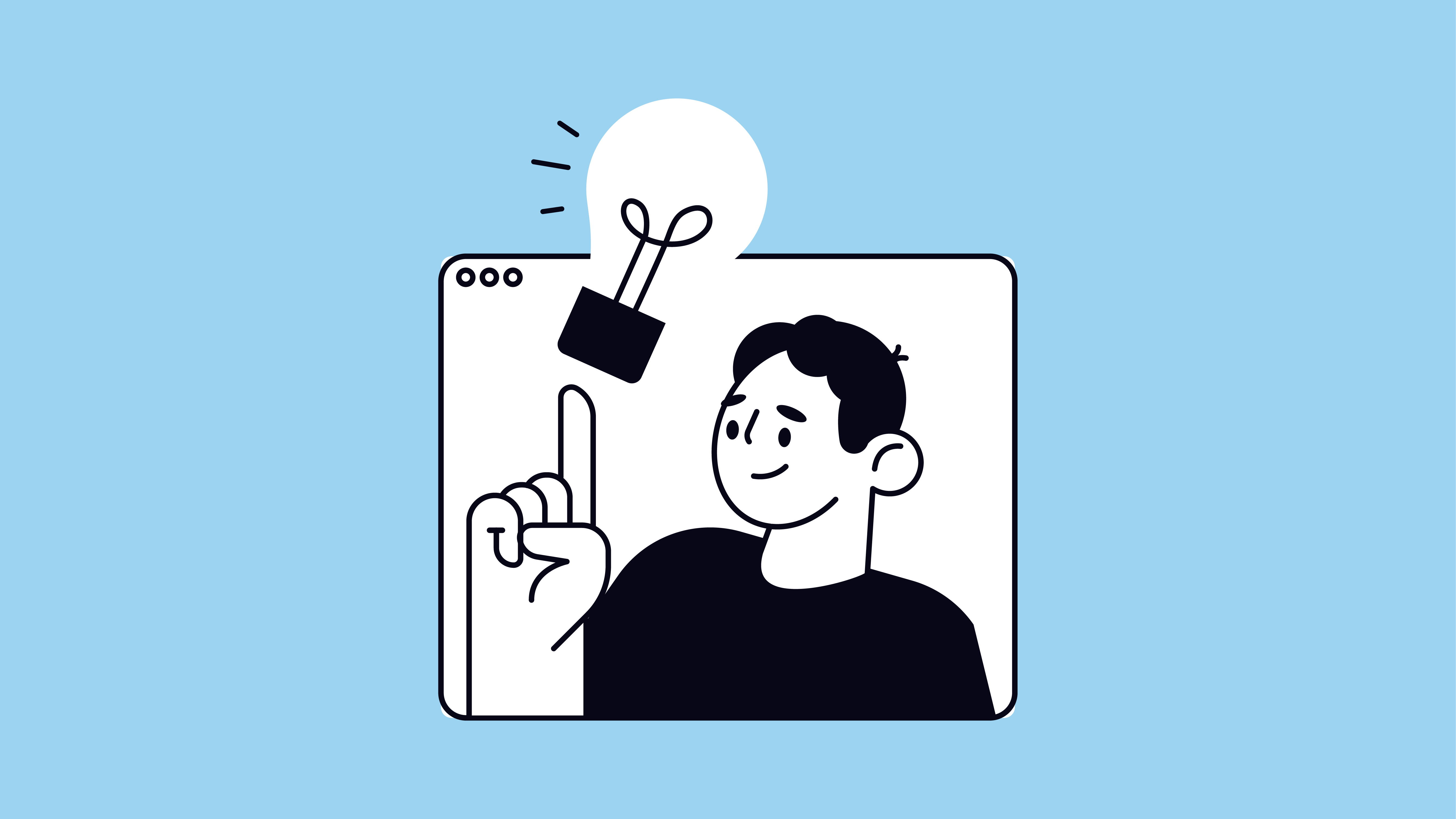
14 min read· Jan 4

30 min read· Jan 4

Recent Posts

Honest 2024 Grammarly Review: Is Grammarly Worth It?
E

6 Best AI Writing Tools 2024: Be Unstoppable With These Helpers
N

How to Grow your Small Business Instagram Account: 7 Simple Tactics
N

Modern Methods for Lead Generation for Injury Attorneys in 2024
N

How To Use SEO and Content Marketing for Better Sales in 2024
N

