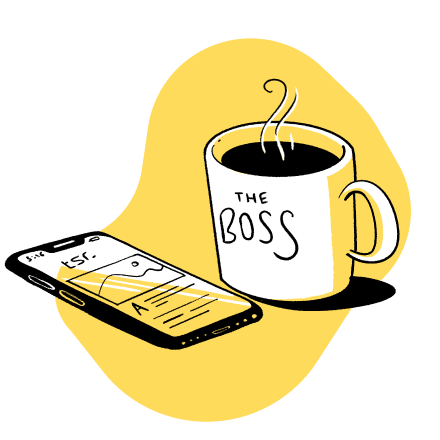How Visual Identity and UX on Your Homepage Influence Conversions

People land on your homepage. They look around for two seconds. Then they make a choice: stay or leave. That choice isn’t random. It’s based on what they see and how it feels to interact with it. Not later, but right now.
Over 92% of shoppers say that visuals are the top reason they choose to make a purchase. Not price. Not features. Visuals. That includes your layout, colors, fonts, spacing, and how easy it is to do something without thinking too hard.
But, visual identity is a lot more than a logo in the corner. UX doesn’t amount to a couple of buttons that work. These concepts are signals. They tell people whether your business is organized, confident, trustworthy, or still figuring things out.
Most homepages don’t fail because they’re ugly but because they’re unclear, inconsistent, or trying to say too much. With that in mind, we’ll help you spot those issues and fix them, so visitors actually turn into customers.
Videos Can Build Trust Before the Sale
Videos give people a quick, low-effort way to understand your offer. Done right, they answer questions, build trust, and make your business feel more human.
That’s not a wild guess – 87% of people say watching a video convinced them to buy a product or service. So if your homepage doesn’t include one, you’re leaving influence on the table.
People don’t always want to read. Especially if they’re unfamiliar with your product. A short, focused video can speed up clarity. It helps visitors see the value of what you’re offering, not just read about it. This is especially useful for complex services or anything that feels high-stakes.
Here’s how to use videos the right way:
- Keep your video under 90 seconds. Aim to explain the problem, your solution, and how it works.
- Don’t script it to death. Keep the tone natural, like a conversation.
- Show your product or service in action. Use real people if possible.
- Add captions. Many people watch with the sound off.
- Place it above the fold or close to the core CTA.
A real-world example that nails this is Somewhere, a platform that helps companies outsource vetted remote employees. On their homepage, they use a video that shows off the talent they work with, who are real developers, designers, and marketers.
The video isn’t flashy in the slightest. It’s straightforward and gives potential clients a quick sense of who they’d be working with. It answers the unspoken question: Are these people actually good at what they do?
Source: somewhere.com
This video adds credibility, highlights quality, and makes it easier for visitors to imagine hiring through the platform. It’s a smart move for a service that relies so heavily on trust and transparency.
Product Demos Can Remove Any Guesswork
People don’t convert when they’re unsure. A product demo removes that uncertainty. It shows exactly how your service works, what to expect, and why it’s worth paying for.
This strategy works because it bridges the gap between promise and reality. Instead of forcing visitors to imagine how your product functions, you show them. This eliminates the mental work required to connect features with benefits. When people see your product solving problems in real-time, conversion barriers disappear.
Demos also handle the “Does this actually work?” question that kills conversions. Skeptical visitors need proof, not more marketing copy. A well-executed demo provides that proof while building confidence in your solution.
Here’s how to use product demos the right way:
- Keep the demo focused. Don’t show every feature, just the key flow that solves the main problem.
- Use clear, plain language in the voiceover or captions. Avoid buzzwords.
- Break it into parts if needed. A short walkthrough for each use case works better than one long video.
- Include real interface screens or live interaction, not mockups.
- Make it optional, but easy to find near the top of the homepage.
A strong example of this is Rosie, an AI answering service for businesses that don’t want to miss calls. On their homepage, they include a hands-on demo that shows how Rosie picks up, responds, and routes calls in real-time.
The demo also walks through settings and customization, so visitors can see exactly how it fits into their workflow.
Source: heyrosie.com
This kind of demo builds confidence. Visitors don’t have to imagine how it works – they’ve seen it. That clarity lowers resistance and increases the chance they’ll take the next step. For a tech service like Rosie’s, the demo is part of what makes the homepage convert.
User-Generated Content Can Build Instant Credibility
User-generated content (UGC) builds credibility in a way polished brand visuals can’t. People trust people.
As a matter of fact, consumers are 2.5 times more likely to say UGC feels authentic compared to content created by the brand itself. If you’re trying to improve homepage conversions, showing your product in real-life use is a direct way to do it.
When visitors see someone like them using your product successfully, it lowers doubt. It signals that the product works outside the showroom or mockup. It also helps them imagine how it fits into their own life or business.
Here’s how to use UGC the right way:
- Choose content that feels natural, like photos or videos that look like they came from a real customer, not a staged shoot.
- Focus on variety. Show your product in different use cases, styles, or environments.
- Always get permission to feature someone’s content, and give credit where appropriate.
- Add short captions or context to explain what’s being shown.
- Place it mid-page or near the product/service section. It should support the pitch, not distract from it.
A great example comes from The Rug Company, a luxury brand that sells handmade rugs. On their homepage, there’s a section that showcases their rugs in real properties, used by actual customers.
These visuals show how the rugs look in lived-in spaces, surrounded by furniture, light, and personality. That choice adds weight to their premium positioning. It shows that people invest in these rugs and proudly feature them in their properties.
Source: therugcompany.com
For a high-end product, this method subtly reinforces value. It shows that you’re buying something real people trust enough to show off.
White Space Can Guide Focus Where It Counts
White space isn’t empty. It’s functional. It directs attention, makes information easier to absorb, and gives your homepage a cleaner, more confident feel.
Sites with generous white space get 35–45% more visual attention than layouts packed edge to edge with content. If people can’t immediately spot what matters, they won’t stay long enough to figure it out.
A cluttered homepage forces visitors to work harder than they should. Good white space solves that. It helps each element stand out, especially your key messages and CTAs.
Here’s how to use white space the right way:
- Prioritize one idea per section. Give it space to stand on its own.
- Avoid stacking too many visuals or messages close together. Spread them out.
- Bump up padding around buttons, headlines, and forms.
- Make sure your mobile layout keeps enough breathing room. Don’t shrink everything just to fit.
- Use consistent spacing. If it feels balanced, it reads better.
Typeform, a platform for creating forms and surveys, uses white space masterfully. Their homepage doesn’t feel sparse but intentional. Each section is clear, focused, and visually distinct. The value props, feature breakdowns, and social proof elements are all easy to spot because nothing’s fighting for space.
They don’t overload the screen. They make space for their content to speak. As a result, users are more likely to actually read, understand, and act.
Source: typeform.com
That’s the power of white space. It’s not about minimalism for the sake of aesthetics. It’s about removing noise so the signal is strong and clear. On a homepage, that kind of clarity pays off in conversions.
Strong CTAs Are Impossible to Ignore
Calls to action (CTAs) drive conversions, but only if people notice them. A strong CTA needs to stand out clearly, draw the eye, and tell visitors exactly what to do next.
Increasing your CTA buttons’ size alone can lift click-through rates by up to 90%. That’s a design choice with real impact.
Weak CTAs are one of the most common homepage issues. Small buttons, vague language, and low contrast add to friction. When your CTA is bold, direct, and visually clear, visitors don’t have to guess where to click or what happens next.
Here’s how to get it right:
- Use a high-contrast color that stands out from the background. However, make sure to stay on brand.
- Make the button large enough to scan instantly, even on smaller screens.
- Use simple, action-focused language. Avoid fluff like “Learn More.”
- Place it in key positions, like near your headline, after benefits, and mid-scroll.
- Keep one primary CTA per section. Too many options split attention.
Veed, a browser-based video editing platform, executes this perfectly on their homepage. Their homepage doesn’t make you search for the next step.
The CTAs are large, sharp, and set in their signature light-indigo color that contrasts cleanly against their neutral backgrounds. Whether it’s “Start for free” or “Try all features,” the buttons pop immediately and match the visitor’s intent.
Source: veed.io
This level of visibility drives action. It’s a simple move that pays off, especially when every second of attention counts.
If your homepage asks people to engage, your CTA should be the clearest thing on the screen.
Final Thoughts
Your homepage may be competing against other websites, but it’s also competing against every digital experience your visitors have ever had. Netflix trained them to expect instant clarity. Amazon taught them that good design removes friction. Google showed them that the best solutions feel effortless.
Today, the businesses that thrive online are the ones that understand that every pixel serves a purpose, every element guides behavior, and every design choice either builds trust or destroys it.
So open your homepage right now. What’s the first thing demanding action? If the answer isn’t obvious, neither is your growth. Fix it.


![Improving App Performance with .NET Core Optimizations [2025]](https://nichehacks.com/wp-content/uploads/2024/12/Improving-App-Performance-with-.NET-Core-Optimizations-2025-850x541.jpeg)