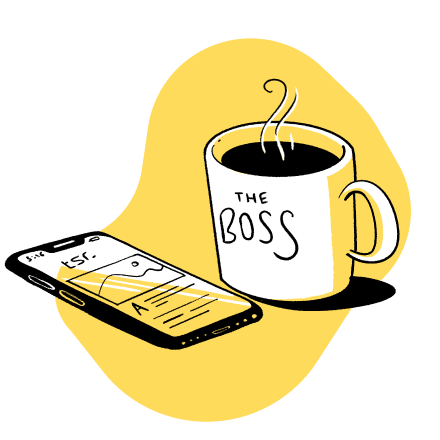10 Ways to Promote your WooCommerce Store

It doesn’t matter if you have the best products or the most attractive prices. If people can’t find your site, they won’t be able to buy anything.
That’s why this article will cover ten different ways of how to promote your website using WooCommerce.
You’ll learn about why these strategies are so effective and how to implement them on your site!
Also. to help make promoting your WooCommerce store much easier for you, we’ll look into different WordPress plugins you can use to get the tasks done.
Let’s get into it, shall we?
1. Run Giveaways and Contests
Look no further than Woorise to help you set up your giveaway campaigns. You can choose from contest types to launch on social media.
Running giveaways and contests are a great way to get people excited about your website. If you’re giving away free exclusive prizes for winners, you can generate lots of interest in your business, which drives more prospective customers to browse through the rest of your store.
Consider including items like custom pens to promote your business, adding a personal touch to your giveaway prizes.
If you run an exciting contest that offers exclusive prizes for winners, this will draw visitors.
To do these things, you’ll need a giveaway tool that will allow you to facilitate the contest properly and maximize the results.

From here, you can edit the giveaway page to include everything you want your audience to see, so they become compelled to join.

To help make your giveaway viral, Woorise’s Viral Share feature enables participants to add more entries under their name if they share your giveaway on different social platforms. The more times they share your content on social media, the higher their chances of winning will be — it’s a win-win!
2. Develop a Blogging Strategy
Your blog is an essential part of your marketing strategy. It keeps you in front of customers and prospects, helps build relationships, provides a way to distribute content on social media, and drives traffic back to your site (more about this later).
Just as important as blogging is having a plan in place first before you start writing the words to your first blog post. Frequently, people start blogging now only to abandon publishing a new post after a while. In the end, they’ll wonder why their blog posts don’t generate visitors.
The key to blogging is consistency. You must continuously blog to reap its benefits.
Below are tips to help you get started on your blogging strategy:
- First, determine who your target audience is. If necessary, conduct market research to understand the kind of person who uses your products and services. You may also have to break them down into demographics (age, gender, income, education, etc.).
- Find topics to discuss that will appeal to your target audience. Then, use a tool like Answer the Public to find questions that your people ask about your niche.
- Plot out your content calendar. This is important because your ability to stick with your proposed schedule dictates your blogging success (or lack thereof).
- Make your content awesome. Hire writers who will take care of creating content your audience will love.
Plugins to use: Nelio Content has an editorial calendar feature from the WordPress dashboard where you can organize upcoming posts according to date. This way, you and your writers are aware of the posts that need to be written soon so you can publish them on time every time.
When it comes to writing awesome content, Yoast SEO should come in handy. While it has various features to help you boost your site’s SEO, its Content Analysis helps you determine how optimized your content is for your target keyword.

It also tells you how you can improve its readability so readers can easily understand what you’re trying to communicate in your posts.
3. Rank High on Search Engines
Ranking high in search engines is vital for promoting your WooCommerce store. It can help you convert more customers because people will find exactly what they’re looking for when they make search queries related to the products that are available on your website.
To achieve this, you must implement the best SEO practices in your store.
About blogging, you need to ensure that all the posts you will publish are optimized for a keyword related to your store and that people search for.
Among blogging statistics, the most relevant to mention here is that search engines are the primary source of traffic for blog posts among blogging statistics. So it only makes sense to leverage the power of organic search to help promote your content and your store in general.
To find out the search volume of the keywords you’re optimizing for, you can use Google Keyword Planner to get the search range of search phrases.
Next, you want to speed up your store’s loading time.
Let’s put it this way:
40% of visitors leave a store if it loads longer than three seconds.
Not to mention, Google’s Core Web Vitals are now a ranking factor. And much of it has to do with your site’s loading speed. The slower it is, the lower the CWV, the lower your chances of ranking on Google will be!
Therefore, site speed affects both user experience and search visibility. And to help your WooCommerce store get up to speed, below are tips you must follow:
- Compress your images by reducing their file sizes without compromising their quality.
- Use a CDN like Cloudflare (free) to help distribute your content to your audience without lag or inefficiencies.
- Change your web host to one that provides the best and fastest servers for your store.
- Revamp your website design to decrease the elements loading on your pages and make them leaner. Refer to these examples for ideas on how to approach your design.
Plugins to use: As mentioned, Yoast SEO can help you rank your site pages on Google. Aside from its Content Analysis feature, you can use the following to make your site easier to crawl by search spiders:
- Create an XML sitemap of all the pages you want search spiders to crawl.
- Internally link to orphan pages of your site to make finding them easier for Google (Premium)
- Redirect broken pages to their correct URLs to provide a better user experience (Premium)
- Optimize for more than a single target keyword for each page to increase their search visibility (Premium).
When it comes to making your site load faster, plugins like ShortPixel and Imagify allow you to compress the images without decreasing image quality. This is vital especially for online shops where high-quality images are a must to help show your audience what you’re selling.
The great thing about these plugins is they automatically compress your images upon uploading them on WordPress. You can even do bulk optimization on previously unoptimized images so you can be sure all images are compressed.
4. Guest Blogging
Guest blogging is a powerful tool for eCommerce entrepreneurs. Unlike publishing a post on your blog, blogging on someone else’s allows you to reach a new audience and compel them to visit your store to purchase something.
First, you’ll want to find sites that are relevant to what you’re selling (or the type of business you have). Then contact them with pitches about why they should consider running one of your posts on their site with links back to either yourself or the sales page where they can buy from you directly.
The easiest way to do this is by searching “product inurl:write-for-us” on Google. Then, replace “product” with one of your best-selling products. The search engine will show you pages of sites relevant to your product that accept guest posts!
This will require patience: don’t expect an instant response because many bloggers receive these requests all day long! But if it’s something good, then eventually someone will respond yes and take up the offer, so keep following up until somebody says “yes.”
Also, another benefit of guest blogging is the ability to place a link to your site on your author bio. This is a form of link building that helps increase your site’s organic rankings.
Once you have your store products and content in place, it’s best to amplify their reach online by sharing them on social media.
Platforms like Facebook and Twitter have been around for a while and are ideal places to market your content.
But to effectively promote your brand, you need to build followers to your chosen platforms. You’d only be able to accumulate them over time if you optimize for social profiles.
First, you need to customize your profiles by uploading your brand images and filling out the details. From here, start publishing a few blog posts you’ve published since then to get your profiles off the ground.
To help make your job easier, use a social media management tool to help schedule your posts and space them out equally. This way, the tool will take care of publishing the posts are your assigned dates and times as you focus on other essential things for your business.
Also, use social media to keep in touch with your target audience. First, find them on your chosen platforms and follow them. Then, engage with their posts by liking, sharing, and commenting on them if necessary.
This allows you to build better relationships with your audience, swaying them to becoming your followers if not customers!
Plugins to use: Nelio Content also has a social media publishing feature that lets you automagically share your content across different social platforms at your desired dates and times.
The plugin will also be responsible for the text and images it will include on each post. Therefore, all you have to worry about is analyzing the results and scaling your performance!
6. Run Ad Campaigns
Running advertising campaigns on social media helps you connect with current customers and reach out to new people who may not know about your business yet.
If you think about it, paid ads on social media help complement your promotional campaigns on social platforms. The latter is an organic way to generate interest in your eCommerce brand, while the former requires you to dedicate a certain amount to the ads to extend your reach even further.
Among the different channels you should run ads for, Facebook and Instagram are the best ones thus far.
Facebook offers different ad formats, including video ads, mobile app install ads, carousel ads. While video advertising is the most expensive type of Facebook ad, it also performs better than most. This is because users are less likely to skip these videos than other mediums like banner advertisements.
Carousel ads allow your business to showcase multiple product images with an explanatory caption for each piece. This format works particularly well if you have products that vary in price point, such as apparel items from $35-$150.
On the other hand, Instagram can be used for both social media marketing purposes and traditional e-commerce promotion through their clickable links on photos shared.
Using both platforms gives you access to a broad audience and targets specific demographics (such as age, gender, or location).
7. Reach Out to Influencers
The success of your store depends on the selection of the right influencers. The fact is it doesn’t matter how good your product or service is if you can’t get it in front of customers.
The right influencers can help you do this. The key is to connect with the micro-influencer who has a smaller but more engaged following potential customers like your store.
To find the best influencers to reach out to, you may need to consider joining influencer marketing platforms like CreatorIQ and Upfluence to help you gain access to different types of influencers.
From here, choose which among them you should partner with your brand. Pick those who match your brand and share the same goals and objectives as you. Also, consider the platforms they use and their methods of promoting your content.
If you don’t have the funds to sign up for these platforms, you can manually identify the best influencers in your niche and reach out to them. The problem with this approach is you’ll have to warm up with your chosen influencers before you can strike a deal with them.
Unless you have time to build relationships first before launching your influencer marketing campaign, it might be better just to join the platforms mentioned above.
Plugins to use: If you mentioned or linked to an influencer in one of your blog posts, you can send an email to those people using the Linkbuildr plugin.
Aside from sending them an email, you can also tag them in your tweet to reach out to them on Twitter and let their followers know you mentioned them in your post.
The main purpose of using the tool is to build relationships with influencers on your way to getting a backlink from them (thus the name). However, you can take your relationship to a different route such as getting help from influencers to promote your online brand in exchange for free products.
8. Build an Email List
You should use email marketing in your store because it’s the most effective form of marketing.
But for your email marketing to be effective, you must build a list first. And to do that, your site must be attracting lots of traffic from different online channels, whether it’s from organic search or social media.
From here, you need to create a sign-up form where people can enter their name and email address to join your list.
However, not all your visitors will be chomping at the bit to sign up for your list. They may need more convincing than just sending them newsletters.
A way to build your list quicker is to incentivize your form. You must offer something in return like an exclusive freebie to make their time worthwhile.
Aside from running giveaways and contests, Woorise also has lead generator features to help you build your list faster. Choose the best lead generation tactics from its selection to generate as many subscribers to your list as possible.

Once they’re signed up, you can send out products relevant to your customers, and they’ll be more likely to buy something from you.
Plugin to use: MailPoet is a WordPress plugin that’s been recently acquired by WooCommerce. As an email marketing tool, you can embed a sign-up form on your online store where they can join your list in exchange for a discount code (we’ll get into this in-depth later). By incentivizing your forms, you can get more people on your list and promote your products to them.

Using MailPoet, you can also recover abandoned carts and maximize sales of your online shop. There are lots of reasons why people don’t get to check out their carts immediately. However, what’s important is to remind them of the cart they need to check out so they can pay you.
9. Set up an Affiliate or Referral Program
Setting up a referral program is one of the best ways to create new sales and word-of-mouth marketing for your WooCommerce store.
It gives customers a reason to share your products with their friends and family, especially if they are given something in return for doing so.
In doing so, they could either receive promos and discounts for your next purchase or make money in return!
At the same time, you let affiliates and customers do the hard work for you. Instead of putting in the work of actively promoting your eCommerce brand, your affiliates will take care of this — all you’ll need to do is count the sales they’re bringing in!
For starters, you need to either set up your affiliate or referral program using software like Tapfiliate or ReferralCandy, respectively. Or you can join an affiliate network like ShareASale, so you just have to worry about launching your affiliate program without the hassle of setting up one from scratch.
Before launching such a program, you need to compute the pros and cons that the program could bring to your business. For example, 40% of marketers consider affiliate marketing a skill. Good affiliates know how they will promote your product, but mediocre ones won’t only boost your brand incorrectly but negatively affect your branding.
Plugin to use: There are lots of affiliate program software you can sign up for so you can focus on getting more sales for your products with help from affiliates. But if you want full control of the affiliate program from within WordPress, the AffiliateWP plugin is the tool for you.
From your dashboard, you can track how much money your affiliates have made for you. The tool will also help manage the payments to affiliates to make sure everybody is compensated for the efforts they put into promoting your products and making sales out of them.
10. Launch Sales and Discounts
Launching sales and discounts is a great way to get new customers. It can also bring your old customers back into the store.
However, the problem that discounts bring to your brand is they could devalue your store moving forward, especially if you rely on it as a constant marketing tactic.
As much as possible, use discounts sparingly. Take advantage of them during events like Black Friday, Cyber Monday, or holidays to help compete against your competitors. Or you can throw in some time-limited sales like “Buy Now & Get 50% Off” or “Use Code for 20% OFF Today Only.”
This will help keep potential customers on their toes while also giving your old customer the impression that they’re always getting a good deal by shopping with you.
When launching discount campaigns, you can use Woorise to create a discount page where they have to sign up to your list to unlock the coupon they can use for their next purchase.

Plugin to use: To help you set up discount coupons to be given away to subscribers, the WooCommerce Smart Coupons extension. Aside from giving away the discount codes via email, you can also use the plugin to share the coupon codes on social media for maximum reach.
Conclusion
As you saw in this post, there are many ways to promote your WooCommerce store and attract potential clients. From giveaways and contests to social media posts, we hope that these strategies will help you grow your business!




![The Ultimate Guide To Blog Comment Traffic [Yes, It Still Works!]](https://nichehacks.com/wp-content/uploads/2020/06/The-Ultimate-Guide-To-Blog-Comment-Traffic-Yes-It-Still-Works-850x541.jpeg)