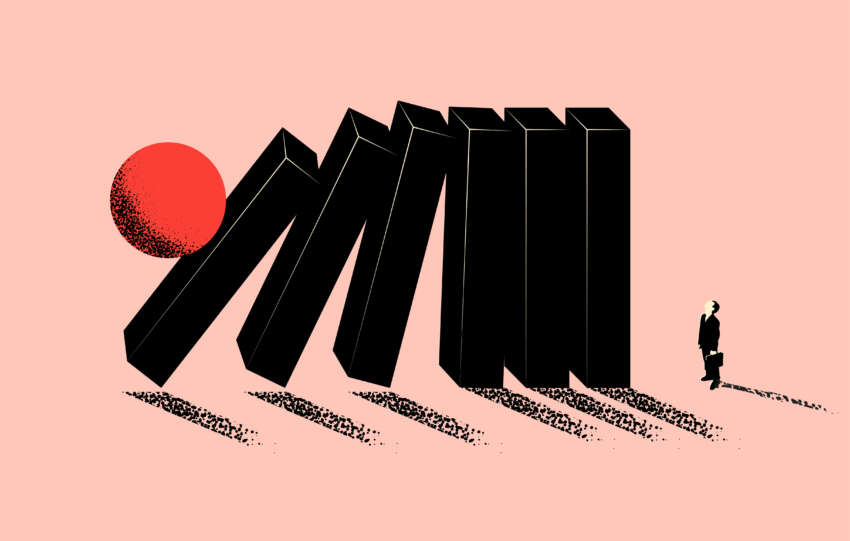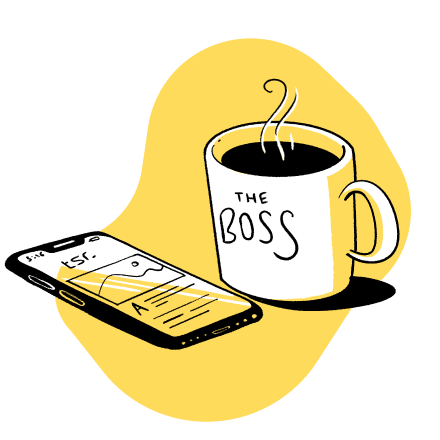Tablet-Based Trading Access: Functions, Security, and Practical Use

Trading via tablet devices has become increasingly common among users who seek larger screen interfaces while retaining the portability of mobile systems. Tablets offer a middle ground between smartphones and desktop terminals. They allow users to monitor the markets, analyze charts, and manage positions without sacrificing visibility or mobility.
This article examines how traders use tablets for financial transactions through dedicated platforms. It also outlines the technical aspects, legal considerations, and operational procedures for installing and managing a trading application.
General Characteristics of Tablet Trading
Tablet-compatible platforms typically replicate most features of full desktop systems while adjusting their interface for touch-based navigation. Most major trading applications offer dedicated versions optimized for tablets, ensuring stability and efficient performance.
Before downloading any application, users should always go to site of the provider to verify if the software is compliant with regulatory standards, supports their device’s operating system, and includes all intended trading tools.
System Requirements and Installation Process
Modern tablet operating systems such as Android and iPadOS are fully capable of supporting trading applications. Minimum requirements often include:
- Operating system: Android 8.0+ or iOS 13+
- Minimum RAM: 3 GB
- Processor: Quad-core or better
- Available storage: 150 MB or more
- Internet connection: Wi-Fi or stable 4G
Users must download the application from an official store, such as Google Play or the App Store. After installation, login is completed using account credentials issued by the broker after identity verification.
Functional Coverage of mt5 tablet
The mt5 tablet version delivers a robust set of features for active traders. Among its main functions:
- Real-time quotes across multiple instruments
- Interactive charts with support for multiple timeframes
- Full order management (open, close, modify, cancel)
- Built-in technical indicators (over 30 standard tools)
- History tab to review closed positions
- Secure login and session management
With the larger screen, users gain better access to graphical tools and can run side-by-side indicators or overlay views more comfortably than on a smartphone.
Charting Capabilities
The chart interface on tablet platforms supports horizontal and vertical viewing, zooming, and tool overlays. This includes:
- Candlestick, bar, and line charts
- Drawing tools for trendlines and Fibonacci levels
- One-tap indicator insertion
- Fast switching between instruments
- Visual order levels on charts
The graphical display adjusts to screen resolution, preserving detail even on mid-sized devices.
Order Types and Risk Parameters
Through the mt5 tablet interface, users can place various types of orders:
- Market orders
- Limit and stop orders
- Stop-loss and take-profit settings
- Pending orders with expiration dates
Risk can be adjusted via leverage settings, and margin details are visible in the trade window. This helps prevent accidental overexposure or forced liquidation due to insufficient margin.
Secure Access and Session Control
Security measures on tablet platforms include:
- Encrypted connection with trading servers
- Optional PIN, fingerprint, or facial recognition login
- Auto-logout after inactivity
- Two-factor authentication (where supported)
Users are advised not to share their device or credentials and to always log out of the platform after each session. The application should only be installed from a verified source, and system updates should be applied regularly.
Regulatory Compliance and User Protection
When choosing a mobile platform, the user must confirm its adherence to legal standards. Regulated services publish:
- Terms and conditions covering user rights
- Margin policies and order execution rules
- Disclosure on fees, swaps, and slippage risks
- Details of customer support access and dispute resolution procedures
Before installing or funding any application, one must go to site and review these terms to understand the scope of user protection available.
Device Synchronization and Multi-Platform Access
Tablet trading applications allow users to access their accounts from multiple devices. A session opened on a tablet can be viewed or managed later via desktop or phone using the same login credentials. This synchronization helps users track positions continuously without switching accounts.
Data such as trade history, open orders, and account balance are updated in real-time across all connected devices. Chart settings and preferences, however, may be stored locally on each device.
Notifications and Monitoring Tools
Tablet applications provide custom notifications for:
- Order execution events
- Margin level changes
- Trade closure due to stop loss or take profit
- Platform messages and news updates
These alerts can be configured in-app and delivered via push notification. Traders can stay informed even when the app is minimized.
Final Thoughts
Tablet-based platforms offer reliable, accessible trading capabilities for those who need screen clarity and portability. The mt5 tablet application combines strong charting tools, order flexibility, and user security within an intuitive interface.
Before registering or downloading, users should go to site to verify platform features, review regulatory details, and ensure system compatibility. Once confirmed, traders can manage their positions confidently from anywhere with network access and a compatible device.