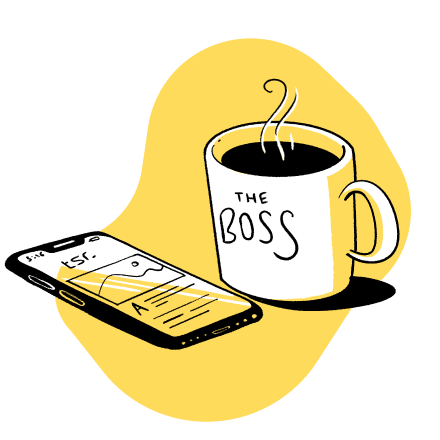How To Spy On Your Competitors And “Steal” Their Traffic With Ahrefs

When I started blogging a few years ago, it amazed me how some blogs grew much faster than mine.
Every post they published got hundreds of social shares, dozens of comments, numerous backlinks, and made them lots of money
While I kept on posting article after article (roughly the same quality) at a much higher frequency only to the sound of crickets.
We were all publishing great content, optimizing it, sharing it on social networks, and had more or less the same connections in our niches.
They were doing the same things I was (or at least I thought they were) but were getting better results than me.
Until I saw the tools there were using.
The successful ones had the right insights not only on their audience but also on their competitors.
They knew the keywords they had to target and the number of backlinks they needed to outrank their competitors.
They had a clear direction and knew what they were doing.
I didn’t know any of that.
Isn’t that what you need as well?
What if you had a tool that could tell you which keywords to target.
What topics to write about.
What people to approach in your outreach campaign.
And where to secure high authority backlinks from.
And much much more.
Ahrefs, one of the best SEO and social media research tools, does all of this in one window.
It has so many features that it’s hard to cover all of them in one post.

So in this particular blog post, I’ll share a simple strategy you can use to grow hack your SEO strategy with Ahrefs and steal the search rankings of your competitors.
Keep reading.
What You’ll Learn In This Post
- How to take competitor research to the next level with Ahrefs
- How to find content ideas that’ll resonate with your audience
- How to steal your competitor’s hard earned backlinks
- How Ahrefs can help you discover thousands of link building opportunities in no time
To discover 200+ profitable niche markets click the image below now…

Get Familiar With Ahrefs
Ahrefs has evolved from primarily being a backlink checker to one of the most comprehensive SEO and content research tools with more insights than any other tool.
Its search crawlers process up to 6 billion pages a day, only three times less than what Googlebot does!

Once you sign in your Ahrefs account, you can get the ball rolling by adding your website.

You can see a snapshot of your site’s ratings, backlinks and organic keywords in your Ahrefs dashboard

You get more detailed stats and metrics when you click on your site in the main dashboard

This dashboard also carries a wealth of information about your site’s backlink profile, best performing content, top ranking keywords etc. and makes it much easier for you to observe and track different key performance metrics.
Let me quickly give you an overview of the terminologies used in Ahrefs so that you can understand the steps to follow.
Ahrefs Rank: This is based on the size and the quality of a site’s backlink profile. The website with the strongest backlink profile ranks at #1. This is a unique ranking system based on Ahrefs’ own database and has nothing to do with your traffic rating or Alexa ranking.
Domain Rating: Reflects the strength of a particular domain’s backlink profile at the scale of 1 to 100 (higher the better)
URL Rating: Reflects the strength of a particular URL’s backlink profile.
Backlinks: The number of backlinks pointing towards your site (there can be multiple backlinks from one domain pointing to your site.)
Referring Domains: The number of unique domains pointing to your site.
Organic Keywords: The number of keywords your site is ranking for in the top 100 search results.
Organic Traffic: The estimated traffic of your site that originates from search engines.
You can also enable email alerts from this dashboard to get notifications every time your site earns or loses backlinks and ranks for any new keywords.
Let’s move on to the business end of things now and see how you can use Ahrefs to better optimize your content for the right keywords.
What Can You Do With Ahrefs?
A lot!
But like any tool, the usefulness of Ahrefs depends on how you use the information it extracts for you.
For this particular post, our objective is simple.
Instead of guessing content ideas for our blog, we’re trying to find proven ideas which already resonate with our target audience and are likely to attract lots of backlinks and social shares.
At the same time, we want to know exactly the kind of keywords we need to use while creating our content to generate significant search engine traffic.
Simple, right?
With Ahrefs, it really is.
To rank any blog post in Google Search results, it needs to have two things – In-depth content optimized around the right keywords + backlinks from high authority sites.
Using Ahrefs, you can dissect the top ranking search results for any keyword, analyze their content quality and know exactly where they’re getting the backlinks from.
Once you have this information, outranking your competitor becomes much easier.
Let’s quickly do this step by step.
Step 1 – Analyze Your Competitors and Find Profitable Keywords
As I said earlier, the Ahrefs dashboard gives you a wealth of information about your site. But it also has priceless insights on your competitors.
To start your research, go to the “Competing Domains” section in Ahrefs.

This gives you a long list of websites with similar audience to yours

You might not consider all of them your direct competitors, so you can filter this list based on your experience as well.
Let’s take nichepursuits.com as an example here.
When you search for nichepursuits.com on Ahrefs, it gives you the following information.

It has more than 16 thousand backlinks from almost 2 thousand domains, and it ranks for more than 25 thousand keywords in Google Search (top 100 results)
To know exactly what content gets the most traffic on this site, go to the Top Pages link

As the snapshot shows, NichePursuits.com gets the most traffic on its homepage.
But if you go down the list, the third result is quite relevant to our audience here at NicheHacks. It gets around 600 visitors per month and is ranked at no. 5 in Google Search results for the keyword “how to make money with a website”
If you click on the button in the keywords column of this result, Ahrefs will show you the other keywords this post is ranking for

As you can see, they’re all pretty closely related keywords and this post is ranking in the top 10 for all of them. It’s a long article which is why it is ranking for several closely related long-tail keywords.
To get further insights, copy the URL of this post and search for it in Ahrefs Site Explorer

This particular post has more than 170 backlinks coming from 52 different domains, and it ranks for more than 1600 keywords (top 100 results).
To see the complete list of sites linking to this post, click on the “Referring Domains” link.

I’ve sorted this list to show the highest DR sites first. Backlinks from high DR sites are more valuable and have a much greater impact on search ranking.
This particular URL has some pretty heavy backlinks from sites like entrepreneur.com, reference.com, lifehack.org and several others.
But to get a better idea of how it’s linked, you need to go to the “Top Referring Content” link in your Ahrefs dashboard which shows you the articles containing your competitor’s backlink

This is all priceless information because it gives you a clear idea of how your competing content is linked by high authority sites, what anchor text they’ve used and how they’ve acquired these links.
With all this information with you, it’s time to move to the next step.
To discover 200+ profitable niche markets click the image below now…

Step 2 – Identify the Reasons Behind Higher Ranking Competitors
One of Google’s main concerns is to display the most relevant and the highest quality search results to its users.
When a piece of content ranks in the top 10, it’s there because it answers the searcher’s question better than the other results. Plus, it has more votes of confidence (or backlinks in simpler words) from, high authority sites.
To rank higher, you’d need to create content that’s optimized around your target keywords, provides much more value to the readers and has more authoritative backlinks.
But first, you’ll need to analyze the article closely.
Open the blog post in a new tab and copy the complete text in MS Word or any other word processor you’re using

Here are my observations after looking at this article
- It covers the different way you can make money from a website. But focuses heavily on different affiliate and ad networks.
- The total word count is 1389 which is not huge and can be improved easily.
- The article starts off with a couple of paragraphs describing the concept of monetization and then simply lists the different ways to make money with 1-2 line descriptions.
- Although the title mentions 53 ways to make money, the post doesn’t go into much details of any of the methods.
- The article was published in 2013 so there’s a chance that some of the methods listed in the post might be outdated o not as effective anymore. Plus, there’s high probability you can find new methods with a little more research.
- No videos, images or snapshots have been used to explain any points.
- No real-life examples or case studies have been used to elaborate any of the methods.
- The headings and sub-headings do not contain LSI keywords
From this initial assessment, I can clearly see a huge opportunity here.
With a little research, I can add 10-15 more monetization methods to this list which would make it around 70 methods.
Plus, I can create a MUCH bigger resource (probably in the range of 5000-6000 words) if I describe each method in more detail, and add examples and success stories for each point.
I can also add at least 1 YouTube video and multiple snapshots to make the post more engaging
But if there are so many potential improvement areas, why is this post ranking so high?
Because it has 52 backlinks, many of which are from high authority sites.
All you need to do is to create an improved version of this post by filling the loopholes that I’ve identified.
Once you create a resource that offers much more value as compared to the existing piece, you can build links to it using the right outreach strategy.
Once again, Ahrefs is there to make you job much easier.
Step 3 – Capitalize on Linking Opportunities
Identifying the right keywords and creating an improved version of an already published piece of content are easier tasks as compared to link acquisition.
If you’re not well-known in your niche or just starting a new blog, people are unlikely to find you through organic search, which therefore reduces your chances of earning links naturally to your content.
So the only option is to proactively identify link building opportunities and go after them.
Easier said than done, I know.
Finding genuine link building opportunities is a painfully slow process. And it often results in very little success.
But you can speed it up significantly with Ahrefs.
Let’s see how.
1. Blogger Outreach
Now that you have created an improved version of an already high ranking blog post, you can use Ahrefs to reach out to bloggers and website owners who have linked to that post.
Here are a few common scenarios you can use.
- People Who Have Already Linked to That Post
To find people who’ve already linked to the original post, search the post’s URL in Ahrefs and go to the Backlinks section.

This will give you the list of all the sites linking to this post.
Use the filters to display just one do-follow link per domain, and sort the results according to DR.

This gives us 36 unique blogs and websites that have linked to this post.
The right column also shows you the anchor text used to link to this post. This helps you understand the context of the link and allows you to tailor your pitch accordingly.
- People Who Have Shared the Post on Twitter
Simply copy the URL of the post and search for it in Ahrefs Content Explorer.

The Content Explorer shows you the most frequently shared content on any topic you want.
But you can use it to look for individual URLs as well.
It shows my target post as a result of this search.

Click on the “Who Tweeted” button on the right to get a list of all the people who’ve shared this post on Twitter.

You can sort these results by the number of followers and approach these people either through their Twitter profiles or their websites listed here.
The same approach can be applied to the people who regularly share your content on Twitter or have tweeted similar content from other sites.
- Similar Posts
You can search for other popular posts on this topic using Ahrefs Content Explorer and reach out to the sites who have linked to them.
For example, this is what I got when I searched for ways to make money – the main topic of our post as well.

The first result is from Entreprenuer.com and has backlinks from 200 unique domains.
You can search the URL of this post in Ahrefs Site Explorer, extract the list of backlinks and reach out to them with your own resource.
2. Broken Link Building
Broken link building is one of the most popular strategies marketers use to acquire super high authority backlinks to their sites.
A broken link is a link to a resource that no longer exists. For example, if a site is linking to a blog post about “Ways To Make Money” which no longer exists, you can reach out to the website owner, tell him about the broken link and offer your resource as a replacement.
Ahrefs makes this process much easier by giving you the list of broken links on any site.
There are a number of ways you can use this functionality.
For example, check the broken links on any of the leading sites in your niche that are likely to link out to similar content.
I’ll use Problogger.com for this example.

Make sure you click on the Broken links section under “Outgoing Links” not “Backlink Profile”

This shows you the list of all the outgoing links from Problogger.com to resources that no longer exist.
Filter the list to show only Do-Follow links…

Go through this list and see if you can find any broken links from ProBlogger to a resource that’s similar to your topic.
Here, I looked for the words “money” and “ways” by using Ctrl+F function in my browser.
It took me just 5 minutes to find a broken link that’s relevant to my post. I can reach out to the editor of Problogger and offer my resource as a replacement.

I opened the Problogger post which had the broken link and found that it’s a huge compilation of links on different topics related to blogging.
I think I can easily get a link from here if I tell the editor that the resource she has mentioned no longer exists and that she can use my link as a replacement.
But I can do one more thing here.
If Problogger has linked to this post, I’m sure other sites have done it as well because Problogger has millions of readers.
And since this resource no longer exists, any sites linking to it would appreciate if I reach out with my own resource.
This potentially opens up more opportunities of getting links from other site.
Simply grab the link to the broken resource, search for it in Ahrefs Site Explorer and go to the Broken Links section (this time under the Backlink Profile heading since you want to find links that are pointing to this resource.)
Guess what happens next?
Jackpot!

There are a few dozen links pointing to this resource.
I can reach out to all of them and offer my resource as a replacement and claim my link.
And the more backlinks my resource has, the quicker it’ll rise in Google’s search rankings for my target keywords.
To discover 200+ profitable niche markets click the image below now…

Wrapping Up
Ahrefs is a seriously powerful research tool for SEOs and Content Marketers. I have barely scratched the surface in this post with regards to its options and functionalities.
There are dozens of other innovative ways you can use it to keep an eye on your competitors, research the right keywords and identify the topics that your audience wants to read about.
With so many features, it’s certainly worth investing in for serious niche marketers.



![[Case Study] How I Found 100 Keywords For My Niche Site In Under 26 Minutes (And How You Can Copy Me)](https://nichehacks.com/wp-content/uploads/2020/06/Case-Study-How-I-Found-100-Keywords-For-My-Niche-Site-In-Under-26-Minutes-And-How-You-Can-Copy-Me-850x541.jpeg)