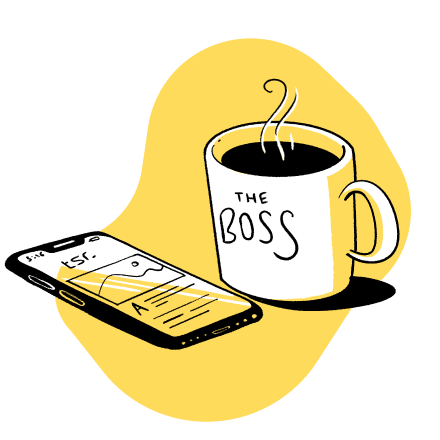[Case Study] How I Found 100 Keywords For My Niche Site In Under 26 Minutes (And How You Can Copy Me)
![[Case Study] How I Found 100 Keywords For My Niche Site In Under 26 Minutes (And How You Can Copy Me)](https://nichehacks.com/wp-content/uploads/2020/06/Case-Study-How-I-Found-100-Keywords-For-My-Niche-Site-In-Under-26-Minutes-And-How-You-Can-Copy-Me-scaled.jpeg)
I love a challenge, don’t you?
So, when Stuart came to me and asked if I could follow Chelsea’s keyword research SEO article to see how many keywords I could find in a hour, I said…
“An hour? Screw that! People don’t have an hour to do keyword research, give me 30 minutes and see what I can do”.
Thus, this article was born.
In just 26 minutes I was able to find 100 high traffic keywords (scroll down for the free report) for a site in the self help niche for absolutely free.
And, I even missed a step from the article, because why do more work than you have to, right?
Okay, all my fake arrogance aside, it’s important to know how to find quality keywords without spending hours trawling through the internet and guessing.
Which is exactly what I want to show you in this article.
But before we do I want YOU to follow along and do this with me for your own site or if you don’t have one yet the niche you’re most interested in exploring, OK?
It will help you explore the niche further and find tons of golden keywords for content ideas.
So open an excel spreadsheet or Word document to record the keywords you find.
And set a timer on your phone for 30 minutes (I did it in 26 you’ll probably do it in less as I’m giving you the exact steps) so you can see how quick this is.
Ready?
Let’s go…
What You’ll Learn
-
- A Simple 5 Step Method For Finding Quality Keywords
-
- How To Find Your First 26 In Less Than 5 Minutes
- Why Wikipedia Will Give You Incredible Headline Keywords
To discover 200+ profitable niche markets click the image below now…
The Site I’m Doing Keyword Research For…
The project I’m doing this research for, Moaning Bastard Guides, doesn’t exist at time of writing. In fact it’s just a bunch of blog posts on Google Docs and a logo I had made on Fiverr:

So, this is me finding the keywords (Check out these 220 buyer keywords) I need to get this site as much organic traffic as possible.
But here’s what you need to know about the site for this article to make sense:
-
- It’s a site in the self help niche
- It revolves around habits, productivity and self improvement
So all of the keywords I’ll be looking for them tie into these in one way or another.
“Keyword research is one of the most important, valuable, and high return activities in the search marketing field.”
– Moz
Step #1: Google Auto Complete Keywords
Okay, here goes, let’s start my Timer and get going…

The theory here is that Google Auto Complete offers relevant and highly searched topics for you as soon as you start typing.
Now, this list is a lot shorter than it was in days of old – it only suggest four topics – but it’s still gives you a good start.
Now, I need to say this here, it’s important to do this in an Incognito tab so that it doesn’t suggest previous searches that you’ve done for these topics.
You’re looking for the purest answers possible here.

I’m going to use the main topics I’m going to write about, and one variation, to find my keywords. Here are a few example searches:




There are some good results in those images. But, there were a couple of trash results I got, too, like in this one:

But the variation still came with some good results, so I can’t complain:

Now, there is a little more depth I could go to with this method.
But I don’t really need to, because I’ll be doing a much more refined search later in this article. In less than three minutes, though, I’ve been able to gather 26 useful keywords:

Keywords For This Section
-
- Self Help
-
- Self-help books
-
- Self-help for anxiety
-
- Self-help for depression
-
- Self-help for work
-
- Self-help for students
-
- Productivity
-
- Productivity definition
-
- Productivity plan
-
- Productivity apps
-
- Habits
-
- Habits of successful people
-
- Habits of highly effective people
-
- Self-improvement books
-
- Self-improvement quotes
-
- Self-improvement tips
-
- Habit formation
-
- Habit formation model
-
- Habit formation theory
-
- Self-help tips
-
- Self-help tips for anxiety
-
- Self-help tips for social anxiety
-
- Productivity tips
-
- Productivity tips for work
-
- Productivity tips for entrepreneurs
- Productivity tips for students
Okay, I’ll be honest here…
I completely forgot about this step, so it cost me more time than it should have done, because I had to do all of those searches twice.
But I’m nothing if not honest, so I’ve taken the time penalty.
When you do any search in Google, it comes up with a list like this at the bottom:

Which is even more high traffic, relevant keywords for your niche. And, it offers a deeper look at them too.
This is also beautiful because it’s full of long tail keywords that are often lower competition and much easier to rank for.
Meaning that you don’t even really need to worry about the Adwords traffic stats for them. You can bang them in your content and be on your way.
I found an extra 12 keywords by going back in and doing this search, bringing my total tally for five minutes work up to 49:

Keywords For This Section…
-
- List of habits
-
- Good habits
-
- Changing habits
-
- Examples of habits
-
- Self help tips for low self esteem
-
- Self help tips for vertigo
-
- Self help tips for anxiety and depression
-
- Self help tips for depression
-
- Productivity tips from CEO’s
-
- Productivity tips and tricks
-
- Best productivity tips
-
- Personal productivity tips
-
- How to be more productive at work
-
- Improving productivity
-
- Personal productivity
-
- Measuring productivity
-
- Self-help confidence
-
- Self-help blogs
-
- Self-help videos
-
- Self-help motivation
-
- Self-help services
-
- Habit formation apps
- Habit formation psychology
Step #3: Wikipedia Keyword Searches
Wikipedia is an keyword research SEO machine.
And, they know how to rank for just about any keyword that they could hold information about.
When Chelsea talked about this method in her article, though, it got skimmed over a little bit.
While she was right that most of their keyword focus go into the first section, they’re actually pretty clever at putting keywords into:
-
- Title tags
-
- The ‘see also’ section
- Disambiguation pages
So it’s worth spending a couple of extra minutes going through the page and finding what hidden gems are there.
Especially if you have broader site topics like I do.
Let me go through it with the ‘Habit’ keyword option with you, so you can see.
If I put Habit into Wikipedia it brings up this page:
If you click to enlarge it, you’ll see that on the surface there isn’t a lot of keyword information there.
But if you click some of the links, you see there are interesting topics – like automaticity – that are directly tied to habits and formation.
So that can go right into the list.
![]()
There are also a tonne of useful keywords tucked into the contents box on the habits page, which has instantly given me more, useful, keywords that relate:

Now, this the See Also section is a real gem, and it’s probably overlooked by most people doing keyword research.
But, what’s hidden here is a bunch of:
-
- Highly relevant keywords
- Content ideas
That you can put into play almost instantly.
Think of it this way – not all of the content you’re going to write will be around the same variation of four of five keywords.
Instead, it’ll be on a lot of topics that surround and relate to your niche.

Keywords like:
-
- Self control
-
- Behavioral addiction
-
- Vice
- Habit reversal training
All fit the topic of Habits perfectly.
Whether they’re section within articles, or articles themselves.
For example, I’m a nail biter (a keyword on the list) and I need to stop, so I could write an article about:
-
- How I Stopped Nail-Biting In 30 Minutes A Day
-
- Want To Stop Nail-Biting? Here’s A Simple Solution…
- 30 Nail-Biting Case Studies To Break Your Nasty Habit
It’s topically relevant to my site, and it’s a keyword people are definitely searching for in one way or another (or it wouldn’t have a Wikipedia page).
So, it’s worth adding to the list.
Now you might be the only person in the history of ever to do this as well, too.
But it pays to skim-read the entire page and look for potential keywords that aren’t highlighted in blue, or linked to, also.
There’s nothing to say this will be a great keyword to have, but it doesn’t hurt to know about it.
Okay, so doing that for one page brought me an additional [x] keywords, bringing my total tally up to [x], for still under 10 minutes work.

While doing it for all the searches I did before took me a little longer, but still resulted in 18 more keywords bringing the tally to 68 keywords for less than 15 minutes work:

Keywords For This Section…
-
- Automaticity
-
- Self control
-
- Behavioral addiction
-
- Vice
-
- Habit reversal training
-
- Nail-biting
-
- Habits and goals
-
- Will and intention
-
- Eliminating bad habits
-
- Keystone habits
-
- Personal responsibility
-
- Positive thoughts
-
- Positive psychology
-
- Self-talk
-
- Self-experimentation
-
- Personal development
-
- Productivity in practice
-
- Productivity growth
- Productivity paradox
“I’m not exaggerating when I say that without keywords, there’s no such thing as SEO.” -Brian Dean
Step #4: The Google Correlate Method
Want to hear something funny?
I didn’t even this tool existed until an hour ago. And, I’m going to hazard a guess that you didn’t either.
Now, this isn’t a huge database of keywords.
Instead what Google Correlate shows is terms that directly correlate with the terms you’re using.
The only thing I’d recommend you bear in mind here is to change the location at the side of the screen from Argentina to your country, or your target countries:

I can’t honestly say I had much luck here – hopefully you’ll fair better – because the tool kept throwing out really, really odd results like this:

I don’t think the date Moses died has much to do with my site, so I think I’ll swerve that one.
But still I was able to get five useful umbrella keywords from this method, which gives me 74 keywords for inside 20 minutes:

Keywords For This Section…
-
- Business success
-
- selling techniques
-
- Marketing success
-
- Meditation
-
- Help focus
- Growth
To discover 200+ profitable niche markets click the image below now…
Step #5: Soovle Searches
Soovle is an awesome little tool that shows you the most common searches for your keywords on lots of different platforms. Hell, it’s even got a Netflix search function on it.

Now, this may be my new favourite search tool, because look at how many keywords show up from one simple search:

Admittedly, some of them I’ve seen before.
But, some of them are brand new.
In fact, on Soovle alone I was able to find 25 keywords in almost no time at all.
Bringing the final total up to 100 keywords in under 26 minutes minutes…

Keywords For This Section…
-
- Productivity tool
-
- Productivity hacks
-
- Productivity software
-
- Productivity techniques
-
- Productivity planner
-
- Productivity music
-
- Productivity apps for android
-
- Self help books for women
-
- Personal development goals
-
- Self improvement Ted Talks
-
- Self improvement courses
-
- What is habit formation
-
- Habit formation app
-
- Habit formation 66 days
-
- habit formation time
-
- habit formation the 21 day myth
-
- Self help tips for OCD
-
- Self help tips for anger
-
- Self help tips for anger management
-
- Productivity tips for 2016
-
- Email productivity tips
-
- Best productivity tips
-
- Time management and productivity tips
-
- Work productivity tips
-
- Office productivity tips
- Double your productivity in one day
Your Action Plan
So now you should be able to generate a nice long list of keywords in a short amount of time.
Here’s your action plan on using those keywords for your blog.
Pick one of the keywords you’ve found and enter it on Google…
You’ll see tons of content related to the keyword and most probably what people want to find.
For example, I’ve typed in “best productivity tips” and look at what we’ve found…

The very first post is “23 best productivity hacks of the year” and clearly it’s one of the highest performing pieces of content as it’s ranked in first position.
You can create something like “50 best productivity hacks” and reach out to influencers to see if they’d like to share it with their audience.
This is something that Brian Dean calls the “skyscraper technique”.
It doesn’t stop there though…

When you scroll down at the bottom of any Google search, you’ll find even more related searches.
Click on any of them, and you’ll be able to generate more blog topics by seeing what’s already doing well.
Over To You…
There you have it, 100 keywords in just 26 minutes (share to unlock the report above).
And, they’re all high-traffic, high-quality.
(See here if you’d like to see more profitable niches)
There’s even some long-tail keywords for you to compete for, too.
Winner!
Here are each of the steps for you, in short, for you to follow again:
-
- Google Search: Put variations of searches in Google and capture the suggestions from them in the drop-down box
-
- Advanced Search: Look for the ‘suggested search’ terms at the bottom of all of your searches for extra, long-tail keywords
-
- Wikipedia: Search through Wikipedia to find hidden keywords and highlighted anchor text you can use for yourself
-
- Google Correlate: Find the keywords that correlate with your keywords for added, umbrella Keywords
- Smoovle: Take the same searches you did at the start – or variations you’ve found after getting more keywords – and see what people are trying to rank for all over the internet. Chances are, if they’re ranking there, they’re ranking elsewhere too
Now, how many keywords can you find in under 30 minutes using this fast keyword research SEO?
(Check out the list of 220 buyer keywords)
Let me know in the comments…






![Is KWFinder Worth It? A Deep Dive into Its Features [2024]](https://nichehacks.com/wp-content/uploads/2024/11/Is-KWFinder-Worth-It-A-Deep-Dive-into-Its-Features-2024-850x541.png)