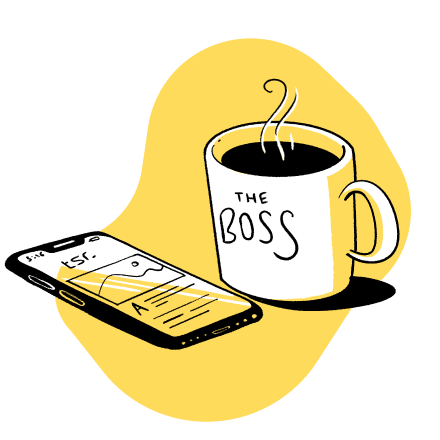Step-by-Step Guide: How To Use Udemy To Generate Dozens of Content Ideas In Less Than 10 Minutes

Coming up with content ideas is hard, isn’t it?
Other niche site owners seem to have content flowing from here, there and everywhere.
While you’re banging your head on the table just trying to think of your next article.
Wouldn’t it be great if there was a way that you could generate a lot of content ideas, for absolutely free, in just a few minutes ?
And, come up with ideas for products that are guaranteed to sell?
Well there is. And it’s been hiding right under your nose the whole time.
All you need to do is head to Udemy and follow alongside me. Literally go over to Udemy.com now and do it with me.
Here goes…
What You’ll Learn
- How To Use Udemy Course To Create Dozens of Topics In Minutes
- Why The Content Is Guaranteed To Never Fail (So you never waste time or money on it)
- How I Created 10 Blog Topics In Under 10 Minutes (and how you will too WHEN you follow along)
To discover 200+ profitable niche markets click the image below now…
What Is Udemy, And Why Should You Care?
If you’ve never heard of Udemy before it’s a place where people create and sell video courses.
Now, I’m not going to promote the benefits of taking a Udemy course.
In fact, I couldn’t give a shit if you ever took a Udemy course in your life.
Instead, you’re going to use the site for a whole other reason…

You’re going to steal their ideas to create your own epic, keyword rich content, with little-to-no effort from you at all. Let me explain…
People pay for Udemy courses. And, they’re only going to pay for premium content that’s going to help them improve their skills.
That means all the content here is content your audience wants because they’re right here paying for it.
But, here’s the real kicker…
You can get access to what this content is absolutely free and you can use it to create niche site content or even your own paid digital products.
The content is even reviewed so that you know whether it’s good or bad. Madness, right?
In this article I’m going to show you how to use it to generate the best possible blog post ideas, and make sure you’re never short on valuable, evergreen content again.

"Create content that reaches your audience's audience." – Ann Handley
Step #1: Finding Well Reviewed Courses Filled With Juicy Content
The first step is to find out which courses are well reviewed, so you don’t waste your time looking at crappy courses with mediocre content.
You only want the best, right?
I’m going to be following the Photography niche for this, but you can use any niche and it will work exactly the same.
So, head to Udemy and search for the broadest term of your niche first – like Health or Beauty or Cars – and see what comes up.
Also, be sure to catch the keywords that show up in the suggested search:

When you’ve searched, it’ll bring you to a page that looks something like this:

Bingo.
That seems like a lot of well reviewed content for you to search through straight from the off, right? But there are a few restrictions I’m going to suggest you put in place:
#1 – Number of reviews:
You want more than 50 reviews, really. Especially for this broad search.
After spending time in the Udemy Studio on Facebook, there’s a habit of people giving away free coupons in exchange for good reviews.
So the more reviews it has, the better the content inside.

#2 – Amount Of Lectures:
The more lectures, the more chance there is of finding better content. Try and look for courses with 20-25+ lectures in them, so you can make the most of your time:

#3 – Hours of video:
Next to the reviews you’ll see a section that says, ‘Hours of video’.The more video is, the more likely there is of in-depth topics, that can become evergreen content on your blog. Look for at least 3 hours content at this stage:

Now it’s time to choose a course to look at. I’m going to go with this one, because it’s got a good amount of everything I’m looking for:

When you click it, be sure to give it one more quality check before you spend your time going through it. For me, that’s making sure the exact number of students (not seen on the last page) excites you. Which is most definitely does…

The reason you need to look at it on this page is because it tells you how many students the instructor has had on the last page.
But, you don’t care about the instructor, you want to know how many people have paid for this course.
This means that 23,906 people have paid for this Photography course.
Which means the content here is worth your time and effort.
In this next step, I’m going to show you how to extract it…
Step #2: The Scandalously Easy Way Of Extracting Your Content For Free
This bit is far easier than it should be.
But, it’s not a part of their product Udemy can ever get rid of, because it’s essential to them selling courses.
Okay, let me walk you through it…
On your page you’ll see a lot of information at the top about how to purchase the course and all of the sales chatter that goes on around it.
Don’t worry about that, you don’t need to pay attention to it.

Instead you’re going to head down the page all the way to the goldmine that is the ‘Curriculum’ section, which looks a little something like this:

Now, you can probably bypass the course introduction section, and jump down to one of the more in-depth sections, like this one on Learn To Shoot Manually:

Damn, that’s a lot of content ideas for absolutely free.
In fact, you could pack out a whole section of a Photography niche site with this.
There are two ways you can approach this, though. You can look at it as you want to create multiple articles , and where you can create one single epic article. It’s up to you. But, I’ll show you both.
Creating Multiple Articles…
If you wanted to turn this into lots of different articles around one topic – in this case Manual Shooting – there are 10 article ideas in this one section:

Don’t copy these titles word for word, though.
Look at how you can adjust them to become independent articles on their own. Like, for these one’s you could write:
- What Is Exposure And How Do You Use It?
- Understanding Aperture (And What Hell F-Stop or Iris Is)
- The Ultimate Visual Guide To Aperture
- The Good, The Bad And The Ugly Of Shutter Speed
- Your Ultimate In-Depth Look At Shutter Speed
- What Is ISO And Why Should You Care?
- Exposure Triangle: 10 Things You Need To Know
- A Simple Test To Make Sure You’re Exposure Triangle Savvy
- How To Use Your Camera’s Light Meter
- The Quick-Start Guide To Using The Camera’s Histogram
That’s 10 articles for less than 10 minutes work.
And, they’re content your audience definitely wants, because they’re here paying to learn about it.
And, this is only from looking at one section. If the course your looking at has more sections – like this one does – you could find yourself with 25-30 article ideas in less than 20 minutes.

"Create content that satisfies your uber goals and desires." – Tom Webster
One Big, Epic, Evergreen Article…
If you’d rather turn the content you’ve found here into a big piece of content, like The Ultimate Guide To Shooting Manually , you need to look at these sections as chapters or headings instead.
Take the headings you think are relevant, or that you can write about. I’ve chosen these ones:

They would then become headings, in different words, in an epic guide, like this:

Or they could simply make up the contents of an eBook or your own downloadable course, like this:

Again, that’s a lot of content for hardly any work on your part whatsoever.
If you do this with a few different sections, courses and curriculum, you could create a whole back catalog of products and evergreen content that will last the lifetime of your site.
Now, A Quick Disclaimer For Thieves, Thugs And Scoundrels…
At no point am I suggesting you steal content here.
I’m suggesting that you can find their ideas to stop you having to think of your own, and then creating the content in your own words for your own audience.
Things can be similar – like the Apple Watch and the Samsung Watch are – but they can’t be the same.
So, make sure the content you create from these ideas is original and fit for your audience.
To discover 200+ profitable niche markets click the image below now…
Wrapping It Up…
I’ve only illustrated how you can do this for one topic in one niche.
(See Stuarts 7 Easy Steps To Finding Your Profitable Niche if you don't have a niche yet)
That’s created a wealth of content for you already. If you repeat this with four or five courses, imagine how much content you could generate?
Here’s the process again in short so you can repeat with whenever you want:
- Head to Udemy
- Search for the broadest term of your niche (SEO, Photography etc.)
- Pick courses that have 50+ great reviews, 20-25 lectures and over 3 hours of video
- Check the quality with how many people have bought the course
- Head to the Curriculum section
- Create individual articles using the sections and lectures offered
- Create epic content or eBooks by using them all as headers or chapters
- Wash, rinse and repeat with other searches in your niche
Now, how many content ideas can you generate? Let me know in the comments…


![[Updated] How To Write A Roundup Article That Boosts Your Traffic in 2024](https://nichehacks.com/wp-content/uploads/2022/09/How-To-Write-A-Roundup-Article-That-Boosts-Your-Traffic-in-2024-850x541.jpeg)
![How To Curate Content That is Super Shareable [Infographic]](https://nichehacks.com/wp-content/uploads/2020/06/How-To-Curate-Content-That-is-Super-Shareable-Infographic-850x541.jpeg)

![How To Find And Manage Content Writers for Your Niche Website [The Definitive Guide]](https://nichehacks.com/wp-content/uploads/2020/06/How-To-Find-And-Manage-Content-Writers-for-Your-Niche-Website-The-Definitive-Guide-1-850x541.jpeg)