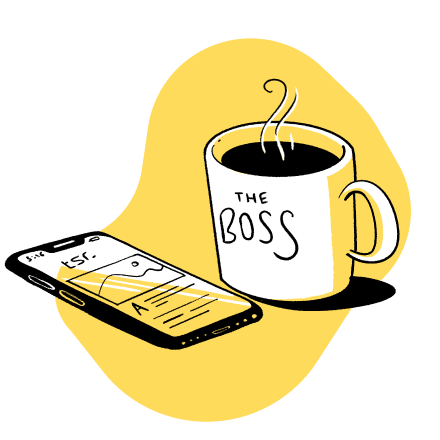The Ultimate Introduction to Starting an eCommerce Business with Ease in 2025

In the ever-evolving landscape of business, the decision to launch an eCommerce venture represents not just a business choice but an initiation into the digital revolution reshaping commerce. This comprehensive step-by-step guide is meticulously crafted to serve as your compass, providing aspiring entrepreneurs like yourself with a robust roadmap enriched with real-world examples. Navigating the complexities of starting an online store demands a strategic approach, and each stage of this guide is intricately woven to empower you with the insights and knowledge needed to thrive in the competitive world of eCommerce.
Embarking on this journey begins with defining your niche and carving out your unique selling proposition (USP). Drawing inspiration from trailblazers like “Package Free Shop,” who seamlessly blend eco-consciousness with retail, sets the tone for aligning passion with market demand. As we delve into each step, we will unravel the success stories of industry giants, offering a practical understanding of how to apply these principles to your unique business venture.
Table of Contents
The Ultimate Introduction to Starting an eCommerce Business
If you’re considering launching an eCommerce business, you’re taking a big step into the world of digital commerce. To help guide you on this journey, we’ve put together a comprehensive guide that’s filled with real-world examples and practical advice. Starting an online store requires a strategic approach, and each step in our guide is designed to empower you with the insights and knowledge you need to succeed.
Step 1: Define Your Niche and Unique Selling Proposition (USP)
Identify a specific market segment and articulate your unique selling proposition. For example, if your passion lies in sustainability, consider launching an eCommerce store focused on eco-friendly products, akin to the success of “Package Free Shop.”
Step 2: Conduct Market Research
Delve into your chosen niche through comprehensive market research. Analyze competitors and identify market gaps to refine your business strategy. Take cues from successful eCommerce brands like Glossier to understand market trends and consumer preferences.
Step 3: Choose a Business Model
Determine your business model—whether it’s dropshipping, private labeling, or manufacturing. Learn from the success of businesses like Printful, showcasing the potential of a dropshipping model that minimizes inventory risk.
Step 4: Select the Right eCommerce Platform
Choose a suitable eCommerce platform based on your business model and size. Platforms like Shopify or Magento offer varying degrees of customization and scalability. Draw inspiration from the user-friendly design of Allbirds for your online store.
Step 5: Build Your Online Store
Design an intuitive and visually appealing website to create a seamless online shopping experience. Look to successful eCommerce stores like Allbirds for inspiration on website design and user experience.
Step 6: Set Up Payment Gateways and Ensure Security
Integrate secure payment gateways such as Stripe or PayPal and prioritize customer security. Follow the lead of established eCommerce platforms like Amazon or eBay in building trust through secure transactions.
Step 7: Source Products or Create Your Own
Whether sourcing products or creating your own, gather inspiration from success stories like Warby Parker, a brand that disrupted the eyewear industry with its own product line.
Step 8: Craft Compelling Product Descriptions
Create engaging and persuasive product descriptions. Take notes from companies like Dollar Shave Club, known for their witty and compelling product narratives.
Step 9: Implement SEO Strategies
Optimize your website for search engines using successful eCommerce businesses like Etsy as a guide. Emphasize keyword research, product tags, and high-quality content to enhance visibility.
Step 10: Leverage Social Media for Marketing
Develop a robust social media strategy and promote your eCommerce brand there. Utilize platforms like Instagram for product showcases, engagement, and targeted advertising campaigns.
Step 11: Implement CRM Strategies
Invest in customer relationship management (CRM) tools to build and maintain customer relationships. Emulate the practices of brands like Sephora, employing loyalty programs and personalized recommendations.
Step 12: Analyze and Iterate
Continuously analyze performance metrics and iterate your strategies accordingly. Follow the example of eBay, adapting its platform based on user behavior and market trends.
Wrapping Up
Embark on your eCommerce journey with confidence, armed with insights from successful businesses that have navigated and conquered the challenges of the digital marketplace. Each step contributes to the holistic success of your eCommerce venture, providing a solid foundation for long-term growth.
Frequently Asked Questions (FAQs)
How important is market research for starting an eCommerce business?
Market research is crucial for identifying opportunities, understanding customer needs, and gauging competition. It lays the foundation for a successful eCommerce strategy.
Which eCommerce platform is best for beginners?
For beginners, user-friendly platforms like Shopify are recommended. They offer simplicity in setup and management, making it easier for entrepreneurs to launch their online stores.
How can I ensure the security of customer transactions on my eCommerce website?
Integrating secure payment gateways like Stripe or PayPal, using SSL certificates, and adhering to best security practices are essential to ensure the safety of customer transactions.
Is social media marketing important for eCommerce success?
Absolutely. Social media is a powerful tool for building brand awareness, engaging with customers, and driving traffic to your eCommerce store. Platforms like Instagram and Facebook can be particularly effective.
How often should I analyze and iterate my eCommerce strategy?
Regular analysis is crucial. Review key performance indicators (KPIs) regularly and iterate your strategies based on changing market conditions, customer feedback, and emerging trends. Continuous improvement is key to long-term success.