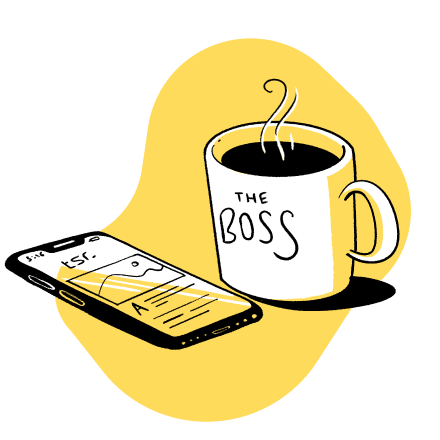Improving App Performance with .NET Core Optimizations [2025]
![Improving App Performance with .NET Core Optimizations [2025]](https://nichehacks.com/wp-content/uploads/2024/12/Improving-App-Performance-with-.NET-Core-Optimizations-2025-scaled.jpeg)
.NET Core is a popular open-source framework for building modern cloud-based applications on Windows, Linux, and macOS. With its modular architecture, high performance, and cross-platform capabilities, .NET Core has become the technology of choice for many developers.
However, building high-performance applications with .NET Core requires more than just using the framework. Developers need to leverage various optimizations and best practices to truly unlock the performance potential of .NET Core apps.
This article will provide an overview of different strategies and techniques to enhance .NET Core application performance. We will cover optimizations at various levels – from code and application architecture to infrastructure and deployment configurations.
Table of Contents
Profiling Your Application
Before diving into profiling, you may want to read this helpful guide on migrating from .NET Framework to .NET Core. The first step towards optimizing performance is to profile your application to identify hotspots and bottlenecks.
.NET Core provides a robust profiling API and tooling to analyze your app’s execution in detail. By measuring metrics like execution times, memory allocation, I/O operations, etc. you can pinpoint exactly which parts are taking the most time and resources.
Common profilers used for .NET Core application performance analysis include:
- Visual Studio Diagnostic Tools. Inbuilt timeline, memory and CPU usage profilers.
- dotTrace. Advanced profiler from JetBrains for in-depth inspection.
- PerfView. Free profiler from Microsoft for CPU, memory and perf analysis.
- MiniProfiler. Lightweight profiler to measure backend timings.
Profiling complex applications can reveal unexpected bottlenecks. You may find that a small portion of code is taking up a majority of the execution time. Or that an external service call is slowing things down.
This actionable data can then drive various micro-optimizations and architectural changes.
Performance-Focused Application Design
Writing high-performance .NET code requires adopting certain app design principles:
Avoid Synchronous I/O Blocking
I/O operations like network calls, file access, and external service requests often take the most time. Using synchronous I/O means the executing thread gets blocked while waiting, slowing down the app.
Solution. Use async/await for non-blocking I/O. Or offload I/O to background threads using Task Parallel Library.
Minimize Memory Allocations
Frequent memory allocations and Garbage Collection pauses can adversely impact performance.
Solution. Pool and reuse objects instead of allocating them repeatedly. Use Structs instead of heavy classes.
Nichehacks Top Articles
Best High-Paying Survey Platforms in 2024
Discover the top survey sites that offer great payouts and easy earning opportunities.
Kashkick Review: Can You Really Earn Cash with KashKick in 2024?
Get the inside scoop on KashKick and see if it’s a legit way to earn extra cash.
How to Make an Extra $1,000 a Month: 20 Money-Making Ideas
Learn about 20 creative ways to make extra income and reach your financial goals.
Prevent Memory Leaks
Some common causes of memory leaks in .NET apps are:
- Unreleased unmanaged resources
- Static events holding object references
- Improper cache implementation
Memory leaks lead to increased Garbage Collection pressure and, ultimately, OutOfMemory errors.
Solution. Use tools like dotMemory to detect leaks early and plug them through code changes.
Implement Caching Mechanisms
Retrieving data from storage can be reduced by caching frequently accessed data in memory.
Solution. Use Redis/MemoryCache to cache request results based on cache keys.
Optimize EF Core Queries
Entity Framework Core provides excellent data access capabilities, but naive queries can cause performance issues.
Solution. Use EF Core best practices like avoiding N+1 queries, compiling queries, disabling tracking etc.
Optimizing Application Code
Beyond design choices, developers have to write highly optimized code to get the best performance out of .NET Core.
Leverage Asynchronous Programming
Using async-await allows non-blocking programs by freeing up threads to do other work while I/O operations occur in the background. This leads to high throughput and scalability.
Minimize String Allocations
Strings are immutable in .NET, and their manipulation via concatenation or formatting allocates unnecessary memory.
Solution. Use Stringbuilder to build long strings, especially in loops.
Optimize Serialization and Garbage Collection
Frequent serialization, especially JSON serialization, is a common cause of GC pressure. The intermediate objects created during the serialization process get promoted to higher generations.
Solution. Pool and reuse serializers instead of creating them repeatedly. Use tools like dotTrace to analyze the GC heap.
Prevent Expensive Object Copies
Structs passed as arguments get copied, which is cheap. But copying larger reference types can be very expensive.
Solution. Pass read-only reference types by “ref” to prevent copying.
Implement Object Pooling
Object pooling refers to reusing instances of objects instead of continually creating/destroying them. This avoids expensive constructor calls and GC pressure.
Common examples include – stringbuilders, database connections etc.
Leverage ValueTask for Asynchronous Code
ValueTask is a lightweight structure that is provided as an alternative to Task for improved performance in async code. It avoids allocating state for async calls and reduces GC overhead.
Use Span and Memory for CPU-Efficient Code
Span<T> and Memory<T> are special .NET types that avoid copying and allocation when manipulating data. This results in CPU-efficient code.
Optimizing Data Access Code
Data access is one of the most critical aspects that affects application performance. Here are some ways to enhance data access performance in .NET Core apps:
Use Async Database Calls
Use async database calls instead of blocking sync calls for increased throughput. ORMs like EF Core provide async data access capabilities out of the box.
Optimize Database Queries
Unoptimized queries that scan the large number of rows or do not utilize indexes will be slow irrespective of how performant the application is.
Solution. Analyze query execution plans. Create optimal indexes. Avoid N+1 query problem with ORMs using eager loading.
Use Memory-Optimized Data Structures
For fast in-memory data storage, use Memory<T> over List<T> or arrays to avoid allocation and copying overheads.
Microservices Architecture
Monolithic applications have limitations in scalability and agility. Migrating to microservices architecture has significant performance advantages:
- independent scaling of services;
- faster releases without affecting other services;
- language-specific optimizations per service;
- fault isolation between services.
However, microservices also add complexities like inter-process communication, distributed tracing etc. which need focused effort.
Performance Testing .NET Core Apps
Performance testing is essential to validate optimizations at scale under production workloads.
Here are some popular .NET performance testing tools:
- NBomber. Load and stress testing for microservices.
- West Wind WebSurge. Lightweight .NET-based load generator.
- Gatling. High-performance load testing tool.
- k6. Open-source developer-centric performance testing tool.
Optimizing Infrastructure for .NET Core
While application code plays a big role, optimizing the underlying infrastructure is crucial for overall performance gains.
Use Linux over Windows Hosts. Linux has lower runtime overhead for highly concurrent workloads compared to Windows. Running .NET Core apps on Linux VMs/containers ensures maximum efficiency.
Scale Horizontally. .NET Core apps can scale seamlessly across multiple hosts due to stateless architecture. Adding more instances is easier than vertically scaling big VMs.
Enable HTTP/2. HTTP/2 provides significant performance enhancements over HTTP/1.1 like multiplexing, server push etc. Modern app servers like Kestrel support HTTP/2.
Add a Reverse Proxy. A reverse proxy server like Nginx can improve app performance by handling static content, compression, TLS termination etc., freeing up app server resources.
All of .NET Core is very performant out of the box. But real-world apps have complex performance needs.
Using these app development and infrastructure best practices, you can create robust and production ready .NET Core applications with blazing fast performance.