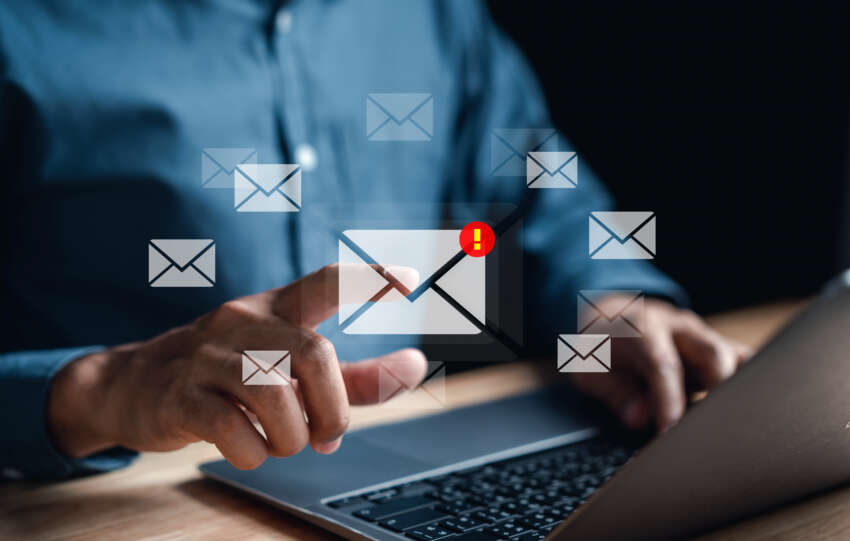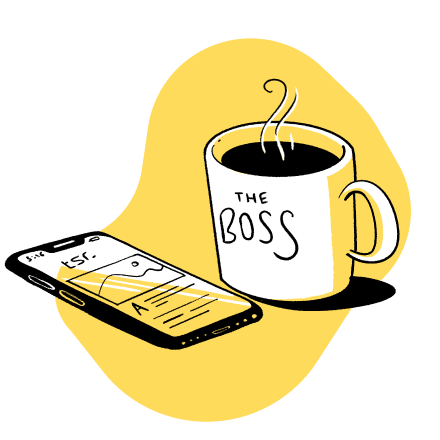SendinBlue: A Cost-Effective Email Marketing Platform and More

In this article, we’ll explore Sendinblue, an all-in-one marketing platform that offers a free trial for businesses looking to manage their leads and convert them into customers. We’ll delve into the features that set Sendinblue apart from other email platforms, including its ability to manage Facebook Ads, launch targeted display ads, send text messages, hold live chats with visitors, and more. Additionally, we’ll discuss Sendinblue’s pricing plans and how they can help businesses grow and elevate their brand. Finally, we’ll look at Sendinblue reviews and help you decide if the Sendinblue free trial is right for you.
Free email marketing tools are hard to come by. While there are platforms that have a free-tier plan, you are hampered by its many limitations.
SendinBlue rises up to the challenge as one of the few tools that gives you free rein with your email marketing at no cost to you.
In this post, I’ll talk about why SendinBlue is an excellent choice to gather leads and send them emails. I’ll also share with you features that set it apart from other free and premium email platforms to help grow your business faster. But first, here’s a quick tl;dr about SendinBlue in case you’re in a hurry:
- Starting Price: Free; lowest plan starts at $25/Month for unlimited contacts and 300 emails/day
- Free Trial: No
- Average Rating: 4.25/5
What is SendinBlue?

SendinBlue positions itself as an all-in-one marketing platform that lets you manage your leads and convert them into customers.
At its very core, however, the tool is geared for people looking for a cost-effective marketing tool so they can minimize their expenses as they build their brand.
The brand is fully aware of the benefits digital marketing brings to the table for small- and medium-sized businesses. Therefore, it doesn’t only let you launch email campaigns to your leads or build automated email triggers and monitor its performance.
With SendinBlue, you can also manage your Facebooks Ads, launch targeted display ads, send text messages, hold a live chat with your visitors, and others!
Truly, the platform is jam-packed with features that can elevate your brand to greater heights with minimal to no budget.
Also, SendinBlue has offices located in the USA, France, Germany, and India. Its international reach and team’s cultural diversity show its willingness to provide the necessary support for businesses with their platform no matter who or where they are.
SendinBlue Pricing and Plans
As mentioned, SendinBlue has a free plan that enables people with little to no budget to sign up and use its feature-rich tool.
And unlike most free tiers, SendinBlue lets you collect as many emails as you can – there’s no limit to how many leads you can collect!
However, there is a limit for the number of emails you can send using this plan. To be fair, 300 emails a day is a generous offer especially if you’re still getting your business up the ground.
However, if you want to take away the limit in emails sent, you need to sign up to one of its paid plans.

Their Lite plan ($25/month) is its lowest among its paid plans. It basically removes the sending limit from your account. You still have a 40,000 emails/month limit, although it shouldn’t be much of an issue unless you rely on sending lots of emails as part of your business.
If that’s the case, the higher-tier plans are for you. With the Essential plan ($39/month), your monthly email limit increases to 60,000. More importantly, you get to unlock its premium features such as A/B testing, advanced metrics and statistics, and the removal of the SendinBlue logo from all emails.
Premium ($66/month) is SendinBlue’s most popular plan. You get access to the tool in all its glory. Aside from the aforementioned features, you can also use Facebook Ads, marketing automation, live chat, and landing page builder. If you’re ready to take your business to prime time, then you better sign up to this plan.
Now, if you’ve brought your business to the top, the next challenge is to hold your position. That said, the Enterprise plan is more than equipped to help you do that. You receive priority support, dedicated infrastructure and account manager, and additional seats for your team. The pricing for this plan is flexible as it will depend on the needs of your business.
Based on its different plans, SendinBlue is serious about bringing email marketing to small businesses. Its email limits are plenty enough to help them send their message across to their subscribers.
But if you’re ready to take your business one step further, the paid plans will give you access to more features that complement your email marketing strategy.
SendinBlue Pros and Cons
As seen above, SendinBlue strives to be the all-in-one marketing tool for your business. And you’ll see later on that its features deliver the goods more often than not.
But while the tool could have better options with their features, it doesn’t make SendinBlue any less of a tool. After all, there’s no such thing as a perfect tool for everyone, only a perfect tool for you.
That said, below are some of the pros and cons of the platform:
- Build custom forms to collect and gather leads.
- Create email campaigns from scratch or by using any of the
available newsletter templates. - Ensure high delivery rates of your transactional emails using SendinBlue’s SMTP servers.
- Choose automation templates based on your campaign goal so you don’t have to create steps and conditions for your workflow.
- Send marketing and non-promotional text messages as part of an automation workflow or a one-off campaign.
- Embed a chat widget on your site so you can talk to visitors in real-time.
- Use its CRM features to manage your leads and convert them into customers.
- Connect SendinBlue with other apps and software to help improve your processes and efficiency.
- Launch and run Facebook Ads campaigns straight from your SendinBlue account.
- Build beautiful and high-converting landing pages even without design experience.
- SendinBlue’s unlimited contacts can tremendously help businesses get a leg up against the competition. Whereas most free email tools have a strict limit on subscriber count, SendinBlue lets you collect as many contacts as you can from your forms.
- It’s easy to use and focuses on helping you get the job done faster and more efficiently. For example, you can choose templates for your automation workflows so you don’t have to start one from scratch.
- The tool gives you access to its SMTP and API settings so you can send all your emails, promotional or not, using its servers. Their reliable delivery rate makes you sure that most of your emails will be sent to and received by your contacts.
- No form options such as form types (modal, slide-in, etc.) and actions (scroll-triggered, exit intent, etc.).
- Landing page builder only available for paid subscribers while it’s free on other platforms.
- Chat widget is too simple and straightforward. Similar to forms, you are hamstrung from making your live chat pop out.
- Some of its features are too basic. For one, you can neither create different form types like modal and slide-in nor add animation on elements to help catch the attention of visitors and encourage them to sign up.
- The free and lower-tier paid plans are too basic since only the common features are available. If you want access to the tool’s Facebook ad campaign manager, marketing automation, and the like, you need to shell out at least $66/month, which could be too much for some people.
Standard SendinBlue Features
Below are SendinBlue features common on other platforms. Since not all tools are the same, I’ll show you how to access these features from the tool. Doing so will help you understand how to use it to implement your marketing strategy and run your campaigns.
I – Setting up your account
Signing up for an account is easy and straightforward. However, aside from filling out the usual details, you are required to enter your phone number as well.
The tool will then send your phone a code to enter and validate your number. Without one, you can’t sign up for an account.

Next, you must choose which among the plans you’re joining. For this example, I’ll sign up for their Free plan.
Once you’re in, you need to complete a couple of steps to activate the creation of email campaigns on your account, which is the core feature of SendinBlue.

If you’re moving out from your current email platform, you can import them straight to SendinBlue and not miss a beat. Choose between uploading a .txt or .csv file containing all details of your contacts or copy and paste them from your .xsl file onto the tool.

To do this, you need to export the list from the tool you’re using now.
But if you don’t have a list yet and are just building one, then proceed to the next step.
II – Create Forms
One of the best ways to build your email list is to feature sign-up forms on your website. Upon signing up,
they will be tagged as one of your subscribers in your platform.
By signing up, people give you permission to send them emails. This is where you launch your email campaigns promoting your products or services to them and generate more revenue.
The ability to create forms using SendinBlue is a step towards achieving this goal.
Click on the Contacts tab on the menu, scroll down to the bottom, and click on” Create a Form.”

The key in the creation of a high-converting form is its appearance. You need to ensure that the colors, font, and layout used will attract the attention of visitors while the copy will compel them to sign up.
Thankfully, SendinBlue allows you to customize every element on the form.

This way, you can bring the ideas you have for your form to life even without design experience.
The only caveat I have about this feature is the lack of templates to choose from. While building a form may not be difficult, browsing through a selection of templates cuts down the time in creating one from scratch.
On the next step, you must choose a list where subscribers will be placed upon signing up.

This allows you to organize your contacts and send them emails they want to read to increase your conversions.
Once you’ve tweaked the other settings of the form, all you must do now is share the link of the form to people or get the embed code and paste it on your site.
You can do either using the Quick Share and Embed options.

A cool feature with SendinBlue is the ability to create unsubscription forms.
While it’s imperative to keep subscribers from leaving your list, it’s just as important to give the opportunity to people to unsubscribe especially if they’re not engaging with your emails.
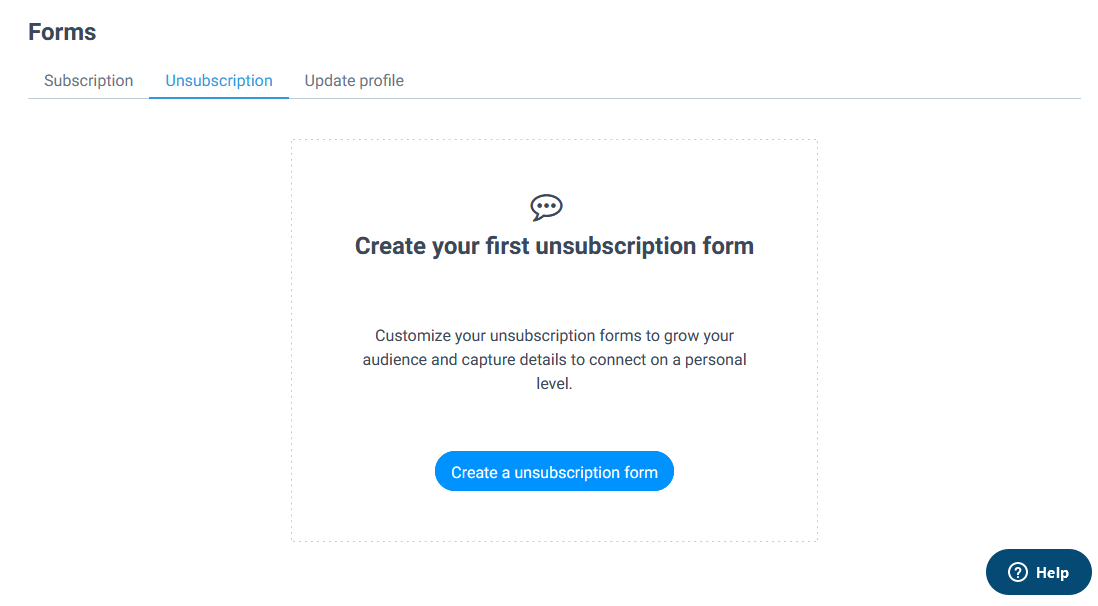
By removing the dead weight off your list, you free up space for people who want to connect with you through your email campaigns. This way, you get to improve your open and deliverability rates.
You can create as many forms for just as many lists as you can. Make sure to test the conversion rate of the forms to see which generates the most subscribers over time. Then apply its design on all your forms to grow your email list.
Of course, the form’s appearance is just one of the many factors you need to worry about to get more subscribers. Therefore, you need to be mindful of the other variables that affect the growth of your list.
III – Create Email Campaign
Once you have amassed more than enough subscribers, it’s time to send them an email using SendinBlue.
Click on the Campaigns tab on the menu to build your first campaign. Enter the details of the campaign and pay extra attention to the Subject Line.

This is the first thing that recipients will see from your campaign, so make sure to give them everything you’ve got so they’ll click and open your email.
On the next page, you’ll choose from Drag & Drop Editor, Rich Text Editor, and Paste your Code to build and write your email.

For simple emails, the Rich Text Editor is sufficient to help you communicate your message clearly without the distracting elements.
But for newsletters and messages from eCommerce websites, the Drag & Drop Editor is the better choice. You can add different blocks and elements so you can cram in as much detail as you can without compromising your message.
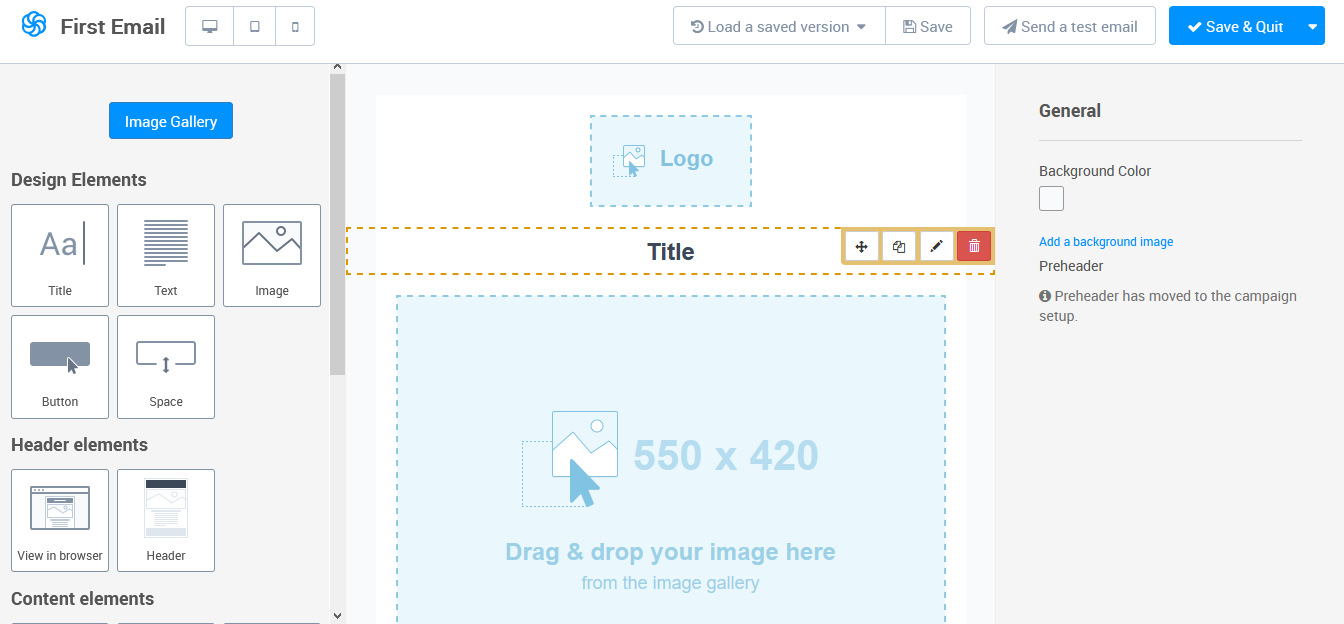
If you’re not confident with your design abilities, you can choose from their newsletter platforms.

Select the one that matches your brand the closest and make the necessary adjustments using the builder. This way, you cut down the time on designing your newsletter emails.
Once you’ve decided on the design and content of the campaign, you should pass through a few steps before being able to send the email.

You could send a test email to you first and make sure that the email is successfully sent and the email retains its appearance.
IV – Set Up Transactional Emails Using Integrations/API
Arguably one of the most important features of SendinBlue, transactional emails are often ignored due to their general nature. Unlike email marketing, this email type is non-promotional and is sent after being triggered by an event or activity mostly by a visitor on your site.
Examples of transactional emails include account creation or subscription confirmation, order purchase confirmation, bills and receipts, and others.
Basically, they help facilitate the interaction between your website and its visitors. For instance, if a visitor creates an account on your eCommerce site, s/he should expect a confirmation message straight to his/her inbox.
Most of the time, the message gets sent straight to the recipient. However, if not, especially if the email involves a transaction, this might cause a huge headache to your business. Expect to receive angry calls and emails from your users due to this mishap.
This goes to show how important transaction emails are and why you need to treat them seriously.
Using SendinBlue’s SMTP or communication protocol configurations, you ensure that your online business operations run like clockwork.

Click on the Transactions tab on the menu and use the SMTP and API settings on your site. This replaces the SMTP configurations that your site is using with a more robust and reliable one in SendinBlue.
From here, you can access the log files of your SMTP server. It shows you the emails sent during a period and to whom. By having a log file, you can stay on top of the emails you’re sending.
You can also manage the transactional email templates that are sent from your server.

Using SendinBlue’s transactional email features, you can ensure that the right email is sent to people at the right time. No need to worry about people having problems with their accounts and payments because your emails weren’t sent on time.
V – Set Up Automation Features
Certain features on SendinBlue are turned off by default. But you can access them after turning them on even with a free account.
Click on the plus (+) button on the menu to access the apps you need to use for growing your business.

From here, let’s turn on the Automation app to help you send your marketing emails on autopilot.
Automation is a premium feature in SendinBlue. But you can request for a trial of this feature along with others.
To begin, create a workflow by selecting a type from the list.

If you know your way around automation, then you can choose the custom workflow type and build your triggers from the ground up. But for newbies, it’s best to use any of the choices as each has a built-in automation template that you can edit and tweak to your liking.
Choosing the Page Visit type, you’ll see something like this:

Once you’ve settled with this template, the tool will guide you through the steps so you don’t have to manage the automations yourself. It does this by asking you to fill out the missing variables in the automation about your website.

This is a great touch for simplifying automation to users with little to no knowledge about it.
Even if you’ve completed creating your automation, you can still customize it by adding steps and conditions to fulfill your workflow.

Clicking on the plus (+) button will show you a wide array of steps and conditions to choose from:

However, if you’re not comfortable with building complex automation workflows, stick to the templates for now.
VI – Send SMS Campaigns and Transactional SMS
Setting up an SMS campaign using SendinBlue is no different and is just as simpler as building your email campaign.
The only difference is you need to be mindful of the character count for your text messages.

But while there’s no limit on how long your text messages should be, it’s important to know that sending three messages after their initial contact with your website can increase conversions by 328%. Keep this in mind and come up with multiple messages for your campaign.
From here, you can activate SMS Sending Interval to help manage the number of messages you send to your contacts.

When sending the SMS campaign, you can schedule them at your preferred team.

If you want to send the campaign as part of an automation campaign, then you need to include the message in your workflow.
Similar to SendinBlue’s transactional emails, its transactional SMS features lets you send messages through its server.

You can also monitor the messages you sent during a period from its log file. This allows you to understand the activity taking place in your server and lets you manage your credits.
Speaking of credits, you need to purchase them for your free plan. The price depends on how many you plan on buying and where you’ll be sending your text messages.

VII – Set Up Chat Widget on Your Website
Live chat is one of the best ways to engage with your website visitors.
Instead of filling out and submitting a form or calling you on the phone, chatting you up online is more efficient to visitors. They know if you’re online and can keep track of the conversation.
To take advantage of live chat, you can install one on your site using SendinBlue.

You can customize the look and feel of your widget to match your branding. You can change the name of the operator and his/her profile picture to personalize the widget for your visitors.

Once you’re done, you can copy and paste the widget on your site or a specific page.
While you can customize the appearance of your live chat widget, you can’t change how you want the widget to pop up from your screen. Having options like scroll-triggered or exit intent could help make your live chat catch the attention of visitors.
VIII – Manage Your Leads and Contacts
Since you have the ability to collect leads and contacts, it only makes sense to be able to manage them and bring them down your sales funnel.
The goal is to always convert leads for the purpose of increasing your revenue. That’s why SendinBlue has a CRM feature so you can achieve this for your business.
First, you need to create a list. This is different from the email list you created earlier. You can name the list based on what you want to get from them.

From the Contacts page, you can import people from your email or SMS list to add here. You can also create new contacts manually if you were able to stumble upon them in a different way.
Once you have added contacts in your list, click on each to profile them and add the necessary details such as the kind of leads they are and how close they are to becoming your customer.

You can also assign your agents to this person if they have queries or concerns that your agents can answer better than you.
Other features include tasks you need to do for the contact, email straight from his/her profile and others.
IX – Integrate SendinBlue With Your Favorite Tools
As a marketing tool, SendinBlue is powerful enough to replace the platform you’re currently using. However, this doesn’t mean SendinBlue is in direct competition with other apps in the market.
In fact, if you can’t let go of your current toolset, SendinBlue can play nice with your existing platforms. This makes SendinBlue a complementary piece to your marketing strategy.
Currently, there are 13 integrations available for you to choose from.

Most of the integrations are about helping you synchronize your contacts from other email and CRM platforms onto SendinBlue in real-time.
Therefore, any changes you make with your contact from your platform of choice will also reflect on SendinBlue. This is a great way to keep tabs of your contacts and how they engage with your business.
Unique Features of SendinBlue
Now that we’ve talked about the more common features of SendinBlue, below are things paid subscribers can do using the tool. As mentioned, you don’t have to pay up for a SendinBlue subscription since its free plan is good enough to get you started.
However, once you’ve maximized what the features can do for you and you’ve generated more than enough revenue, it’s time to upgrade your account and use any of the features below.
X – Use Facebook Ads to Reach Target Audience
Facebook is the most popular social networking site on the planet. With billions of active daily users, the platform has more than enough reach to help businesses get in touch with their target audience for a sale.
You can already do this using Facebook Ads. But instead of launching and managing the ad from Facebook, you can do it from SendinBlue to help keep all your marketing efforts under one roof.

There are two ways you can effectively use Facebook Ads for your business.
The first is by tapping into Facebook’s database of users organized into different demographics and psychographics.
You can make your ad show to a group of people that meet your assigned age, income, and gender specifications. You can also choose the interests of the people whom you want to see your ads.
Nailing down these categories will help put your ads in front of people who are interested in what you’re offering. As a result, you can convert much better and potentially generate mores for your business.
The second way of utilizing Facebook Ads is retargeting.
If someone visits your website and doesn’t do anything in it, you can promote your site to them again on Facebook.
Since they already went to your site before, that makes them a potential lead and customer of your business. There’s no guesswork involved because the visitors already did that for you.
By retargeting your ads to them on Facebook, you give them a gentle nudge towards going back to your site and completing your CTA.
XI – Gather More Leads Using Landing Pages

Landing page creation is a premium feature on SendinBlue. In it, you can use its drag-and-drop builder to create beautiful landing pages with the intention of converting visitors into clients.
Other tools offer landing page features as free. However, what makes SendinBlue’s builder a step above the free ones is the ability to create follow-up pages from the initial page to ask questions, upsell products and services, and more.
SendinBlue Integrations
We’ve discussed some of the platforms and software that integrate with SendinBlue. However, we’re just scratching the surface with that one as there are more integrations available below.
From website platforms to lead generation tools and everything in between, SendinBlue strives to connect all the platforms you use and help simplify your processes and workflows into a single platform.
Below are some of its more popular integrations that you can use:
a. Website Platforms
It would be foolish to run a business nowadays without a website.
This serves not only as your business card to visitors who want to learn more about your business, but also as a store, magazine, and others rolled into one.
SendinBlue connects with some of the most well-renowned platforms used for running a website. Below are just a few of them:
– WordPress
There’s a good chance you’re running your website using this very popular content management system (CMS).
If so, then you’re aware of the plugins you can download and install on your site with a few clicks to help supercharge your website.

Using SendinBlue’s plugin, you can create forms and send newsletters to subscribers straight from your WordPress site. You can also use SendinBlue’s SMTP configuration to ensure that all your emails are sent to your list with as few issues as possible.
– Shopify
Shopify makes setting up an online shop as easy as humanly possible. The platform provides all the tools and features people need to turn their store into a profitable venture.
Similar to Shopify, SendinBlue takes the learning curve of email marketing and CRM away from people with their app.

Aside from being able to collect leads using its forms, you can also manage your contacts and see how far they are in your pipeline. Using customer information, you can draft up an email campaign to turn these people into repeat buyers.
– Magento
Similar to Shopify, Magento is an eCommerce platform that lets you create a site where you can sell your products. And just like WordPress, you can boost your website’s performance by downloading and installing third-party plugins.

With SendinBlue’s plugin on Magento, you can manage and segment your customers into the marketing tool seamlessly. You can also launch email campaigns for promotions, send order and sign-up emails on autopilot, and review your campaign statistics, to name a few.
b. Forms/Lead Generation
While SendinBlue’s forms are sufficient enough to help you generate more leads, They don’t have enough features to truly compel website visitors to sign up to them.

Therefore, it’s best if you can integrate SendinBlue with a lead generation tool. This way, you have access to scroll-triggered forms, modals, element animation, and more.
Below form tools that play well with SendinBlue:
– Optinmonster
Originally a WordPress plugin, OptinMonster comes into its own as a list-building tool for all website platforms. Integrating your SendinBlue account with OptinMonster, you can choose from unique campaign types (content locker, coupon wheel opt-in, countdown timer, etc.) that you want to use for your form. You can then implement A/B testing on your forms to determine which variant performed the best.
– SumoMe
SumoMe, also known as Sumo, is a freemium list-building tool popular for its Welcome Mat, a pop-up form that slides in the page and covers the whole screen with your form.
The free plan is powerful enough to help you get more subscribers using its List Builder and Smart Bar options. However, the paid subscription ($39/month) lets you unlock premium features like A/B testing, advanced visitor targeting, and more.
– ThriveLeads
A list-building plugin dedicated to WordPress, Thrive Leads is part of the Thrive Themes subscription that also includes beautiful themes. With this, you can choose from any form type imaginable and design them from scratch using a builder.
You can also create forms specific to mobile devices to showcase them in a more intuitive way for people on smaller screens.
By integrating with SendinBlue, you can also send all your transactional emails from the plugin using its server.
c. Additional Tools
SendinBlue’s integrations with other software are boundless. The brand understands the importance of connecting your email and SMS marketing platforms with other tools so you can manage the data from these tools without having to jump from one dashboard to another.
While there are other integrations with SendinBlue that I won’t be able to include here, below are some of the more popular ones that weren’t mentioned above.
– Google Analytics
If you want to keep better track of the performances of your campaigns, then you must integrate SendinBlue with your Google Analytics (GA) account.

While you can track your open and click-through rates, GA will collect data once they are directed from the email to your website.
You can analyze your campaigns based on how long your subscribers stayed on the page, what actions they took, and whether they actually converted or not.
– PayPal
As one of the biggest and most popular payment gateways all over the world, connecting your SendinBlue account with PayPal makes the most sense.

By integrating SendinBlue with this payment gateway, you can automatically gather customers who used PayPal to pay you in to your email list. This way, you don’t have to manually enter them with every successful sale.
– Zapier
SendinBlue has native integrations with some of the apps mentioned above. But for some, you can connect them using Zapier and save time by automating workflows that get the job done for you.
By integrating with Zapier, you gain access to over 1,500 apps that you can connect with your account. You can then develop different processes that speed up work so you can focus on the results instead.
SendinBlue Reviews from Users
For years, SendinBlue is one of the more popular email marketing solutions around and it shows with hundreds and thousands of reviews and ratings it received over time.
Out of 966 reviews in G2, SendinBlue received 5-star ratings from 770 reviews, pushing the total score to 4.5/5. Users loved how easy it is to create and send out campaigns to your list.
Over at Capterra, another user review website, SendinBlue has an accumulated score of 4.4/5 from 416 users.

Some of the pros users mentioned are the ease of use, its clean UX/UI, and free plan. However, other users weren’t particularly happy about its lacking drag and drop features and customer support.
Roberta Phillips over at EmailToolTester gave the tool a score of 4.25/5 and has nothing but good words to say about the software:
Taking a look at Sendinblue’s feature set, it’s clear that they ‘get’ email marketing. They’ve built-in some very clever options for helping marketers to optimize their email campaigns, including advanced email automation, segmentation, personalization, and landing pages and forms that are geared towards increasing conversions.
Finally, WordPress theme and plugin store ThemeIsle used SendinBlue for four years. After years of use, reviewer Karol K gave the tool a score of 9.7/10.

Source: ThemeIsle
As with most users, he praised the platform’s free plan that gives users a way to collect leads and send campaigns with little to no investment.
SendinBlue Alternatives
Based on the reviews above, there’s no denying that SendinBlue is one of the top players in the email marketing space.
At the same time, there are other email marketing tools to choose from. So if you don’t enjoy SendinBlue for certain reasons, you can always jump ship to another platform after testing them out.
I’ll share with you below SendinBlue’s fiercest competitors and features that makes them different to help you gain a better understanding of each:
SendinBlue Alternative #1: SendinBlue vs MailChimp

MailChimp also has a free plan but you can only collect up to 2,000 contacts compared to SendinBlue’s unlimited contacts in his free plan. However, MailChimp lets you create landing pages and launch surveys for collecting user insights from its free subscription. Also, you can send 500,000 monthly emails for its lowest-paid plan ($9.99/month).
SendinBlue Alternative #2: SendinBlue vs ActiveCampaign

ActiveCampaign is the closest competitor of SendinBlue in this list. You can send text messages and set up a live chat widget by embedding the code on your site.
However, ActiveCampaign has the most advanced and sophisticated automation and workflow builder among email marketing tools.
That said, the tool doesn’t come cheap at all – its the lowest plan is at $9/month for only 500 contacts.
SendinBlue Alternative #3: SendinBlue vs SendGrid

SendGrid boasts email marketing features like sign-up forms, automation, and the like. However, it prides itself as an email delivery service similar to SendinBlue’s transactional emails.
Using its servers to send promotional and transactional emails, you can monitor their delivery rates at scale even if your business is sending over 100,000 messages a month.
Ultimately, its focus as a delivery service positions SendGrid as an email platform for enterprises and high-volume senders.
SendinBlue Alternative #4: Mailjet vs SendinBlue

Mailjet treads the same waters as SendGrid because it works as an email marketing platform and an email delivery service. However, this tool is suited for agencies and enterprises that send promotional and non-promotional emails at a high volume.
While Mailjet has a free plan, it only allows you to send 6,000 monthly emails which is less than what SendinBlue allows. But just like SendinBlue, you can access features like A/B testing and marketing automation if you sign up for its paid plans.
SendinBlue Alternative #5: SendinBlue vs Mailgun

If you’re much more concerned with increasing delivery rates and improving email conversions, then Mailgun fits the bill. Built by and for developers, its aim is to send most of your emails, if not all, to the right person. Nonetheless, Mailgun offers other features such as email marketing, email analytics, and deliverability, to name a few.
That said, this tool is a lot more complex compared to SendinBlue which takes a simpler approach toward sending promotional and transactional emails.
Conclusion: Is SendinBlue Good?
The question of “good” is always subjective. It will ultimately depend on the user looking for a particular email marketing platform.
That said, cash-strapped business owners looking for a powerful tool to send emails and help grow their business won’t have to look further than SendinBlue.
Unlike most free plans from other platforms, SendinBlue lets you collect and manage as many contacts as you can. Also, it serves as a CRM tool where you can add notes and schedule tasks to do for your contacts and help convert them into customers or repeat clients.
SendinBlue is also good for its transactional email features. If you’re having problems with your current SMTP server, you can use SendinBlue instead to achieve better delivery rates which results in better conversions.
However, the tool is not without its flaws. For one, the form builder lacks options to help them stand out from the page. You’re better off integrating the tool with other lead generation form builders, most of which require paid subscriptions.
Also, you can only access the landing page builder which is offered for free in most email tools, as part of SendinBlue’s paid plans.
Despite some of its quirks that one can easily overlook, SendinBlue is a tool that you must seriously consider for your email and SMS marketing needs. The no-risk, no-strings-attached free plan should be more than enough to convince you to try it at the very least.
Frequently Asked Questions (FAQs)
Below are questions that people ask about SendinBlue. I’ve covered some of these above, but it’s best to at least circle back to them here in case you missed them.
Is SendinBlue free?
Yes! With a free account, you can create forms and collect unlimited emails. However, you are limited to sending 300 emails a day (9,000 emails a month). To increase the monthly email limit and access its other features, you need to pony up for a paid subscription.
How to segment customers using SendinBlue?
You can create forms for each segment and save them in their respective lists. This way, you can organize your contact into groups based on your intended purpose for each.
How to add shipping tracking to SendinBlue emails?
There seems to be no way to send shipping and tracking emails to SendinBlue, at least not from their documentation. The closest resource available is the ability to send an order confirmation email using WooCommerce. However, feel free to reach out to its customer support to get a much better answer.
How to activate a SendinBlue account?
Create an account by inputting your details into the sign-up form. Unlike other tools, however, you need to enter your telephone number. After submitting the information, SendinBlue will send you a code to your phone that you need to enter to verify your account.
How many emails per day can you send using SendinBlue?
For the free account, you can send 300 emails a day (9,000 emails a month). You can increase your monthly email limit if you choose any of their paid plans.