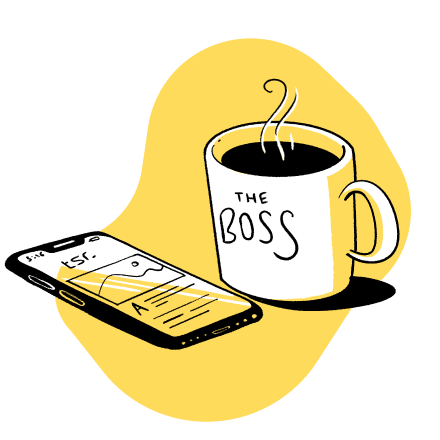31 Powerful Ways To Boost Your Blog’s Social Media Shares

How many social shares did your last blog post get?
Let me guess – 50? 100? 150? Kidding, I know it’s less than 50.
Don’t worry, you’re not alone in this.
Most blogs just can’t get people to share their content regularly.
You might have one or two posts with a lot of shares, but the majority of your posts never reach beyond 50.
And I know it’s frustrating to see some of the other bloggers get hundreds or even thousands of shares on every post they publish.
How do they do it? What are they doing that you are not?
Fortunately, the answer isn’t very complicated.
You just need to follow certain guidelines to make your content share-worthy.
With a few tweaks to your content structure and by using the strength of certain tools and platforms, you can significantly boost your blog’s social media shares.
And, of course, more shares mean more traffic.
And more traffic means you’ll make more money from your blog.
Here are 31 data-backed ways you can boost the social shares on your blog.
What You’ll Learn:
- How to get 100+ social shares on EVERY post you publish so your content gets the attention it deserves.
- The strategies you need to be using to maximize social shares on your posts so that every one is a viral hit.
- 31 different easy methods to get more social shares on every single post.
To discover 200+ profitable niche markets click the image below now…

You want people to share your blog posts, right? But do you know what makes people share content?
They don’t share because they like you or want others to like your brand, no.
People share content out of self-interest. They use social sharing to build their own image. They share content because they want to look,
- Smart
- Knowledgeable
- Controversial
- Unconventional
- Funny
- Insightful
You can add a dozen more reasons to this list, but the core idea is this – people share content not because they like you but because they want others to perceive them in a certain way.
Your content needs to give them a reason to share it.
It should make them look apart.
Whether it’s a revealing statistic, a new market study, a little known niche secret or a high quality piece of writing that advocates a certain point of view, your post needs to have something unique that triggers a share from your reader.
Understanding this point is important in order to shape your content the right way.
2. Use a Responsive Theme for Your Blog

More than 60% of all online traffic is now generated from mobiles, smartphones and tablets.
If your blog design is not optimized for mobile visitors, you’re not only missing out on a big traffic chunk but also making it extremely hard for them to share your content even if it’s top quality stuff.
Just because your website can be viewed on a mobile device doesn’t mean it is mobile friendly as well.
To display all the contents of your blog properly on mobile, you need to use a responsive blog theme.
This will have a direct impact on your blog’s share frequency because if your theme is not responsive, your social media sharing buttons will appear very small and hard to tap on.
With a responsive theme all the design elements will adjust according to the device they’re being viewed on, making it much easier to share your content.

“About 23% of organic traffic to websites now originates from Android or iPhone devices” – Shawn Hessinger (SmallBizTrends)
3. Create Epic Content
Before you can even think about getting social shares, you need to create epic, awesome and mind bogglingly useful content.
It’s just not an option anymore, it’s a must!
Epic in the sense that it overwhelms your readers with highly actionable, detailed and high impact advice that they find so useful they’re even prepared to pay for it. This is what Neil Patel does so well.
Every post on his blog can easily be sold as an eBook, and people will buy it because he shares so much value.
And this is why he gets so many social shares as well (remember point number 1?)
Corbett Bar, CEO Fizzle, writes epic shit on his blog all the time and get tons of comments, social shares and followers.
He, like most other pro-bloggers, recommends creating long blog posts, 2000+ words with lots of facts and figures, images, references, statistics and links to other resource posts.
If your content is epic, your readers are much more likely to share it.
But if it’s poor (or even average) it doesn’t matter what design you use and where you place your widgets.
Nobody wants to look bad by sharing bad content.

“Building a raving audience online all starts with writing epic shit. Period. Hands down. End of story.” – Corbett Barr (Fizzle)
4. Create Magnetic Headlines For Your Posts
Headlines are just SO crucial for your post’s exposure not only because of SEO, but also because they have a direct impact on the number of people who read your posts and share your content.
If 8 out of 10 people read your headline,
only 2 will click to read. Sharing, obviously, comes after reading.
The same headline will appear when someone shares your post.
Ideally, you should spend almost half your writing time creating a highly persuasive headline for your post.
The objective of your headline is to gain the reader’s attention and persuade him to read the complete post. Here are a few ways you can do it.
- Headlines comprised of 6 words have the highest conversion rate.
- Use the words How To, You and Your in your headlines for more clicks.
- Use impact words (adjectives) like Powerful, Effective, Unbelievable, Essential, Critical.
- Use numbers and percentages for example “How To Increase Your Traffic by 276% in 48 Hours”
- Use cheeky headlines like “7 Bizarre Ways To Build Your Email List (#5 is Unbelievable!)”
Your headline is as important, sometimes even more, as the actual content of your post, and it has a direct impact on the number of shares it gets. So don’t underestimate it.
Jon Morrow’s “52 Headline Hacks” eBook is a great resource to learn more about this.

“By crafting a magnetic headline, you’ll increase the number of people that will actually read your content.” – Neil Patel (Quick Sprout)
5. Create Roundup Posts
Roundup posts attract social shares like magnets, because they provide exposure and links to other bloggers who gladly share your post with their followers.
Brian Dean shared a detailed case study on his blog on how round up posts can bring in thousands of visitors in no time.
The two main types of roundups are,
- Weekly/Monthly/Annual Niche Roundup: Find the best posts in your niche during a certain time period, list them all in one post, add your quick thoughts on each of them and publish.
- Topic Specific Roundups: Choose a burning topic in your niche and create a roundup linking to the best posts across the web.
Once you publish a roundup post, Tweet it to your followers mentioning all the featured bloggers. Also send a quick email letting them know about the post. Here’s a sample email for you

Create a standard email template and just change the names for the individual bloggers. But don’t send the email to all of them at once, it’ll look bad.
6. Interview the Top Niche Experts
Interviews are also a form of roundup posts but I’m listing them separately because of their impact.
Readers love to hear from all the top industry experts in one post. Interview roundups get lots of shares because all the experts featured in the post share them with their followers.
But to make it work perfectly, limit your interview to just one question. It’ll drastically improve your chances of getting a reply.
Send it to as many experts as possible and ask for their brief response.
Once you have the responses from most of them, combine them in one post, with the pictures and Twitter handles of all the experts featured, and publish it.
It does take time to create interview roundups, but once they go live, they can bring in lots of high quality traffic. Here’s a great resource on creating super effective interview roundups by Matthew Woodward

“The biggest advantage roundups provide you with is RELATIONSHIPS, not just the social media shares and back links generated as a result.” –
7. Create Lengthy and Data Heavy List Posts
Readers just love list posts because they can just skim through them and learn lots of stuff in a short time.
But lists have become so common that you need to differentiate yourself by writing really epic list posts.
Instead of 5 ways to do something, write 15 ways or, even better, 25 ways.
Be as detailed as possible and break down the bigger points into two separate ones. Add lots of data references, numbers and backlinks. Data backed posts get 100% more social shares.

After infographics, list posts get the most social shares – Neil Patel (QuickSprout)
8. Use High Quality Images in Blog Posts
Whether it’s Facebook, Twitter, Pinterest or Google+, social networks are designed for visual content.
By adding high quality images to your blog posts, you increase your chances of attracting more shares.
You can create great images using tools like Canva, PicMonkey or I’d Pin That.
You can find some great free images here as well. Make sure the images you use are high quality and high resolution.
Also, to display an image by default with your social media updates, you need to set it as the featured image of your post.
9. Create Tweetable Quotes
Tweetable quotes are punchy, high impact quotes or statements (around 120 characters) from within the content of your post that can be instantly tweeted.
Over the last couple of years, they’ve proved to be really effective in generating more Tweets and bringing more traffic.

There are a couple of easy ways you can create and embed these quotes.
- Use the Easy Tweet Embed WordPress plugin.
- Use Click To Tweet to create Tweetable quotes.
Just make sure “via @YourTwitterHandle” appears with the Tweets when a reader shares your quotes.

“Ten percent of photos taken by humankind took place in the last 12 months. Images are BIG, take advantage!” –
Listing all your active social media profiles and linking back to them from your blog is important for two reasons.
- Readers can follow your social profiles.
- They can tag you in shares in case you forget configuring your plugin.
Adding your profile links also adds credibility and makes them aware of your social media strength.
It surprises me to see how so many blogs make it hard for their readers to share their posts.
They either place the sharing buttons right at the bottom of them post or just after the title.
Now if the post is a long one (like this post), it’s so easy for the reader to completely lose track of your social media sharing widget and go away without sharing the post.
You need to make it as easy as possible to share your content.

The placement of your social media sharing buttons is critical.
For this, I recommend using a floating social media widget like DiggDigg or AddThis. This way the sharing buttons will remain in the screen all the time and float with the reader’s page scroll, increasing the chances of sharing.
I also recommend using the standard sharing buttons after the title and at the end of the post. It serves as a good reminder for the readers to share the post.

“Social engagement links should remain within the site visitor’s view and reach as much as possible” – Tom Ewer (CodeInWP)
To discover 200+ profitable niche markets click the image below now…

Neil Patel experimented with his floating social media widget by limiting the sharing buttons to only Facebook, Twitter and Google+.
The results were surprisingly good. The number of shares per post went up by 11%.
I recommend doing this on your own blog as well.

By limiting the sharing options, you simplify the sharing decision for the reader.
Choose three of your most important social networks (in most cases Facebook, Twitter and Google+) and remove the rest of the buttons.
Integrating social media comments with your blog is a really smart way to increase your shares, social media followers and referral traffic.
A lot of the times, when you share your posts on Facebook or Twitter, you get more social comments and replies as compared to blog comments.
To take advantage of this, you can allow readers to comment via Facebook on your blog.
This way their comments will show up on your blog and the newsfeed of their Facebook friends, giving you more exposure and possibly more traffic.
The same can be done with Twitter by using the Twitter Mentions as Comments plugin.
If you integrate Google+ comments on your blog, you’ll get the dual advantage of displaying the comments on your blog and generating activity about you page on Google+.
Commenting plugins like Disqus and Livefyre allow users to comment using their social media profiles
An easy and extremely effective way to boost your social shares is by granting access to your content via social shares.
This works similar to how most blogs collect emails in return for a free giveaway.
To do this effectively, and without offending your readers, you can allow access to the first few paragraphs of your post for free, and then ask the readers to share the post to read the rest of the article.
Depending on the options your provide, the readers can Tweet your post, Share or Like on Facebook, or +1 on Google+
You can use the Social Locker WordPress plugin add this functionality to your blog.
You can increase the social shares on your blog by simply asking your readers.
It might seem a bit too easy, but it actually is. Internet users and blog readers need to be reminded about things regularly.

There are so many distractions on the internet that it’s easy to forget simple things like sharing a good post.
So even when readers find a post useful, they might not share it just because you didn’t remind them about it.
You can add a small statement at the end of every post just before your social media sharing widget asking the readers to share. You’ll see how effective it is.
16. Use Influencer Outreach
Your online network is one of your key business assets.
You need to keep building up new relationships and expanding your circle of influence all the time.
The most successful social media marketers, who enjoy massive social influence, focus on building their network through social engagement and by providing value.
If you don’t have relationships with at least some of the influencers in your niche, you need to start building them now.
Work on them even when you’re not promoting your content.
When you create a new post, let the top social media users in your circle know about it.
Mention them in your Tweets and Facebook updates, and tell them what’s useful in it for them. A single Tweet or share by an influencer can give you massive social media exposure.
Brian Dean shared his detailed outreach strategy on Jon Morrow’s blog. Do read it for lots of great actionable advice.
If you offer free giveaways on your site, you can use them to boost your social media following and exposure.
Create social media specific giveaways and ask your readers to follow you on Twitter to get a chance to win.
You can offer additional entries for each ReTweet a user gets. This way you can make your readers a part of your promotional strategy and use them as social advocates.
The effectiveness of such giveaways can be increased tremendously if you hold them in partnership with several other bloggers.
This way, each blogger promotes the giveaway in their own circles and generates much more social buzz.

“Write things that make people think. Inspire people. Change lives. Create value. Blow people away with your usefulness”. – Corbett Barr (Fizzle)
To be able to generate maximum engagement on social media, you need to be active all the time and share valuable stuff from around the web with your followers.
Of course, you can’t stay up online 24/7.
But you can still remain active by scheduling your social shares via Buffer. Its free plan allows you to schedule up to 10 posts at a time. If you need more, you can go for the paid membership.

The secret to attracting more shares from your blog is to share the content of other bloggers generously.
Whenever you find a good post, schedule it in Buffer. Mix up these updates with your content for maximum benefit.
19. Post at the Right Times

The timing of your posts is so crucial on any social network.
If you post at the right times, you’ll attract increased engagement that’ll attract more traffic to your blog, resulting in more shares.
Here are the best times to post on some of the leading social networks.
- Facebook – Post at 1PM for maximum shares, at 3PM for maximum clicks. In general, the time between 9AM – 7PM on weekdays attracts more engagement.
- Twitter – Tweet at 5PM for maximum RTs, 12PM and 6PM for the highest CTR. For B2B accounts Monday to Friday, and for B2C accounts Wednesday to Sunday are the best days to Tweet. You can use the tool Followerwonk to find even more accurate posting times for your audience.
- LinkedIn – According to AddThis, Tuesday, Wednesday and Thursday are the best days to post, with the highest engagement on Tuesdays between 10AM-11AM. Mondays and Fridays get the least engagement on LinkedIn
- Google+ – Monday to Friday between 9AM and 11AM is the highest engagement time. You can use the tool Timing+ to get more accurate time slots for your audience.
- Pinterest – 8PM to 11PM on Saturdays is the best time to post on Pinterest. The slot between 2PM-4PM also attracts more engagement than other times of the day.
Schedule your best content for the most high traffic times on each social network using Buffer. The right timing will help you generate more traffic from social media and expand your social reach.
When you share something on Facebook, Google+, LinkedIn or Twitter, there are two ways of doing it.
You can either just paste the link to your blog post with the standard title and meta-description. Or you can add a few additional lines with a clear call to action.
Experiments by Dan Zarella show that social media descriptions with clear calls to action get 200% more engagement.
On Twitter, instead of using the tile of the post, use a punchy line that grabs attention.
21. Use Multiple Descriptions for the Same Post
Another innovative way to increase your social media shares is to use 5-10 different descriptions on social media for the same post.
Instead of just pasting the link, add a 1-2 catchy lines describing the central idea of the post that persuades the reader to click.
Schedule these descriptions using Buffer at the highest engagement hours.
For Twitter, the descriptions won’t be as long of course. You can mention key stats or action items from the post and pose them as questions.
For example, look how Timothy Hughes, a social media influencer, Tweets the same post with three different statements.


Did you know there are certain high engagement words that can help you increase the exposure of your social media updates?
Research shows that social media descriptions with the following words get more shares, comments, likes and favorites.
- Facebook – Post, Where, When, Tell Us, Inspire, Submit, Deals, Discount, Warns, Amuses
- Twitter – ReTweet, Follow, Social Media, New Blog Post, Check Out, Help, Top, Please, How To
- LinkedIn – Created, Improved, Increased, Developed, Reduced, Researched, Accomplished, Won, On Time, Under Budget
- Google+ – Share, Promote, Increase, Create, Discover
Make them a part of your social media descriptions and Tweetable quotes for added exposure.
23. Get Early Momentum With Just ReTweet
If you’ve just published a new blog post, Just ReTweet is a great tool for attracting natural ReTweets and generating early momentum for your content.
It’s a community of bloggers who Tweet each other’s content to their followers.
You can submit your Tweets for a certain number of points to earn ReTweets.
For added exposure, make sure you use relevant popular hashtags with your Tweets. It can give you 50-100 quick ReTweets and send new followers your way.
“If the content is crap it makes no difference where a share button is located”

– Angus Nelson (Social Fresh)
24. Automatically Tweet Archive Posts

If you’ve been blogging for a while, you must have some great archive content that is not getting as many visitors or social shares as some of your newer posts.
But you spent hundreds of hours creating those posts.
You can’t just let them rot like that.
The Evergreen Post Tweeter is the perfect WordPress plugin to solve this problem.
You just need to configure some basic options like Tweet frequency, categories etc. and this plugin will keep your blog archives alive by Tweeting them regularly.
This is a great way to make the most of your archive content and generate more social shares from it.
A quick way to attract shares, likes and comments on any social network is by using the strength of different discussion groups and communities.
Facebook, Google+ and LinkedIn have groups and communities on almost every topic and niche.

Join as many relevant groups and communities as possible and contribute something to their discussions every day.
You can search for them using your niche keywords. Groups thrive on engagement and any member who promotes just his own content is often kicked out.
When you publish a new post, share the link in all the groups and communities.
Sharing your post with a few dozen groups and communities can get you hundreds of social shares in no time.
26. Join Triberr and Engage With Other Bloggers

Triberr is a community of internet marketers where they share each other’s content, discuss new ideas, build relationships and increase their influence. Some of the biggest names in the digital marketing space use Triberr for networking.
Just like Facebook and LinkedIn groups, Triberr also thrives on discussions.
Ryan Biddulph is a great example of how regularly engaging influencers on Triberr can win you more followers and social media love.
27. Use Twitter Feed To Earn Tweets and Followers
Social media influencer and popular blogger, Jeff Bullas instantly gets hundreds of Tweets on his blog posts just minutes after publishing them.
I asked him the secret to this and his answer was Twitter Feed.
With Twitter Feed, Jeff Tweeted the latest blog posts from other bloggers through their RSS feed.
He also made sure he mentioned the users whose content he was Tweeting. In just a few months, Jeff had several hundred of his followers using Twitter Feed to Tweet his blog posts.
I’ve personally found Twitter Feed great for networking and attracting followers on social media.
If you can spend a little time using it, you can significantly increase your blog’s social shares in just in just a few months.

“Find a gap in your niche, create a mind blowing expert interview roundup, spread the word and see your traffic skyrocket!” – Brian Dean (Backlinko)
Gratitude wins hearts. On social media, it wins you followers and shares.
When you publish a post and people start sharing it, don’t forget to thank them for the favor.
A simple “ThanksJ” message is enough to impress the other person.
Do this regularly with your old posts. Search their titles on Twitter and see if anyone has shared them without mentioning you.
This activity has a dual effect – it gets you more followers and increases your social shares.
29. Structure Your Tweets for Maximum Engagement
A Tweet is only 140 characters, but there’s a lot of science involved in it.
If you structure your Tweet properly, you can get more ReTweets, followers and referral traffic. Here are the key components of a Tweet according to the social media scientist at HubSpot, Dan Zarella.
- Tweet Length: Tweets between 110 and 115 characters get the highest engagement
- Link Placement: Instead of putting the link at the end of your Tweets, use it just before the half way mark to get the highest RTs.
- Hashtags: Tweets with up to 3 relevant hashtags get almost 55% more ReTweets.

- Quotes: Tweets with quotation marks get 30% more Retweets.
- Images: Tweets with images get 200% more engagement.
- Tags and Replies: When tagging someone, don’t start your Tweet with their Twitter handle. It limits the Tweet to only your common followers.
An easy way to lure readers into sharing your content is by embedding your social media updates on your blog.
Your posts on Facebook, Google+, Twitter, Pinterest and many other social networks can be embedded on your blog in just a few clicks.

This works particularly well with podcasts, presentations and videos.
Instead of embedding them directly on your blog, Tweet them first or share them on Facebook, and then embed the social media update on your blog.
This will not only let your visitors see the media you’ve embedded, but also make it much easier for them to share it and follow you.
31. Enable Twitter Cards and Rich Pins
The standard Tweet size is 140 characters, but you can increase it by enabling Twitter cards on your blog.
Twitter cards show a preview image of your post along with a small description. This
immediately boosts the engagement levels on your Tweets and helps you attract more RTs.

Pinterest also offers a similar feature called Rich Pins.

Both these features need to be activated on your blog by adding a shortcode or by using a plugin.
To discover 200+ profitable niche markets click the image below now…

Wrapping It Up
This has been one long post but I’m sure you’ve learned tons of stuff from it.
Getting your readers to share your blog content is not as difficult as it seems.
The important thing is that you make your blog sharing-friendly, create some of the most epic content in your niche and then aggressively use the strength of your network through influencer outreach, email campaigns and the many other ways I’ve discussed above.
So, do you think 31 ways are enough or more can be added to this list?
I’d love to hear from you in the comments.
And yea, don’t forget to SHARE this with your social media followers 🙂
About the AuthorJawad Khan is a content marketing consultant, a certified inbound marketer and a freelance blogger for hire. Follow him on his blog, WritingMyDestiny, Twitter and Google+.