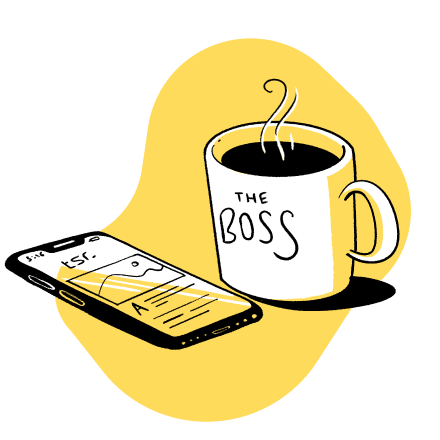Best Content Marketing Tools in 2025: Your Comprehensive Guide

If you’re looking for Content Marketing Tools to improve your marketing efforts, you’ve come to the right place. In this comprehensive guide, we will provide you with our picks for the best email marketing tools, the best content scheduling tools, the best content creation tools, and the best marketing analytics tools. This guide will provide you with pros and cons for each tool, and help you to make more informed decisions when it comes to picking the content marketing tool that’s right for your content marketing strategy. Check out Creative Fabrica to obtain incredible social media templates!
Table of Contents
Best Content Marketing Tools in 2024
HubSpot
What it’s used for: HubSpot is a content marketing tool and CRM platform that provides your business with sales, marketing, customer service, operations, and content management solutions. You can choose which solutions work best for your business, and select the plan that works best for you. HubSpot is also great for growing businesses – it scales as your business does. HubSpot CMS and HubSpot CRM provide an all-encompassing perspective on customer journeys. This integration enables the delivery of tailored content and promotions aligned with visitor behavior and interests, ultimately leading to heightened levels of engagement.
What it’s best for: HubSpot provides all-in-one business management. For example, if you’re looking to take your marketing efforts to the next level, HubSpot can help you automate tasks like email campaigns, lead nurturing, and social media posting. Plus, it has a built-in CRM tool that’s really powerful and can help you organize and manage all your customer interactions. If you’re looking to create and customize web content, blogs, and landing pages, HubSpot’s CMS is a great tool for that too.
And if you’re part of a sales team, HubSpot can help you track leads, manage your pipeline, and get insights into your sales analytics. One thing that HubSpot is especially known for is its inbound marketing capabilities. It can help you attract, engage, and delight customers through valuable content and experiences.
And if you like to make data-driven decisions, HubSpot has robust analytics features that can give you insights into your marketing, sales, and customer service efforts. Overall, HubSpot is a comprehensive solution that can help you integrate and streamline your marketing, sales, and customer service functions all in one place.
What could be improved: Although HubSpot is a great platform for managing your business, it does have its downsides. HubSpot is billed annually, so if it’s not working for you, you may be stuck in a contract for the remainder of the year. It also does not offer A/B testing on lower plans, which you may want to utilize if you’re trying to test what works and what doesn’t.
Semrush
What it’s used for: Semrush is an SEO analytics platform and content marketing tool that offers a forever free plan, providing users with access to basic features without the need for payment. Users can track daily rankings and identify opportunities for link-building, enhancing their overall SEO strategy.
What it’s best for: Semrush stands out for its robust SEO research and tools, encompassing both organic and PPC keyword research tools. The platform facilitates on-page SEO and provides valuable insights through competitor analysis.
What could be improved: Semrush may not be the most user-friendly, requiring a learning curve for optimal navigation. While the free plan is available, it comes with limitations, prompting users to consider upgrading to paid plans for advanced features. One significant consideration is the relatively high cost of the paid plans, making it a potentially expensive choice for users on a budget. Despite a seven-day money-back guarantee, the overall user experience may be influenced by the platform’s less intuitive interface and the financial commitment required for the premium plans.
Constant Contact
What it’s used for: Constant Contact is a user-friendly email platform and content marketing tool that is particularly well-suited for beginners. The contemporary email template editor is easy to use and allows for a variety of customization options. Additionally, the platform offers comprehensive social media management features and an integrated customer relationship management (CRM) system. Furthermore, the platform provides clear and accessible performance insights and analytics, allowing users to track the effectiveness of their email campaigns.
What it’s best for: Constant Contact is an all-in-one email marketing platform that transforms your business’s messaging to customers. With Constant Contact, you can send emails, utilize premade email templates, automate your email marketing efforts, gather reports on who’s clicking and viewing your emails, manage customer lists, and find new leads.
What could be improved: One of the main limitations of Constant Contact is the limited customization options, which may concern users looking to create more unique and personalized emails. Additionally, the platform can become costly for extensive contact lists, which may not be ideal for smaller businesses or organizations. Furthermore, some users may find the appearance of the email templates to be outdated and not as visually appealing as other platforms. Finally, the absence of unlimited email sends in the plans can be a drawback for users who send a high volume of emails.
MailChimp
What it’s used for: Mailchimp is an email marketing platform that offers several advantages to its users. Firstly, it provides a perpetually free plan, which is ideal for small businesses or individuals with a limited budget. The platform is also extremely user-friendly, making it easy for beginners to use.
What it’s best for: Mailchimp supports multivariate and A/B testing and allows users to segment contacts effectively, thereby increasing the effectiveness of email campaigns. The implementation of behavioral targeting is another useful feature that can help users tailor their campaigns to specific audiences. Moreover, Mailchimp includes built-in conversion tools that help convert leads to sales. The platform also allows for seamless import of contacts from diverse platforms like Salesforce, Squarespace, and Shopify.
What could be improved: Mailchimp’s free plan has limited email sends associated with it and does not allow users to schedule emails. For businesses managing extensive contact lists, the cost may not be as cost-effective. Additionally, some templates are not accessible with the free plan, and the presence of Mailchimp branding in the free plan may not be ideal for some businesses. Lastly, the website builder provided by Mailchimp may be considered too simplistic for certain businesses.
Sprout Social
What it’s used for: Sprout Social is a social media management tool that comes with a range of features. One of the main advantages of Sprout Social is its intuitive and easy-to-use interface, which makes it a popular choice among users. Additionally, there are no contractual commitments required, which gives users the flexibility to cancel their subscriptions anytime they want. The tool also comes with the capability to schedule and publish content, as well as effective review management features.
What it’s best for: Another advantage of Sprout Social is its centralized social media inbox, which enables users to streamline their interactions with their audience across different social media platforms. This feature can be particularly useful for businesses that need to manage multiple social media accounts. Sprout Social also offers comprehensive analytics and reporting capabilities, which provide users with insights into their social media performance.
What could be improved:
One of the drawbacks of Sprout Social, however, is its absence of a free plan. While it offers a free 30-day trial without the need for a credit card, some users may find the cost relatively expensive compared to other social media management tools on the market.
HootSuite
What it’s used for: Hootsuite offers a robust multi-profile scheduling feature, allowing for efficient management across various platforms. One of its strengths lies in the inclusion of unlimited posts in all plans, providing flexibility for content creation. The platform facilitates seamless scheduling and publishing directly from Hootsuite, streamlining the content management process. Additionally, Hootsuite incorporates post-time optimization to enhance reach and engagement.
What it’s best for: Hootsuite also caters to creative needs with the inclusion of stock photos and integration with Canva for designing visually appealing content. Built-in Grammarly ensures the delivery of high-quality and error-free content. Hootsuite offers a free 30-day trial period, allowing users to explore its features before committing to a subscription.
What could be improved: Hootsuite has discontinued its free plan, which may be a concern for users seeking cost-effective solutions. The platform is considered relatively expensive compared to alternatives in the market. Another point to note is the requirement of a credit card for the free trial, which might be a barrier for some users. Customer support response time is reported to be slow, impacting timely issue resolution. Additionally, Hootsuite lacks integration with Google Business Profile, limiting its compatibility with certain business platforms.
StoryChief
What it’s used for: StoryChief is a content marketing tool that simplifies content creation, distribution, and analytics. It offers a centralized platform for managing content across multiple channels, making it easier for teams to collaborate and streamline their content marketing efforts.
What it’s best for: StoryChief excels in content distribution, allowing users to publish content simultaneously across various platforms, including websites, blogs, and social media channels. The tool also provides robust content analytics, enabling users to track the performance of their content and make data-driven decisions. StoryChief’s content calendar feature helps teams plan and organize their content strategy effectively.
What could be improved: While StoryChief offers a comprehensive set of features, some users may find the pricing plans relatively expensive compared to other content marketing tools. The learning curve for mastering all the features might be steeper for some users, requiring time and effort to fully utilize the platform’s capabilities. Additionally, the integration options with third-party tools could be expanded to cater to a wider range of user preferences and workflows.
Canva
What it’s used for: Canva is a content marketing tool that stands out with its user-friendly interface, ensuring a seamless experience for a diverse user base. The platform boasts an extensive template library, offering a wide range of options that enhance creative possibilities for users. The availability of a free version makes Canva accessible to a broad audience, allowing users to explore its features without a financial commitment.
What it’s best for: Collaborative features within Canva contribute to effective teamwork, fostering a collaborative work environment. Being a web-based platform adds to its accessibility, enabling users to work effortlessly from different locations. Canva demonstrates commitment to staying current through regular updates and additions, ensuring users have access to the latest design tools and functionalities.
What could be improved: Canva may have limited advanced design features, making it less suitable for intricate design needs. Costs can accumulate, particularly with premium features, potentially becoming a concern for users on a budget. Limited file export options and generic templates might restrict certain creative preferences. Font customization is also limited, impacting design flexibility.
Grammarly
What it’s used for: Grammarly proves to be a reliable content marketing tool for spell-checking and grammar-checking, ensuring the accuracy and correctness of written content.
What it’s best for: Users of Grammarly benefit from highly customizable correction options, allowing for tailored adjustments in terms of kinds and levels of corrections based on individual preferences. The tool seamlessly integrates with third-party applications, enhancing its versatility and accessibility. Additionally, Grammarly offers an online plagiarism checker that efficiently identifies matches to text available on the internet.
What could be improved: The writing suggestions provided by Grammarly may be deemed questionable by some users, highlighting a subjective aspect of the tool’s functionality. The AI generator, while a valuable feature, falls short in producing prose that truly resembles human writing, which might impact its utility for certain users. Furthermore, the plagiarism checker has limitations in that it cannot identify matches to offline sources, limiting its scope in comprehensive plagiarism detection. Understanding these cons ensures users have a nuanced perspective on Grammarly’s capabilities and potential areas for improvement.
Google Analytics
What it’s used for: Google Analytics is a free tool that can be used to analyze your business’s data. It is the most popular business intelligence tool, and can be used to combine data from both websites and apps for a better understanding of your customer’s journey.
What it’s best for: Google Analytics is best used for gaining an understanding of your website visitors, identifying channels that are driving traffic to your website, tracking user interactions on your site, conversion tracking, eCommerce tracking, custom reporting, monitoring real-time data, site speed analysis, and analyzing mobile analytics.
What could be improved: Google Analytics, while a robust tool, has room for improvement in several areas. Users often find the interface complex, suggesting a need for simplification. Real-time reporting could benefit from greater depth, offering more detailed insights. Data sampling limitations can impact accuracy, prompting a call for better handling of large datasets without sampling. Enhanced attribution modeling options and customizable alerts are desired features. Improved mobile app analytics and smoother integrations with third-party tools would enhance the overall user experience. Users also seek more granular user permissions, better educational resources, and ongoing refinements in cross-device tracking for a comprehensive understanding of user journeys.
Ahrefs
What it’s used for: Ahrefs is an SEO tool and content marketing tool that excels in competitor analysis, providing users with valuable insights into the strategies of their peers.
What it’s best for: Ahrefs offers comprehensive technical SEO audits, aiding in the identification and resolution of website issues for optimal performance. Users benefit from robust keyword tracking capabilities, enabling them to stay informed about their search engine rankings. Ahrefs also facilitates in-depth content analyses, empowering users to enhance the quality and relevance of their content. The backlink audits and topic research features further contribute to a well-rounded SEO toolkit.
What could be improved: Ahrefs may offer room for improvement in internal linking recommendations, potentially limiting its assistance in optimizing website structure. Bulk exports of data and data visualization options could be areas where users seek more streamlined functionalities for efficient data management. Recognizing these cons ensures users have a balanced understanding of Ahrefs’ strengths and potential areas for enhancement in their SEO toolkit.
Frequently Asked Questions (FAQs)
What is the purpose of this content marketing tools guide?
This guide aims to assist users in enhancing their marketing efforts by providing recommendations for the best tools in email marketing, content scheduling, content creation, and marketing analytics. It includes pros and cons for each tool to aid informed decision-making.
Why choose HubSpot for content marketing?
HubSpot is a comprehensive solution offering business management, automation of marketing tasks, CRM tools, and inbound marketing capabilities. It’s ideal for growing businesses and provides a centralized platform for marketing, sales, and customer service functions.
What are the strengths and weaknesses of Semrush?
Semrush excels in SEO analytics, daily rank tracking, and link-building opportunities. However, it has a learning curve, limitations in the free plan, and potential cost concerns for advanced features.
What are the limitations of Constant Contact in email marketing?
Constant Contact is user-friendly but has limited customization options and can become costly for extensive contact lists. Some users may find its email templates visually outdated, and the absence of unlimited email sends in plans might be a drawback.
Why consider Canva for content creation?
Canva stands out with its user-friendly interface, extensive template library, and collaborative features. It’s accessible with a free version but may have limitations in advanced design features and could accumulate costs for premium features.