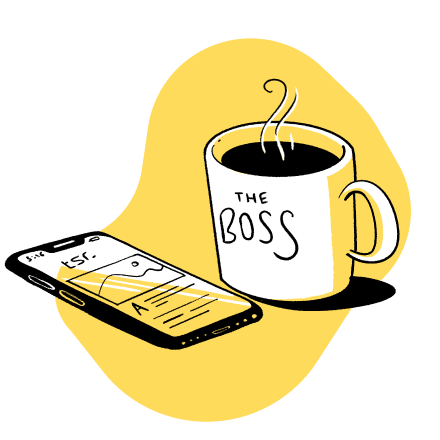ChatGPT Review 2025: Your Comprehensive Guide

If you’ve heard of AI, you’re likely familiar with ChatGPT. As the most widely used AI on the market, ChatGPT has garnered serious attention. In this comprehensive review, we will cover everything you need to know about OpenAI’s ChatGPT – including pricing, plans, key features, alternatives, and more.
Table of Contents

ChatGPT Review
ChatGPT is the latest and most refined iteration of OpenAI’s advanced language models, created to comprehend and produce text that closely mimics human conversation, based on the input it receives. With a wide range of plugins on the GPT4 model, ChatGPT allows you to generate text, images, and more.
Pros
- Free Version
- High-quality content generation
- Large Variety of Plugins
- Advanced writing skills
Cons
- Answers generated can be inaccurate
- Only trained up to 2021
- Paid plan can be considered expensive
- Does not cite sources
What is ChatGPT?
ChatGPT is the newest and fine-tuned version of the advanced language model, designed by OpenAI, developed to understand and generate human-like text based on the input it gets. This is a part of the GPT (Generative Pre-trained Transformer) series. If you have ever used the internet, then you have probably visited a website that uses code-trained AI from OpenAI known as GPT-3. It has been trained on a lot of the text found on the internet, which allows it to answer a wide range of questions and essay-writing. One of the standout features of ChatGPT is its capacity for natural language understanding and generation.
How to Use ChatGPT?
Getting started with ChatGPT is simple. Just head to chatgpt.com, sign up for a free account, and log in. You’ll land on a chat-like interface that looks like a messaging app. That’s where you type your questions or instructions called prompts, and get responses back.
Know that ChatGPT works based on the prompts you give it. The better your prompt, the better your results.
If you give it a vague prompt like “write a blog post,” the response might be basic or even something you’ve seen before. But if you’re clear and specific, you’ll get much more useful results. For example:
- Weak prompt: Write a blog about fashion
- Stronger prompt: Write a blog about sustainable fashion trends in 2025. Include recent market data, key brands, and upcoming innovations.
Notice the difference? One gives direction. The other doesn’t.
To help you write better prompts, try this simple framework called CREATE: Clarify what you want, Refine the topic or scope, Establish tone or voice (e.g., casual, formal), Add details or examples, Time or context (e.g., “trends in 2025”), Ensure everything is clear.
If you’re not sure how to do this yourself, there are tools available like an AI prompt generator, which can help you write better instructions to give to ChatGPT. You can also explore custom GPTs—pre-built versions of ChatGPT tailored for things like coding, writing, or planning. They save time and give more targeted results.
ChatGPT Pricing, Plans, and Packages
Free
ChatGPT’s free version is available at no cost, as long as you create a log in. It offers the following:
- Access to GPT3.5
- Regular model updates
- Access on web, iOS, Android
Plus
ChatGPT Plus is available for $20/month. This is an advanced version of OpenAI’s ChatGPT, which offers the following benefits:
- Access to GPT4
- Chat with images, voice, and create images
- Use and build custom GPTs
- Access the AI even during peak times
- Faster response times
- Access to new features and improvements
- Regular model updates
- Access on web, iOS, Android
Check out our featured articles!
ChatGPT Key Features

One of our favorite features of ChatGPT Plus is the wide selection of custom GPTs. From blog writing, to image generation, video creation, humanizing AI text, and so much more. Choose from GPT categories like writing, productivity, research & analysis, programming, education, or lifestyle.
ChatGPT Alternatives
While Jasper AI is undoubtedly a strong contender in the AI writing domain, it’s important to consider your options. Several other platforms offer similar features, so exploring Jasper AI’s competition could lead to finding a better fit for your specific needs.
Google Gemini

Gemini Review
Gemini, formerly known as Bard, is a great tool if you’re looking to generate short form text, edit existing content, or ask questions. Although Gemini is a great tool for generating text, it can be inaccurate at times. Users report that they like how it integrates with Google’s other tools and products.
Pros
- Free and paid “Gemini Advanced” options
- Integrates with Google’s apps
- Browser extension available
Cons
- Commonly makes mistakes
- Struggles with images, long videos, and complex instructions
- Not as suitable for longer-form content
Jasper AI

Jasper AI Review
JasperAI, formerly known as Jarvis, is a comprehensive AI writing assistant that helps users generate long-form content, marketing copy, and creative content efficiently. JasperAI can generate longer form content that is more robust to aid in your marketing needs, and features a multitude of campaigns and workflows to streamline your marketing efforts.
Pros
- Versatile writing assistant
- High-quality content generation
- AI-assisted project management tools
- Advanced company knowledge features
Cons
- Higher subscription cost at $49/month
- Initial learning curve
Microsoft Copilot
Microsoft Copilot Review
Microsoft Copilot is marketed as your “everyday AI companion.” Copilot allows you to access it anywhere – whether that be on your mobile device, desktop, or in the Microsoft Office Suite. Copilot features a range of GPTs including Designer, Personal shopper, Vacation planner, Cooking assistant, and Fitness trainer.
Pros
- Integrates with Teams, Word, Outlook, PowerPoint, Excel, Edge and other Microsoft 365 apps
- User-friendly interface
- Create plugins to data and automation
- Accessible through desktop & mobile
Cons
- Can have innacuracies
- Initial learning curve
- Higher price point at $30/month
Frequently Asked Questions (FAQs)
How to use ChatGPT?
To use ChatGPT, simply access it through various platforms or integrate it into your system using APIs. Input your query or prompt, and ChatGPT will generate a response based on its understanding of the input. You can refine your input for better responses and provide feedback to improve ChatGPT’s performance over time.
What is ChatGPT Used For?
ChatGPT is used for various purposes, including engaging in natural language conversations for customer support, generating content such as articles and social media posts, accurately translating text between languages, summarizing large bodies of text, assisting with tasks through personal assistants, aiding creative writing endeavors, and more.
How Does ChatGPT Work?
ChatGPT works by processing vast amounts of text data from the internet using a transformer architecture. It analyzes input text along with its context to generate relevant responses. Through attention mechanisms, it focuses on key parts of the input text. ChatGPT can be fine-tuned for specific tasks and domains, and it continuously learns and improves over time through user interactions and feedback.