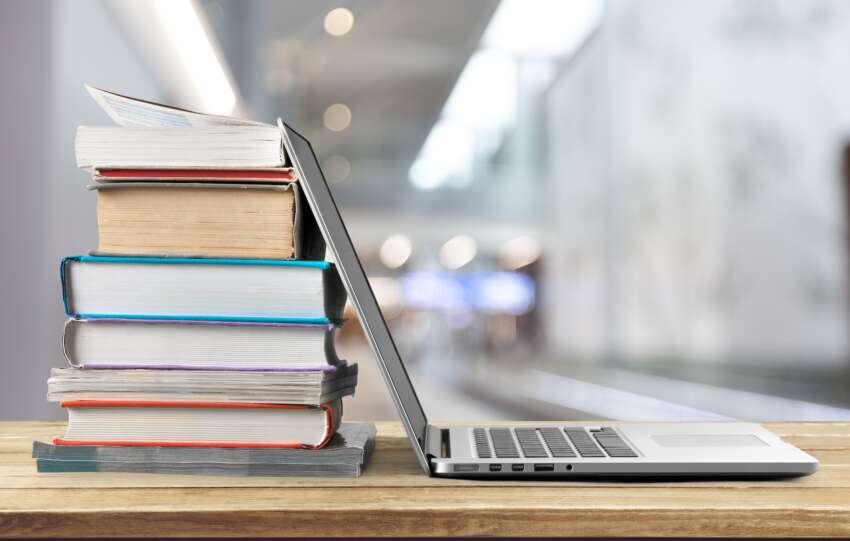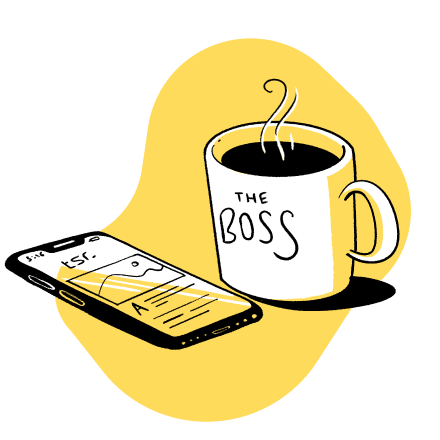Kittl Review: The Ultimate AI-Powered Design Tool in 2025
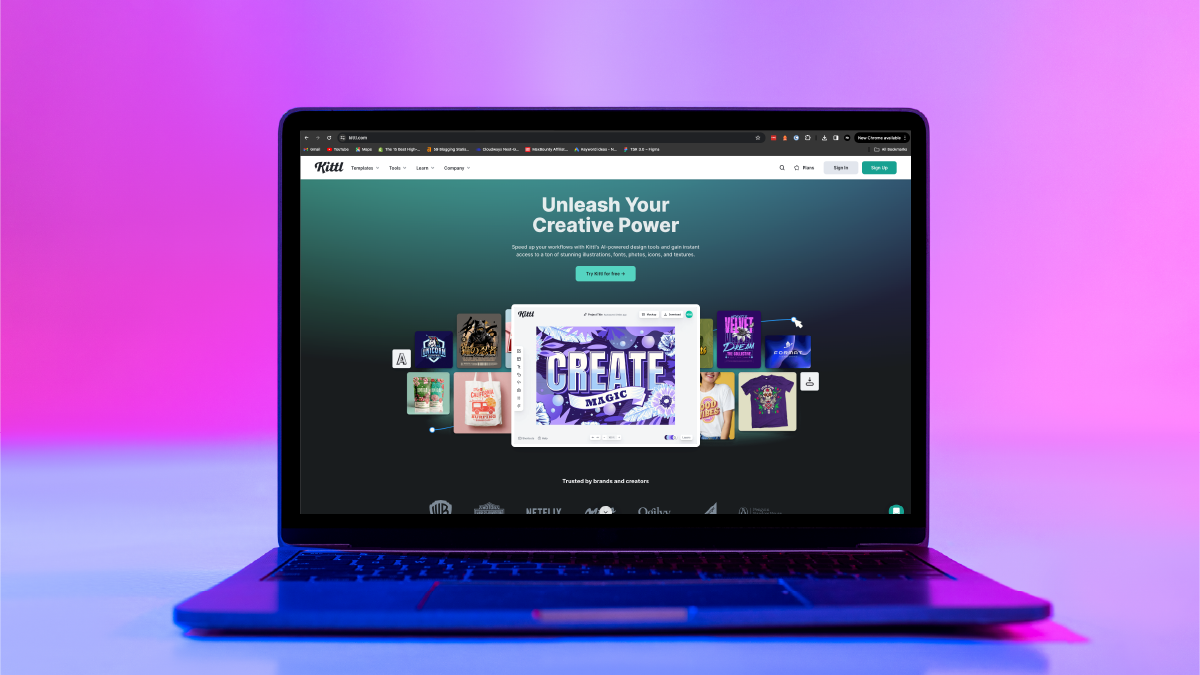
In this in-depth review, we’re covering Kittl, the AI-powered design tool that is redefining the way designers create in 2025. With thousands of ready-to-use templates, AI-powered design tools, and mockups to take your designs to the next level.
Table of Contents

Kittl AI Review
Create eye catching designs with Kittl Editor, the AI powered design tool that allows you to design within seconds. Kittl speeds up your workflows, and allows you to choose from thousands of templates, fonts, icons, and textures.
Pros
- Thousands of Templates
- AI Background Remover
- AI Text-to-Image Tools
- Mockup Generation
- Logo Generator
- Tutorials
Cons
- AI Accuracy could use improvement
- Additional Elements would be useful
- Initial learning curve
What is Kittl?
Kittl is a design platform that speeds up creative workflows with AI-powered tools. It offers access to a wide range of design elements like illustrations, fonts, photos, icons, and textures. The platform provides features for generating vector logo icons, images, and clipart through text prompts, advanced text editing, magic recoloring, and customizable templates. Kittl AI is aimed at enabling users to easily turn their creative ideas into reality, supporting both personal and commercial projects. It’s designed to be user-friendly, requiring no downloads as it operates entirely through a web browser.
Kittl Pricing, Plans, and Packages
Kittl AI offers four different payment plans, Free, Pro, Expert, and Business, all ranging in price and features. Below are the plans and their features:
Free
- 20 AI Credits (single-use)
- Works on 20 Projects
- 500MB Upload space
- Low-res image export
- Commercial license (requires attribution)
Pro – $15/month
- 30 AI Credits per day
- Work on 100 Projects
- 10GB Upload space
- Unlimited vector exports
- All premium templates
- Full commercial license
- Advanced AI Features
Expert – $30/month
- 100 AI Credits per day
- Unlimited Projects
- 100GB Upload space
- Unlimited vector exports
- All premium templates
- Full commercial license
- Advanced AI Features
Business – Custom Pricing
- 100 AI Credits per day
- Unlimited Projects
- 100GB Upload space
- Unlimited vector exports
- All premium templates
- Full commercial license
- Advanced AI Features
- Up to 5 users on one account
- Advanced customer support
- Branding & team features
Check out our featured articles!
Kittl Key Features
Templates

Choose from Kittl’s wide range of templates, with templates for Logos, Posters, Cards, Labels, T-shirts, Stickers, Covers, and Social posts. With so many options, you are bound to find something that fits your needs. With Kittl AI, you can create templates if you can’t find one that works for you. With thousands of templates to choose from and the ability to customize any template, you’ll be creating beautiful designs within minutes.
Tools

Choose from tools like AI background generators, AI image vectorizers, AI quote generators, AI art feeds, SVG converters, and AI vector generators. Remove backgrounds, create vectors, and generate copy all using AI to speed up your processes. No need for expensive graphic design products that have a steep learning curve – Kittl makes it simple and easy to edit your images and designs using AI.
Kittl Alternatives
Interested in exploring other AI design tools? The following tools share some of Kittl’s key features and could be useful if you think you may need more or less capability in your AI design tool. Here are our top 3 Kittl alternative choices:
Adobe Express

Adobe Express Review
Adobe Express is a generative AI powered by Adobe that creates social media posts, video, photos, and documents with prompts from AI. Adobe Express offers a free version where you can utilize the tool on a web browser. Create fast using generative fill, text to image, and text to template tools – all powered by Adobe Firefly.
Pros
- Generative AI Functionality
- Free Version Available
- User Friendly Interface
- Thousands of Professionally-Designed Templates
Cons
- Can make mistakes
- Limited graphic availability
- Restrictive Free Trial
Canva

Canva Review
Canva, is a design tool created to make your design process more seamless. With both paid and free versions, Canva is accessible to all. Choose from pre-templated designs, or make your own. Canva’s paid version offers Magic Studio, their version of AI design tools – including Magic Design for presentations, video, Magic Write, Text-to-Video, Text-to-Image, and more.
Pros
- User Friendly Interface
- Free Version Available
- Large Library of Templates
- Stock Photo Library
- Magic Studio AI Tools
Cons
- Can be considered pricey
- Limited font customization
- Must be connected to the internet
Adobe Illustrator

Adobe Illustrator Review
Adobe Illustrator, is used for creating illustrations, drawings, logos, icons, diagrams, and other artwork that require scalability without losing quality. Illustrator provides a wide range of tools and features, including Adobe Generative AI. It also supports integration with other Adobe applications like Photoshop, InDesign, and After Effects.
Pros
- More Customization Options and Capabilities
- Free Version Available
- Large Library of Tutorials and Templates
Cons
- Most Expensive Option
- Steep Learning Curve for Beginners
- Must be connected to the internet
Frequently Asked Questions (FAQs)
What is Kittl?
Kittl is an AI-powered design platform that provides a wide range of design elements and tools, making it easier for users to bring their creative ideas to life. It’s accessible directly from a web browser, with no downloads required.
Who can use Kittl?
Kittl is suitable for designers of all skill levels, from beginners to professionals, looking to streamline their design process.
What features does Kittl offer?
Features include AI-generated design elements, advanced text editing, magic recoloring, and customizable templates, among others.
How does Kittl compare to other design tools?
Kittl stands out for its AI-powered capabilities and ease of use, catering to a wide audience without requiring advanced design skills. If you’re looking for a great alternative, check out Interview Copilot.