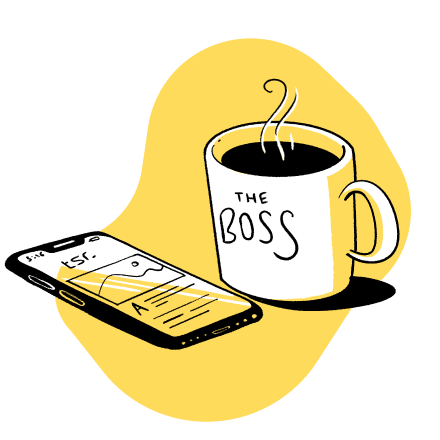Honest 2025 Grammarly Review: Is Grammarly Worth It?

Table of Contents

Grammarly Review
Grammarly stands out as a great spelling and grammar checker. Grammarly offers a browser extension that will automatically suggest updates to your writing. Grammarly is especially useful for small, spelling and grammar errors.
Pros
- User-friendly interface
- Offers a free version
- Available as a desktop editor or browser plugin
- Spell-checking and grammar-checking
Cons
- Unreliable AI writing support
- Can have inaccuracies
- Does not allow offline editing
- Only 100 free prompts on free version
What is Grammarly?
Grammarly is an AI-powered, digital writing assistant that ensures English writing meets quality standards. Suggested features cover grammar, spelling, punctuation, word choice, and style and tone. Designed to help users write more clearly and effectively, Grammarly has become an important tool for anyone working on their writing skills, from students to professionals.
Grammarly can be used as a browser add-on for Chrome, Firefox, and Safari. There is also a Microsoft Office plugin and, of course, the native desktop and mobile applications. Grammarly offers both free and premium versions of the product as well. According to Grammarly, 90% of users reported that the tool has helped them edit their work more efficiently.
Grammarly Pricing
Grammarly offers four pricing tiers: Free, Premium, Business, and Enterprise. These plans range in capabilities and are suited to fit the needs of individual users to large-scale businesses.

Free Plan
Grammarly’s free plan offers the ability to write without mistakes and see your writing tone. This allows you to correct spelling, basic grammar, and punctuation while helping you to understand how your writing sounds to your audience. Grammarly’s free plan also allows enterprise-grade privacy and security, as well as 100 AI prompts per month, and limited workflow app actions.
Premium Plan ($12/month)
Grammarly’s Premium plan offers everything in the free plan, along with the ability to adjust your writing tone, rewrite full sentences, write fluently in English, use inclusive language, keep citations consistent, catch accidental plagiarism, and generate 1,000 AI prompts per month.
Business Plan ($15/member/month)
Grammarly’s Business plan offers everything in the Premium plan, with the addition of 2,000 AI prompts per member per month. It also allows account roles and permissions, SAML single sign-on, managed mode, invite and domain capture, style guides, brand tones, knowledge sharing, snippets, and analytics dashboards. If you’re business needs Enterprise level access, contact Grammarly’s sales team.
🚀 Need a Personal Loan? 🚀
Get the funds you need with Lendfly’s personal loans. Quick approval and competitive rates!
Grammarly Features
Correctness
With Grammarly’s correctness feature, you can make sure that your writing is mistake-free and polished. This feature helps you to catch common typos, correct punctuation, and remove commonly confused words that are distracting to readers.
Tone Suggestions
Tone suggestions allow you to get guidance that adjusts the attitude or mood of your writing, without changing the content or meaning of your content.
Full-Sentence Rewrites
Full-sentence rewrites help you to clean up confusing or hard-to-read sentences. This provides clarity suggestions that make your writing flow better for your reader.
Custom Style Guides
Style guides empower your team to write in your brand’s voice. These shared guidelines help teams sound consistent and recognizable by encouraging your brand’s language and tone stay within branding.
Generative AI
Grammarly’s generative AI helps you to write, rewrite, outline, come up with ideas, and prompt within minutes. Your plan’s monthly allowance of prompts allow you to write with AI-assistance with ease, making the writing process simpler and more streamlined.
Check out our featured articles!
Grammarly Alternatives
Although Grammarly is arguably the most popular spelling and grammar checker on the market, there are other alternatives if you’re looking into options. Below we’ve detailed what we like and don’t like about two of Grammarly’s top competitors, Wordtune and Prowriting Aid.
Prowriting Aid

ProWritingAid Review
ProWritingAid is a multifaceted online tool that serves as a grammar checker, plagiarism checker, and writing mentor, all combined into one editing platform. It seamlessly integrates with various writing applications and browsers including Chrome, Google Docs, and Scrivener, making it highly accessible for writers.
Pros
- Enhances your writing abilities
- Provides precise suggestions for grammar and readability
- Adapts to various writing styles, such as academic or informal
- Compatible with numerous writing platforms including Google Docs, Microsoft Word for PC, and Scrivener
- Effective for both short and long-form writers, including authors
Cons
- May not function smoothly for general web-based writing
- The free version is restricted to 500 words for detailed reports
- Integration with other software is not as seamless as with Grammarly
Wordtune

Wordtune Review
Wordtune stands as an advanced AI-driven tool designed to refine your written content, enhancing clarity and impact. This intuitive platform excels in swiftly transforming your text, ensuring it’s more comprehensible. It combines the functionality of a grammar checker, a spelling corrector, and an article rephraser into a single, streamlined service. Catering to a wide range of needs, Wordtune offers various subscription options, from an accessible free tier to premium packages, ensuring there’s a suitable choice for every user.
Pros
- User-friendly interface
- Offers a complimentary version
- Available as a desktop editor or browser plugin
- Enhances message clarity
- Exceptional AI-based rewriting feature
Cons
- No mobile application support
- Lacks a dedicated desktop application
- Cannot be used without an internet connection
Grammarly Review: Our Final Verdict
Grammarly is an amazing tool if you’re looking to elevate your writing. With free plan, Grammarly quickly corrects common mistakes, and integrates with most writing software to provide quick suggestions and corrections anywhere you write. With premium and business, you can access advanced writing suggestions and features with ease. At accessible prices, Grammarly is absolutely worth the value that it brings to your writing and editing processes!
Frequently Asked Questions (FAQs)
What features does Grammarly offer in its premium version?
Grammarly’s premium version provides advanced grammar, punctuation, and style checks, which are more detailed than the free version. It also includes plagiarism detection, word choice suggestions, and genre-specific writing style checks, which can greatly enhance the clarity and professionalism of your writing.
How does Grammarly integrate with other software and devices?
Grammarly offers wide-ranging compatibility with other platforms, including browser extensions for Chrome, Firefox, and Safari, as well as apps for Microsoft Office and desktops. It also integrates with mobile devices through keyboard apps for both iOS and Android, allowing users to improve their writing across various devices and software applications.
Is Grammarly suitable for both academic and professional use?
Yes, Grammarly is designed to cater to a wide range of writing tasks, including academic papers, business emails, and casual blogging. The tool adjusts its feedback based on the genre, helping to ensure that the tone and style are appropriate for the intended audience, whether it’s a university professor or a corporate client.