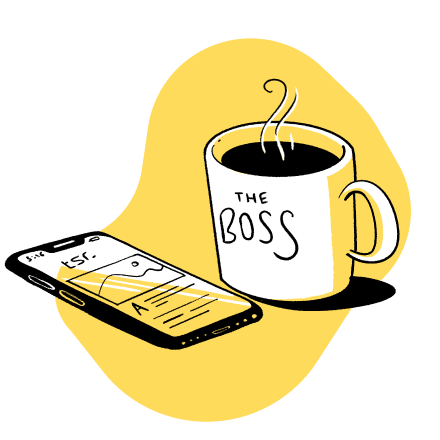7 Powerful Hacks That Will Glue Your Readers’ Eyeballs To Your Niche Content And Keep Them On Site Longer

You probably won’t stick here for long so let me come straight to the point.
Most of your blog readers never read more than a quarter of your articles.
In fact, many of them leave within the first 3 seconds of landing on your blog, never to return.
That’s depressing, I know.
After all, you spend countless hours creating 2000, 3000, 5000 and even 10,000-word blog posts, guides, product comparisons, and reviews.
Sadly, most of your visitors never actually read it.
But hang on.
There are ways you can change this.
In fact, with just a few changes to your content, you can completely turn the tables and not only keep readers longer on your site but also boost your blog’s SEO and conversion rates.
Simply put; included below are 7 simple hacks that will glue your readers eyes to your content.
If this sounds interesting, keep reading because I’ve gathered lots of goodies for you in this post.
What You’ll Learn in This Post
- Why people aren’t reading your niche content till the end
- A simple technique that helped one blogger reduce bounce rate from 86% to 1.5%
- How your content structure is turning readers away
- One small change that’ll increase time on site, improve SEO and hook your readers for hours
To discover 200+ profitable niche markets click the image below now…

“This whole idea of an attention span is, I think, a misnomer. People have an infinite attention span if you are entertaining them.” – Jerry Seinfeld
Why Grabbing Your Readers’ Attention Matters
You want them to read your content, that’s obvious.
But there are two other big reasons why you need to keep people on your site for a long as possible.
Longer Time on Site is Good for SEO and Search Rankings
The longer a reader stays on your site, the better it is for your search rankings.
Because it tells Google that your content is exactly what the searcher was looking for.
On the other hand, if most of your visitors bounce back from your site, it strongly indicates that your content isn’t relevant or useful enough.

In a study of more than 200 Google search engine ranking factors, Brian Dean found that dwell time (the time a visitor spends on your page) is one of the key relevancy and user experience factors Google uses while ranking a page in its search results.
Engaged Readers Are More Likely to Trust You and Buy from You
The whole point of niche marketing is to build trust with your readers because people are much more likely to buy from someone they trust.

Source: Kredible
So when readers spend more time on your site, consuming your content and reading your advice, there’s a good chance they trust you as well.
How To Keep Visitors Longer on Your Blog
Okay so how exactly do you grab the attention of your readers and hold them on your blog for a longer period of time?
By making the following changes to your blogging and content strategy.
1. Write a Compelling Introduction About Your Niche Content To Hook Your Readers
Your average reader is always in a hurry.
And he’s likely to run away if the
first few lines of your blog post don’t grab his attention.

Introductions don’t need to be long.
But they need to capture the readers’ attention straight away to keep them interested in your post.
Here are a few ways to do it.
Ditch Boring Formal Introductions
Blog posts don’t need to have the ‘once upon a time’ kind of introductions.
Your readers won’t stick around for long so start with something unusual, surprising, or even shocking.
Something that evokes emotion.
Like this post by Jon Morrow.

You can’t ignore these lines if you’re a blogger (Jon’s target audience)
When he first published this post, the opening sentence was even more eye-catching.
“This blog makes over $100k per month”.
Get the Reader Thinking
Start talking to your reader from the first sentence.
Use conversational words like You, I, Me etc.
Pose a question and get your readers thinking.
The earlier you engage your readers the better.
Get to the Point
If your blog post is about On-page SEO tips, don’t start with the history of search engines.
Start talking about On-page SEO right away and get to the meat of your article as soon as possible.
Share a Summary at the Start
Every post on NicheHacks has a “What You’ll Learn in This Post” section at the start.

It gives our readers a quick look at the key points of our posts, and gives a few more seconds to engage them.
Tell a Story
No, not the ‘once upon a time’ kind of stories.
I’m talking about openings that share case studies, success stories or intriguing accounts like this one.

All of us love stories since we were kids.
We like them because we’re curious and want to know what happens next.
But this can easily backfire if you take too long to establish a connection between your story and the main topic of your post.

“The phrase “let me show you what I mean” is one of the best ways to get your point across when trying to explain something” – Peep Laja (ConversionXL)
2. Embed Videos, Infographics and Podcasts in Your Content
The human mind processes visual content more than 60,000 times faster than text. Internet users watch more than 4 billion videos on YouTube every day and spend nearly 100 million hours watching videos on Facebook.
In short, visuals are engaging, videos are addictive.
So why not take advantage?
Top marketers like Brian Dean and Bryan Harris are already doing it.

In most of his posts, Brian includes at least one video.
This not only enhances his brand image since the videos are top-quality but also significantly boosts the average time a reader spends on his site.
If you’re camera shy or don’t have the resources to create a high-quality video, create screencasts.
They’re equally effective in grabbing attention.
If you’re not sure how to start, Chelsea has written this step by step post just for you.
The same happens when you include more images, snapshots, and infographics in your posts.
Just compare these two pages Peep Laja shared on his blog

The same content is now turned into visuals.

Which one’s easier to understand?
The second one of course!
So the next time you’re trying to explain something to your blog readers, use snapshots and images to make your content easier to understand.
I’ve created most of the snapshots and images in this post using Evernote Web Clipper and Canva.
3. Optimize Your Blog’s Performance and Design
Is there anything more damaging to your blog than slow speed and a poor design?
I don’t wait for a page to load more than a few seconds, and stats suggest I’m not alone.

Source: KissMetrics
Google considers page speed a critical user experience factor and penalizes slow websites in search results.
Google has its own Page Speed tool that you can use to see where your blog stands and identify improvement areas.
Your web hosting service plays a key role in determining your blog’s performance.
According to the American Webmasters Association, there are more than 3.8 million web hosting companies operating around the world.
So you need to choose wisely.
You can read one of my earlier posts on NicheHacks for more details on this and improving page speed in general – The Ultimate SEO Checklist
Poor design is the other factor that can quickly turn visitors away.
And by design I don’t mean graphics and visuals.
A good blog design gives center stage to your content.
Everything else takes a backseat.
Why? Because people visit your blog to read your content.
Everything else (opt-ins, ad clicks etc.) happens after that.
The moment a visitor lands on your blog, he should be able to see your content.
Your main content should be above the fold.
Here’s a classic example of a poor blog design

Just look at the gap between the title of the post and the main body content.
In between, there’s a Google Ad and a featured image for the post.
The reader has to scroll his way down to read content.
The cluttered side-bar is another distraction.
Not good.
Here’s the right way to do it.

Content has the center-stage in this design.
I’m all for using large and high quality featured images in blog posts, but don’t use them right after the title.
Let your visitors dive in your content first.
And last, but not the least, make sure your blog design is mobile-friendly.

More than 50% of all search traffic now comes from mobile devices so you don’t want to annoy them with an un-optimized design.
Robert Greiner reduced his blog’s bounce rate from 86% to 1.5% just by implementing a responsive blog design.
That’s how much of a difference it can make.
To discover 200+ profitable niche markets click the image below now…

4. Focus on Relevant and Contextual Interlinking on Your Blog
I don’t know if you’ve noticed, but Stuart has every new post on NicheHacks linked to our older posts.
Interlinking is a really smart way to keep visitors on your blog, distribute page authority and ranking throughout your site, and make content indexing easier for Google bots.
Studies show that websites with better interlinking retain visitors longer

Source: Visual.ly
It not only
improves your blog’s SEO, but also ensures that your archive content keeps getting new visitors.
So we do this on purpose.
And we’re not alone
Steve Scott used interlinking to increase his blog’s Time on Site by more than 618%. Search Engine Watch calls it a ‘key SEO tactic for publishers’.
But how often should you interlink?
Google recommends using a ‘reasonable number of links’, which, of course, is a pretty vague statement.
However, most experts agree that your links should be natural and relevant to your content.
At NicheHacks we aim for around 7-8 internal links for every 1000-1200 words.

“Your advertising efforts ultimately boil down to the first five seconds. In these crucial moments, consumers decide whether they’ll buy into your brand or check out completely.” – Joshua Conran (Inc.)
5. Structure Your Content for Skimming and Scanning
When I started blogging, and offering my services as a freelance writer almost 4 years ago, this is how I used to write.

This is perfect formatting for a 300-page book.
But that’s not how you write blog posts.
People have short attention spans (I know I’ve said this before).
Most of them don’t read articles. They skim through the text.
Make it easy for them to do so by formatting your blog posts the right way.
Because if you don’t they’ll just push the back button on your blog and go away.
On the other hand, content that’s organized into smaller sections and paragraphs is
- Less intimidating
- Easier to navigate
- Easier on the reader’s eyes
- More interesting
- More engaging
Just look at the two examples below:

Source: TwelveSkip
To make your content easily scannable
- Use short paragraphs that are no longer than 2-3 lines.
- Use subheadings for every new section of your post
- Use bold, underlines and italics to highlight the important parts of your post
- Break down content into lists and bullet points
You can test the readability of your content using this free tool.
Also make sure that you write in a conversational tone that directly addresses the reader.
Write like you’re talking to your readers and avoid long and complex sentences.
6. Use Examples and Bucket Brigades To Keep Readers Engaged
The internet is full of content telling you how to perform a certain task.
But few actually show you how it’s done, or even share real-life examples.
Here’s your chance to stand out.
Whenever you make a claim, back it up with an example and show people how it’s done.
Let me explain with an example…

The writer makes a claim and then immediately follows it up with an example.
This not only makes it easier to understand his point but also adds weight to his claim.
Doing this will keep your readers engaged with your content and before they know it, they’re half way through your post.
The same happens when you add Bucket Brigades in your content.
Small sentences or words that help readers transition from one sentence to the other.
We use them all the time here on NicheHacks.
Here are a few examples…

Here’s another example from SmartBlogger that uses the same technique.
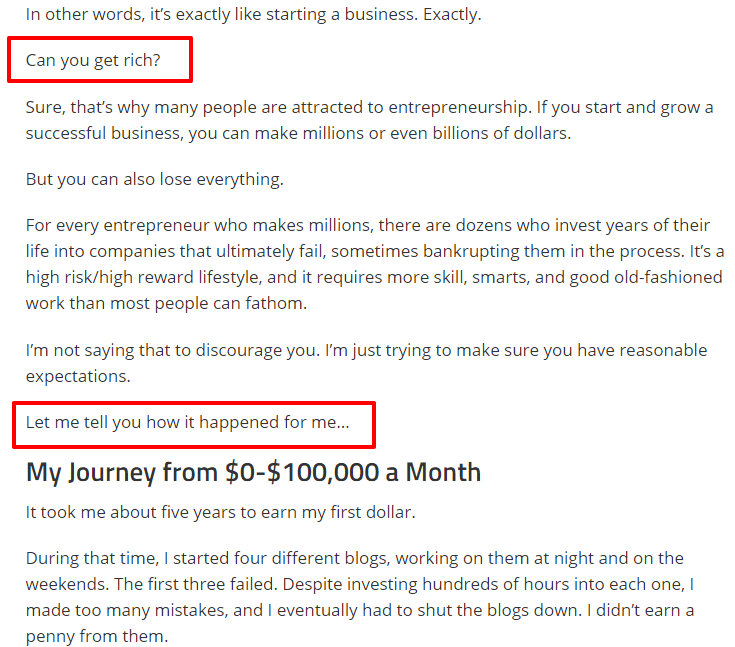
Using Bucket Brigades between paragraphs keeps your readers hooked to your content and curious about the content to follow.

The more distracted your audience, the more they need a well-crafted headline to break through that distraction and capture their interest. – Brian Clark (Copyblogger)
Displaying your most popular posts in the sidebar or at the end of an article is one of the easiest ways to keep visitors on your site longer.
It’s a low hanging fruit that many bloggers ignore.
It not only helps you retain visitors longer, but also strengthens the overall interlinking of content on your site which leads to better SEO.
You can see the most popular
NicheHacks posts in the side bar.
Neil Patel ran a few tests on his blog and found that the “Most Popular Posts” widget, was actually the most popular section of his blog which got the most clicks.

Problogger, Copyblogger, HubSpot and many other leading blogs do the same

Similarly, you can link to display additional posts and resources relevant to an article for additional reading.
You can do it by using any related posts plugin in WordPress.
Or you can go one step ahead and use additional reading sources as content upgrades to build your email list.
ValueWalk offered its readers additional related resources as content upgrades.
The result?
Their signups increased by 218% and they managed to collect more than 3000 emails in a month.

Whichever way you go, the whole point here is not to let your readers go away after reading just one article.
Keep suggesting relevant content so that they stay longer on your blog and consume more of your content.
To discover 200+ profitable niche markets click the image below now…

Make the Changes and See the Magic
It’s your turn to take action, make these changes to your blog and share the results with me here.
It’s all about taking action.
And once you do, I bet people will start spending more time on your blog and consume your content much more quickly.
If you’ve found any other techniques useful in retaining readers longer, I’d love to hear from you in the comments.