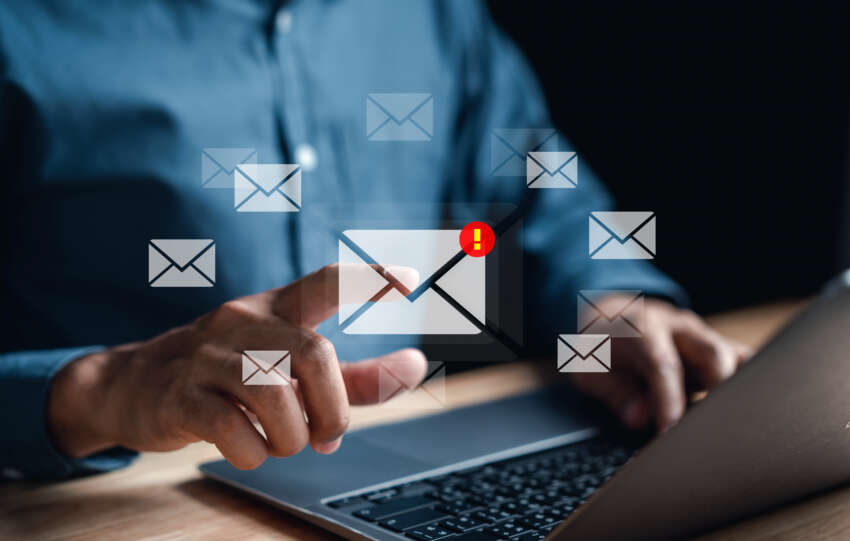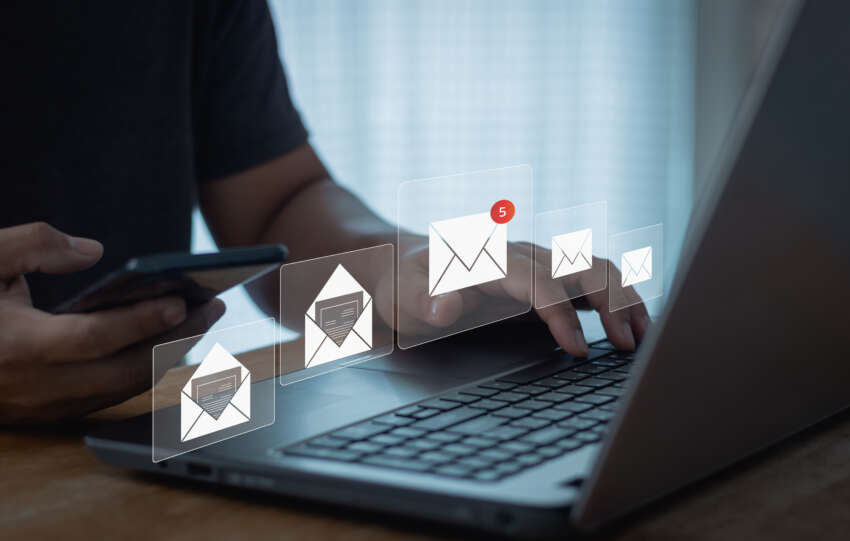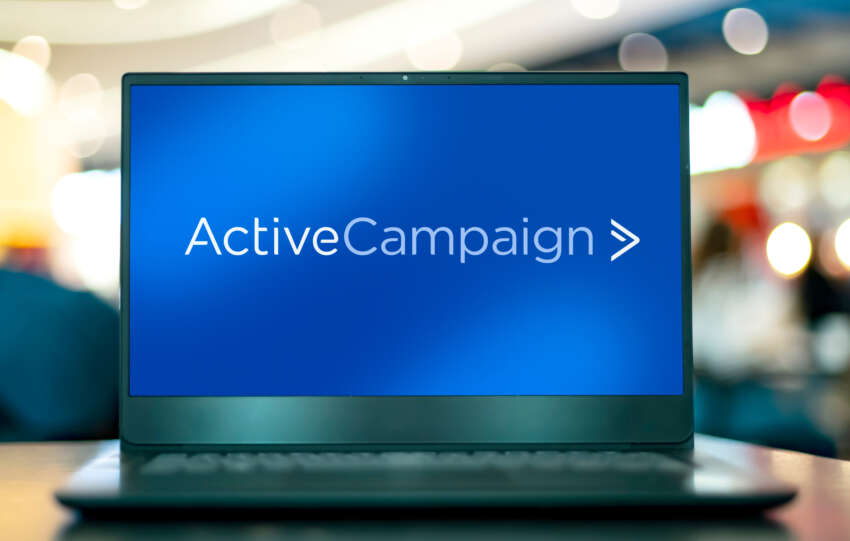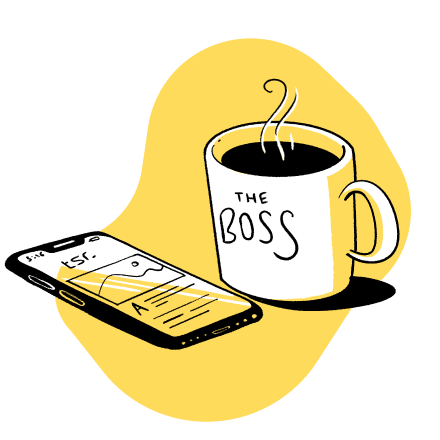9 Ways To Grow Your Email List With OptinMonster

Building an email list is crucial for your business.
So much data backed content has been written on this topic, it’s not even an argument anymore.
According to Campaign Monitor, email marketing has an ROI of 3800% for e-commerce businesses ($38 for every $1 spent).
A separate survey by MarketingSherpa puts email marketing ROI at 169%.
But even if you have a huge list of email subscribers you can’t sit back and relax.
Because that’s not enough to make money from your list
A typical marketing email list decays at a rate of around 22% every year according to Hubspot (yes, people do change their email addresses)
Which brings me straight to my topic.
You need to have an optimized system in place that converts visitors and readers into email subscribers all the time.
And there are few better tools to do that than OptinMonster.
Discover the 9 different ways you can build a big list below…
Note: You know you can’t get any email subscribers unless your blog gets regular traffic, right? Here are 101 Traffic Hacks you can start using right away.
What You’ll Learn In This Post
- The right way to display pop-ups and turn readers into subscribers
- How one company increased sign-ups by 808% using just one OptinMonster feature
- Why using unresponsive pop-ups on your mobile site is inviting Google’s wrath (and how to fix it)
- A simple change to your content upgrade strategy that can increase since by 520%
To discover 200+ profitable niche markets click the image below now…

Why Choose OptinMonster to Build Your Email List
Because this post is about OptinMonster.
Just kidding.
OptinMonster is more than just a pop-up plugin.
It gives you a complete system to generate leads on autopilot.
In fact, it’s rare to find a list building tool with as diverse, powerful and user-friendly features as Optin Monster.
Its drag & drop interface makes it so easy to use even my grandma can build an email list from scratch.
It also gives you the ability to segment your customers and create customized opt-in forms based on user behavior and choose the most effective one based on A/B testing results.
And of course, it integrates with almost every email service on the web.

But for me, the targeting features of OptinMonster really set it apart.
- You can create every sign-up form and pop-up for specific traffic sources. For example, you could create one pop-up for users coming to your blog from Twitter and another one for the traffic coming in from Google search.
- You can create page specific offers and pop-ups. This means you can promote relevant offers to every reader instead of pushing the same generic offer to everyone. This comes really handy when promoting page specific lead magnets.
And other blogger and marketers have achieved solid results using this tool.
For example, CodeinWP increased their daily sign-ups from virtually nothing to around 450-500 per day.
Just look how many optin forms they’re using on their blog (all OptinMonster)

We use it here on NicheHacks and absolutely love it.
In fact, just a few months ago Chelsea wrote this step by step tutorial on setting up OptinMonster on your blog.
In this post, though, I’ll focus more on the different ways you can use OptinMonster and its features to build an email list for your niche site.
1. Capture Leads With Smart Full-Screen Welcome Mat
Every other blog I visit uses full-screen welcome mats to capture emails.
And I know many people find them irritating.
But they do a better job at grabbing the reader’s attention and generating leads than most other opt-in forms.

Full-screen sign-up forms are disruptive, which might not sound like a good thing but it actually works in your favor because it makes your readers take notice.
Using OptinMonster, you can create full-screen welcome gates, exit gates or display them after the user has been on your page for a certain duration.
Nature TTL, a wildlife photography blog, applied OptinMonster’s full-screen welcome mat feature to their blog and immediately increased their monthly email sign-up rate by 808%.
Here’s the welcome screen they used.

Unlike several other tools, Optin Monster doesn’t redirect your users to a new page.
Instead, it uses a screen overlay to capture emails while staying on the same page.
This might not appear to be a big deal for a common user, but it has major SEO implications for your site.
You can use this feature to promote your lead magnet or any other special offer to turn visitors into subscribers.
2. Use Well-Timed Pop-Ups To Increase Sign-Ups
Email pop-ups are bad for user experience.
At least that’s the popular opinion.
But I disagree.
It’s not the pop-up that deteriorates user experience.
It’s the timing of your pop-up.
Showing an email pop-up to your readers immediately after they land on your site is like asking your prospects to sign a sales contract before you brief them about your product.
It just doesn’t make sense.
Give value to your readers before asking for their email address.
Impress them with your content and share so much value that they start looking for the email opt-in form themselves.
This is one of the reasons I love OptinMonster’s email pop-ups.
They’re not the typical ugly and ‘in your face’ kind of pop-ups.
Optin Monster uses smart triggers to display pop-ups based on a user’s behavior and interaction with your content.
Plus, it offers some breathtaking templates and designs for your sign up forms and opt-in boxes.

You can trigger pop-ups based on a fixed time delay or the percentage of content scrolled by the user.
You can also enable exit-intent popups that are triggered as soon as the user’s pointer moves towards the top of the browser indicating they intend to navigate away from your site.

You can even adjust the sensitivity of the exit-intent trigger.
At the highest sensitivity, the exit-intent pop-up will appear as soon as the user’s pointer moves towards the navigation bar.
WPBeginner applied exit-intent pop-ups to their site using OptinMonster and immediately increased their signups by over 600%.
From typically 70-80 sign -ups per day they grew to over 450 new subscribers per day on average.
As I said earlier, when you get the timing right, pop-up boxes become 100x more effective in acquiring leads.
To discover 200+ profitable niche markets click the image below now…

3. Promote Content Upgrades With 2-Step Optin Popups
Using content upgrades is one of the best ways to attract highly relevant and engaged subscribers to your list.
In case you didn’t know, content upgrades are article specific lead magnets that are placed in the middle of your blog post.
They work so well because, unlike generic lead magnets, they’re an extension of the post your visitor is already reading.
For example, look at the content upgrade Neil Patel used in his blog post about building relationships with social media influencers.

When a user clicks on this link, instead of sending to him a squeeze page, a sign-up form pops-up

This 2-step opt-in strategy can increase your signups by as much as 785%.
OptinMonster calls this feature Monster Links and it allows you to turn any image or link into a 2-step sign-up link.
At its core, the 2-step sign up strategy follows the Zaigarnik Effect, which states that people are more likely to complete a process that they’ve initiated themselves.
So if you can get a visitor say “yes” to clicking a link, they’re far more likely to say “yes” to sharing their email address as well.
Razor Social, a leading social media marketing blog, used Monster Links to promote its content upgrades.
The result?
A whopping 520% increase in email sign-ups.
4. Use Mobile-Specific Pop-Ups To Maximize Conversions
Last October, very quietly, we officially entered the mobile-first era.
According to the internet traffic monitoring firm StatsCounter, global mobile internet users (51.3%) surpassed desktop users (48.7%) for the first time in October 2016.

This is a significant development and a real eye-opener for business owners who’re still unsure about building a presence on mobile.
It means that in the coming months and years, most of your traffic will be coming from smartphones and tablets.
But is your list building tool ready for it? Or is it making it difficult for your mobile users to navigate your site?
If you’re using an unresponsive pop-up for both your desktop and mobile users, you might be losing out on potential email subscribers.
Most list building tools, however, now have responsive pop-ups.
But that’s not enough for Google.
Google recently announced that any mobile websites that use welcome gates or zero second pop-ups, that show up as soon as a visitor lands on a site, will be penalized in mobile search results.
The objective of this update is to make sure that when a Google search user clicks on a result he’s directly taken to the content that he was promised, not some pop-up or welcome gate.
If you don’t comply with this, you’re risking a penalty.
OptinMonster is different, though.

They’ve gone one step ahead and created mobile specific pop-ups that are not triggered unless they meet the condition you’ve defined.
For example, you can set up a mobile pop-up to only display once a user has scrolled 50% of your page.
Or you could simply create a rule to disable pop-ups for any traffic that comes from Google search.
This way you can keep collecting emails from your mobile traffic while complying with this latest algorithm update by Google.
5. Use the Content Lock Feature to Capture Leads With Gated Content
Content gating is an easy way to generate lots of email subscribers from every blog post you publish.
Using this technique you can partially or completely gate a piece of content until the reader gives you their email address.
This might sound like forcing a reader, but in reality, it works because gated content appears more than halfway through your blog post. So the reader is already interested and engaged.
Which means he’s likely to share his email address to read on.
Here’s an example of content gating on MarketingProfs, a leading marketing blog.

The chief copywriter of Copyblogger, Demian Farnsworth, believes gating your best content helps you generate leads faster and build a stronger relationship with your audience.
“Most people, in some capacity, are publishing online for the purpose of building an audience around whom they can build a business. And gated content helps you elevate that relationship.
Holding something back identifies those who are more serious. The blog post draws in a crowd and builds trust – the download indicates someone wants more information. If it’s a valuable download, more trust is accumulated.”
Garlic Shaker, a kitchen accessories company, took their email list from a few hundred subscribers to over 20000 subscribers in just a few months. All by replacing their regular opt-in box with a content gate that restricted access to their premium content.
OptinMonster not only makes content gating much more pleasing to the eye with a better user interface, it also makes signing up really simple for the reader which results in quicker lead generation.
It also gives you the option to decide how much content you want to lock.

And once a user submits their email address, the smart lock will ensure that he never sees the pop-up again.
I find this option particularly useful for long-form content.
Some of my posts are longer than 5000-6000 words and can be easily converted into eBooks for list building.
With content-locking though, we can achieve the same objective much more easily.
6. Highlight Resources or Offers Using the Floating Bar Feature
The floating bar needs no introduction.
Every other blog has it either for email signups or highlighting specific resources and offers.
Despite being so common, it still works amazingly well.

With Optin Monster’s smart targeting options, you can take the floating bar feature to the next level.
Use it to promote specific resources to a pre-defined segment of your audience.
Or simply use it as a constant invitation for your readers to join your email list.

It’s also a great substitute to email pop-ups (just in case you don’t want to use them)
According to Optin Monster, the floating bar is one of their most popular features and the majority of their customers have reported a significant boost in their sign-up rate after using it.
Definitely worth a try in my opinion.
7. Use Scroll Boxes To Nudge Your Visitors
Just like the floating bar, the cute little scroll box that you see at the bottom of the screen on many blogs is also a great way to keep reminding your readers to sign up without being pushy.

Buffer used this very feature on their blog to increase their sign ups by more than 130%. In fact it was their best performing sign-up form (they used 9 other lead capture forms at the same time).
SmartBlogger, owned by Jon Morrow, also used the scroll box to great effect.
It doesn’t block the reader’s view, doesn’t force him to sign up and doesn’t hamper his experience.
Instead, it quietly scrolls in at the bottom of the screen and gives you space to write a short message to your readers on why they should sign up.
In short, even if you’re a huge user-experience advocate and don’t have any place in your heart for the dreaded pop-up, you can still use the scroll box without compromising on your principles.
8. Use After Post and In-Line Forms To Convert Engaged Readers Into Subscribers
Do you think a reader likes your writing style when he reads a 2000 word post till the end?
I think yes!
Then isn’t it the perfect time to ask their email address?
Of course, yes!
Then why do so many bloggers let this opportunity slip away?
Derek Halpern, calls the absence of a post-article sign-up form one of the most common “website leaks”
You’re doing your readers a favor by placing a form after your article or just before the last paragraph.
They clearly like you and probably want to hear more from you.

OptinMonster solves this problem for you by giving you the option to place eye-catching opt-in forms at the end of your articles and also in the middle of the content.
You can use the in-line forms for content upgrades as well in place of the 2-step sign-up feature I shared earlier.
9. Catch Your Readers’ Attention Using Animated Pop-Ups
As if a normal pop-up wasn’t enough, OptinMonster also offers animated pop-ups to wake up even the laziest of your readers and make them take action.

They call it Monster Effects and it can be applied to any pop-up you create using OptinMonster.
You can choose from 26 built-in CSS3 animation effects to bring attention to your optin forms.
To discover 200+ profitable niche markets click the image below now…

Ready To Build Your List With Optin Monster?
OptinMonster is one of most frequently used list building plugins.
I think you can see why.
It’s hard to find a single tool with so many options plus such advanced targeting and audience reporting.
You can start using the basic version of Optin Monster for just $9/month.
Once you understand how it works, and start getting a positive ROI, consider using the full version to unlock all the features I discussed in this post.
Do you think using OptinMonster on your blog can help you grow faster?
Then you can grab a copy here:
I’d also love to hear your thoughts in the comments.