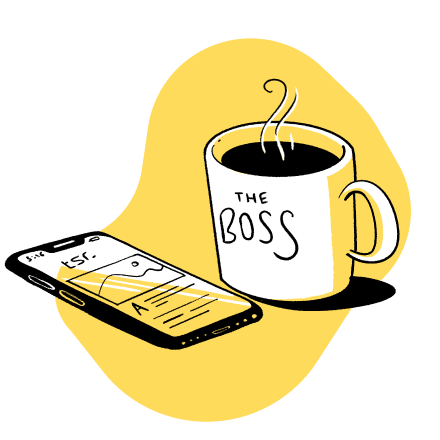Finding a Niche on ClickBank: 9 Effortless Steps

Online sales are dominating the consumer market. Affiliate marketing on ClickBank offers a prime opportunity to take advantage of that and rake in some passive cash.
Having run for over 20 years, ClickBank has helped affiliate marketers clinch $4.2 billion in commissions.
But, with such stiff competition, you’ll struggle to drum up regular sales if you don’t pick a profitable niche. By personalizing products to your target audience, you’ll find you experience a far higher conversion rate.
But how do you go about finding a niche on ClickBank? Read on to discover the nine easy steps to finding the perfect ClickBank niche for you.
Why is finding a niche on ClickBank important?
ClickBank is full of affiliate marketing opportunities with reams of products to choose from. While this offers diversity, with 100,000 affiliates on ClickBank, it also breeds competition.
Searches for ‘ClickBank affiliate marketing’ are up 140% so you need to find a way to distinguish yourself from the army of new affiliates.
By finding a niche, you can engage a specific target audience without overwhelming yourself with the competition.
It also means, like 87% of marketers, you’ll experience increased customer engagement by better personalizing your content.
Check out how content writing blog, Write Interactive, leverages its niche ClickBank products for affiliate marketing.
The blog offers engaging niche content to improve content writing skills.
Sticking with the content niche, Write Interactive offers Sqribble as an affiliate link. This is one of ClickBank’s top-selling products in the writing niche.
Here’s how you can select your own high-potential, low-competition niche on Clickbank:
9 simple steps to finding a niche on ClickBank
No doubt you’re attracted to the idea of free-flowing passive income from a lucrative ClickBank affiliate website.
You’ll find the best success when you target a niche.
By focusing on specialist buyers, you can better understand your sector and deliver personalized products that meet the demands of your target audience.
Follow these 9 steps to finding a profitable niche on ClickBank.
Step 01: – Research your passions
ClickBank has 4000+ products.
To choose which products to focus on, start with your passions.
To keep your ClickBank niche site relevant, you’ll continually need to update products and content. In this respect, you don’t want to get bored.
Equally, when you’re passionate about a niche, you already know about your number one prime target persona — you. So, you’ll be able to personalize content from the get-go.
Research ClickBank to see if there are marketable products that match your passions.
Here’s how you go about finding a niche that matches your interests on ClickBank:
- Create an account and log in into ClickBank.

- Click ‘Affiliate Marketplace’. The ClickBank Marketplace will launch in a new window.

- Check out the red right-hand menu to see the broad niche product categories available on ClickBank.

- Click the arrows next to each category to view subcategories in a dropdown menu.
- Click the subcategories that most connect with your passions to explore the niches that are interesting to you.
Step 02: – Check the ClickBank Gravity of your niche
ClickBank scores the “Gravity” of each affiliate offer on the platform.
The ClickBank Gravity score of each affiliate product is calculated by how many people have made a commission with this product in the last 12 weeks.
ClickBank isn’t particularly forthcoming with how Gravity scores work, but in the affiliate industry, it’s presumed they work like this:
- Gravity is out of 100
- One new affiliate sale in the last week gives a Gravity score of 1
- If no sale is made, the score reduces incrementally to 0 after 8 weeks
- Gravity shows the minimum number of people who have made a sale. A score of 100 means at least 100 affiliates have made a sale with this affiliate offer in the last 12 weeks
ClickBank Gravity scores will show you which products are currently the most profitable in your niche.
Gravity scores will also guide you to the sub-niches with the highest number of profitable products.
At this stage, you can decide if there are products that fit your brand ethics, personality, and image.
That way, you can target affiliate advertising to the most profitable sub-niches. Since 80% of marketers agree that targeted advertising works, you’ll get better ROI by pinpointing products that are personalized to the right niche.
Gravity scores will also identify the most competitive products. High gravity scores show that lots of affiliates are selling this product. So, be careful with top Gravity performers.
Here’s how you find a profitable niche using the Gravity score on ClickBank:
- Click your relevant niche in the red menu and select your subcategory.

- Head to the dropdown menu labeled “sort results by”. Select “Gravity”.
- Select “High to Low” to see the most profitable products first.

- You can filter out low Gravity scores by changing the slider on the right-hand menu.
For example, when you explore the cooking, food and wine niche:
- Keto products are profitable, offering affiliate products such as recipes, cookbooks, and programs.
- Fat burning and vegan products also have high Gravity scores.
For foodies, focus on keto, vegan, and healthy-eating content for maximum affiliate commission.
Step 03: – Research profitability of your niche
While some products may have lots of sales, that doesn’t always mean high affiliate commissions.
Some products have 50% profit shares, while some only give 5% affiliate commission.
You need to find the average profit per product to see which products offer the highest returns.
Otherwise, you might have to generate a ton of sales to net a decent profit.
On ClickBank, you use the “Avg $/sale” functionality to find the most profitable products in your niche.
Here’s how you set about finding a niche with profitable products on ClickBank.
- Choose a category that interests you from the red menu and drop-down categories
- Sort the results by “Avg $/sale”. This shows you the average amount of profit in dollars per item sold.
- Click “High to Low” to bring the most profitable niche products to the top.

- Adjust the “Avg $/sale” filter to find price-relevant products and commissions that suit you.
- Choose the niches with the most profitable items.
Let’s look at the education niche on ClickBank.

The top ten products range from $9 to $113 for an average sale. In general, you’re making $30 a sale for the top products. That makes education a pretty profitable niche.
Remember though, the most profitable products will have the most competition.
Step 04: – Perform keyword research
Use the keywords from your niche to find appropriate, popular affiliate products.
By performing keyword research, you’ll be able to see what kinds of niche products are available on ClickBank and what performs best.
This guides your content and your product choice.
39% of affiliate commissions go to bloggers and content writing affiliates because they use this technique to find the best links to embed for their target audience.
Here’s how you perform a keyword search on ClickBank.
- Find the top 10 products in your niche with a Gravity score and profit margin that suits you.

- Analyze the key terms that arise. Consider what products are (books/course/physical products etc) available. For example, in the Parent and Families niche, you’ll find books, courses, and videos.
- Next, look at the language used by these products. This will help you get a feel for how your target audience searches. For example, in the parenting niche, common terms include ‘baby sleep’, ‘potty-training’, ‘toddlers’, and ‘terrible twos’.
- Perform a keyword analysis with a tool like Ubersuggest, Google Keyword Planner, or keywordtool.io.
- Combine keywords with top-performing product types to find popular product searches. For example, if you’re interested in parenting, look at ‘potty training books’ or ‘terrible twos parenting courses’
- Explore the types of content that’s popular with your audience. Look for relevant content ideas to see how similar products are being sold in your niche and how popular they are on social media.

Step 05: – Perform a SERP analysis
ClickBank can show which of its products thrive, but Google will show you how your niche is being discussed.
A SERP analysis involves analyzing the top search results for your major keywords.
Ask yourself:
- Is your niche being discussed?
- What is being discussed?
- Do the products in this niche work with these topics?
- How are competitive links selling similar products?
Remember: Half of all traffic goes to the top Google search result. This means you need to perform a SERP analysis to determine if your preferred niche is too crowded or if you have the ability to make it into the top ranks.
To perform a SERP analysis:
- Head to Google and type your niche into the search bar. Try using relevant keywords/search phrases/synonyms.
- Find out if there is recent and relevant content by credible sources.
- Look at the type of content that reaches top searches. What format is it? Does it answer questions? Is it educational? Does it include a video?
- Look at the type of selling format. Is it a review site, an affiliate blog, a coupon site, or something else.
- Check out the questions people ask Google. Use these to create strong titles.
- Repeat this process for each main keyword and related key search terms.
Step 06: – Use the ClickBank search function
Use your keywords to search ClickBank for products directly related to your niche.
ClickBank gives you advanced search functionalities to filter for products that suit your affiliate site.
Using the search functionality, you may find products that suit your niche that is filed under a different category.
If you consider that it takes 29 clicks for every sale, it’s smart to add as many products as possible to tie in different categories for maximum sales.
To find profitable niche products using the ClickBank search functionality:
- Use the search bar on the top right-hand side of the marketplace.

- Enter related keywords and exclude keywords you don’t want.

- Search in all categories and adjust your gravity rating to find high-performing niche products.
Step 07: – Check product landing pages
When finding a profitable niche in ClickBank, you want to ensure you’re promoting high-quality products.
Unfortunately, some ClickBank landing pages are super unprofessional and very clickbait-like. Scammy-looking pages will decrease sales.
Where the average landing page converts 3.2% of the time, high-performing landing pages have a 25% conversion rate.
Make sure you check the product landing page before promoting scammy-looking products on your affiliate site.
Note that click-through landing pages work best.
Take a look at these examples of good and bad ClickBank landing pages to get a better idea.
Synergy Spanish has a great product landing page.

The landing page looks smart, with sleek branding. It features high-quality product videos and images. There are also well-placed call-to-action (CTA) buttons.
You’ll get high affiliate conversion rates with this product.
Compare it to currencytradingmasters.com.

The title is misleading as the coins aren’t real currency. The website is unprofessional with poor branding and a lack of content.
This ClickBank product won’t convert well.
Step 08: – Check for multiple niche products
Don’t put all your eggs in one basket.
For a niche to truly be viable, you need multiple products.
Make sure there is more than one product available for your niche on ClickBank.
Affiliates links convert 140% more new customers than any other marketing tactic. In this sense, you’ll want lots of products to capture new leads.
If you’re struggling, think outside the box.
For example, you might have health and fitness products, but you could cover spirituality, new age, and alternative beliefs (hypnosis for smoking cessation/yoga). You could also use green products (eco-friendly soaps/cosmetics).
This enables you to capture income from multiple streams and target different personas.
You’ll have alternate products if one fails and you can push emphasis to different products as trends change.
Here’s how you check for multiple products in your niche in ClickBank:
- Go to your niche category.
- Adjust the filters to your gravity/profit expectations.

- Sort by gravity for bestsellers.
- Sort by profit for best money makers.
- Check there is more than one product listed.
- If not, you may need to adjust expectations of profit/gravity.

- Check other similar subcategories in your broad niche.

- Check for products in these subcategories by adjusting filters.
Step 09: – Repeat the process frequently
Trends change and products go out of fashion.
Repeat the above steps to keep your affiliate site current with fresh content and updated products.
In doing this, you can capitalize on new trends that appear, while learning lessons from your previous affiliate product offerings.
Remember, the best way of finding a profitable niche on ClickBank is to search your category by gravity and average profit per sale.
So, make sure you monitor how these two metrics change over time and adjust your focus to match.
Conclusion
Finding a profitable niche on ClickBank is straightforward. The trick to making profit through your niche lies in finding products with a high gravity score and a high potential profit margin.
It’s important to delve into all subcategories and use keywords to explore the search function to uncover products in other categories.
If you need more help finding a profitable niche on ClickBank, we’re here to help. Get in touch with the experts at NicheHacks today.

 (
(