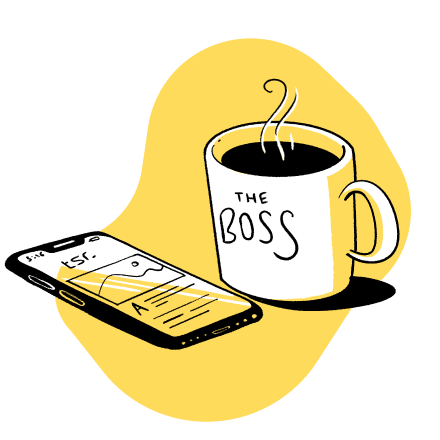SendGrid Review: Reliable Email Marketing Software for Digital & Affiliate Marketers

If you’re wondering whether SendGrid is the right email marketing software for your business, you’ve come to the right place.
SendGrid has been around for a long time, much longer than some of the newer email marketing tools, but you still don’t hear about it from the leading bloggers, marketers, and even product review sites.
Why?
Is it a sub-standard product?
Is it not designed for mainstream marketers?
Or does it simply not offer an attractive affiliate commission rate because of which no one writes about?
This SendGrid review has all the answers (plus a lot more)
I’ll tell you exactly what SendGrid is, how it’s different from other email marketing tools like GetResponse or Mailchimp, and most importantly if it’s worth spending your money on.
What is SendGrid? Review & Product Details

SendGrid is a leading email marketing company that specializes in transactional emails and prides itself on its email deliverability rates and security.
Founded in 2009, SendGrid currently has more than 80,000 users and is one of the most well-known email marketing service providers, especially for B2B companies.
In 2019, it was acquired by Twilio, a leading cloud communications company, for $2 billion. Since then Twilio SendGrid has added several new features to its platform in a bid to expand its user base.
However, SendGrid has a different target audience when compared with services like GetResponse, MailChimp, or ActiveCampaign.
Its primary USP is the email deliverability of transactional emails for large enterprises that need a reliable email service for mass email campaigns.
What Are Transactional Emails?
When you sign-up for a service like Facebook, Twitter, Uber or any other online business, you receive automatic sign-up notifications.
Similarly, when you make changes to your profile on a social network it sends you automated update notifications.
Or when you receive payments in PayPal (or when your account gets suspended) you get automated “no-reply” emails to your inbox.
All of these are examples of transactional emails.
Transactional emails are routine notification emails or emails that are sent to facilitate an agreed-upon service that you’ve signed up for online.
Large companies Uber, Airbnb, etc. with millions of registered users send several hundred million transactional emails per month.
SendGrid specializes in making sure your emails reach the customers’ email inbox instead of their junk folders.
Plus they provide much deeper email analytics than most other email marketing services which allows their clients to calculate their email marketing ROI and develop optimization strategies much more effectively.
From the outside, this seems like a simple service.
In reality, though, it saves billions of dollars in annual engineering costs, marketing expenses, and customer service costs.
Is SendGrid Not Designed For Small Businesses And Bloggers?
SendGrid is renowned for the deliverability rates of its transactional emails.
However, that doesn’t mean it’s not designed for small businesses, bloggers, and marketers.
It offers all the basic email marketing functions that any small business or beginner online marketer needs.
It even has several automation features and testing capabilities.
Plus, it is one of the few email marketing services that offer a free plan.
Its pricing plans are also quite reasonable as compared to the other services in the email industry.
Let’s take a closer look.
SendGrid Pricing & Free Plan | Is SendGrid Free?
SendGrid’s pricing structure is based on the size of your subscriber base and the number of emails you send them every month.
Let’s have a look at the pricing plans before digging further.

As you can see, the Basic plan costs you $15/month for up to 1000 subscribers 15000 monthly email limit. You also get A/B testing features with 10 testing credits, 5 sign up forms, 1 team account, and ticket & chat support.
The Advanced plan costs $60/month for 5000 and a monthly email limit of 25000. Plus you get basic automation features, a dedicated IP, and 1000 team accounts in addition to all the other features of the Basic plan.
SendGrid also offers a Free plan in which you can store up to 2000 subscribers with a monthly email limit of 6000. It comes with basic automation features, 1 sign up form, and 3 email testing credits along with the other standard email marketing features like email builder, segmentation, and email templates.
When I compare the three plans, the Free plan is definitely an attractive choice for bloggers, small businesses, or anyone who’s looking for a free solution.
The Basic and Advanced plans, however, are a bit of a mixed bag.
There are no automation features in the Basic plan which is quite strange considering that SendGrid doesn’t offer advanced automation anyway.
The Advanced plan, on the other hand, offers much more than a small business needs.
However, their sending limits and subscriber counts are quite reasonable for both plans and should encourage users to sign up if they’re looking for reliability over advanced automation features.
Both the paid plans come with a Free Trial (no credit card needed).
So they’ve definitely opened a window for those who want to experience SendGrid and see if its the right fit for their business.
SendGrid Pros & Cons, Strengths & Weaknesses
SendGrid has many strengths but it also has its share of weaknesses and disadvantages depending on your business priorities.
Let’s have a quick look at its pros and cons.
- Among the best email deliverability rates in the email marketing industry
- Reliable server uptime and server load management
- A very good free plan for small businesses and users with budget limitations
- Attractive and mobile responsive email templates
- A/B testing for single email campaigns
- In-depth email campaign statistics broken down up to individual subscriber level
- Ideal for organizations looking for reliable transactional email deliverability
- Multiple indicators to help you assess your list reputation which directly impacts deliverability
- Beginner-friendly pricing plans
- Very limited automation capabilities which means there are no website event-based email triggers, or advanced If-Then automation workflows.
- A/B testing not available for drip campaigns
- No automation features in the Basic Plan
- No tags for contact management
I – Manage Your Contacts With Lists, Segments and Custom Fields

In SendGrid, contact lists, segments, and custom fields are the primary ways to manage your subscribers.
Unlike some of the other email marketing tools, SendGrid does not support tags for now.
But the overall contact management is still pretty impressive.
You can create multiple lists originating from different sources like landing pages and sign up forms. Plus you can make use of custom fields to gather additional information about your subscribers.
To add contacts to your list, you can either manually enter email addresses, paste contact from another file, or upload a CSV file to your SendGrid account.
With CSV files, you’ll also need to manually map your contacts with the right fields. In case a field doesn’t exist, you can either skip importing it or create a custom field.
Once you submit a CSV file, it takes a few minutes to complete the import process and sends you an email alert after it’s completed.

The segmentation features are also quite impressive using which you can create segments based on all the fields in your subscriber database as well as their activity and engagement with your email campaigns.
For example, here are the conditions based on which I created a segment in SendGrid.

You can create multiple segments within an email list to design more personalized and targeted email campaigns.
You can view the detailed information about a subscriber on the individual contact page. You can also add custom fields to this list.

Overall, the list management features of SendGrid are quite good except for the fact that there are no tags (something I really miss).
But it still gives you enough tools to efficiently manage your subscribers and maintain a healthy email list.
II – Convert Subscribers With Customizable Sign-Up Forms

To build your email list the right way, you need to create opt-in forms on your site where your visitors can willingly sign up to your email list.
With SendGrid, you can create fully customizable signup forms that can be embedded anywhere on your site and landing pages.
If you’re using forms on your blog, the best placements are in the header, at the end of blog posts, and in the sidebar.
The form builder gives you all the basic options for building an email signup form along with several customization options to make your form look exactly the way you want.

However, there are no pop-ups, sliders, or exit intent signup forms available in SendGrid.
If you want to use additional fields (other than Name and Email) in the signup form you’ll need to create custom fields before creating a form. New fields cannot be created in the form builder.
Every signup form is associated with a list or a segment and can also be used as a part of an automation sequence. For example, you can set up an automation in which a series of emails is triggered as soon as a subscriber joins an email list segment through a particular form on your site.
SendGrid Free plan users can create only one signup form, while the users of Basic and Advanced plans can create 5 and 15 signup forms respectively.
III – Never Worry About Email Deliverability Rate Again

There’s no point in investing thousands of dollars in email marketing if your emails never make it to your subscriber’s email inbox.
This is where SendGrid and email deliverability come in.
Email deliverability is simply the percentage of emails that land right in your recipient’s inbox instead of their spam or junk folders.
With an excellent deliverability rate of 95%+ for mass email campaigns, deliverability is the strongest suit and the main USP of SendGrid.
For a company with over 80K customers who send more than 60 billion emails per month, that’s a remarkable percentage of emails landing directly in user inboxes.
Email deliverability is largely determined by the sender’s reputation (in this case, you).
Email inbox providers like Gmail, Yahoo, Hotmail, etc. analyze the sender’s reputation before deciding whether an email goes to the recipient’s inbox or spam folder.
Sender reputation is largely determined by the following factors.
- Recipient Engagement: what percentage of your emails are generally opened, clicked, responded, deleted, marked as spam etc.
- Email Content: Is your content engaging, accessible on mobile, doesn’t have spam links, etc.
- Spam Complaints: What percentage of your emails marked as spam by your recipients.
- Invalid Email Addresses: The number of bounced emails sent to incorrect email addresses
- Blacklists: How many times has your IP address or sending domain been blacklisted.
- Domain Reputation: What’s the reputation of your sending domain? Do you link out to unreliable or spammy sites or do you promote dubious affiliate offers? All o this earns you a bad reputation and hurts your deliverability rate.
To give you an idea of your seder reputation, SendGrid shows a reputation score in your main dashboard that’s updated after every email sent from your account.

This percentage is based on your email for the last 30 days and is updated daily. Every new bounced email, spam report, or low engagement campaign impacts this score.
However, it’s only a reflection of your overall reputation and does not indicate the percentage of emails that are delivered to your subscribers’ inboxes.
There’s also plenty of help content available on the SendGrid blog and knowledge base to help you understand deliverability and how to improve it.
IV – Design Eye-Catching Email Campaigns With SendGrid Email Builder

SendGrid comes with two types of Email Builders – Design Editor and Code Editor.
Design Editor is a fully visual and modern email builder for marketers with drag & drop blocks and easy-to-use functionality.
Code Editor, on the other hand, is for advanced users who want to create rich HTML emails by direly playing the code.
The same email builders are used for both Single Send campaigns ad Automation sequences.
For marketers, the Design Editor is ideal so we’ll stick to it in this review.
Whether you’re creating a Single Send email campaign or an email for an automation sequence, creating emails in the design editor is pretty simple.
You first need to choose a design template. You can start with a blank template or use a ready-to-use responsive email template by SendGrid.
For now, only six templates are available.

Next, you’ll decide whether to create your email using the Design Editor or Code Editor. As I said, we’ll go with the first option.
Design Editor gives you plenty of options for designing emails and customizing the pre-designed SendGrid templates.
For example, here are the different building blocks you can drag & drop in the email builder while designing your content.

Other than these ready-to-use blocks, there are several customization options using which you can change template color combinations, width and padding of the content box, and font size/appearance, etc.
You can also use a number of different tags in your email to add more personalization to your messages.

This is really useful if you’re using custom fields for gathering additional information about your subscribers.
The more info you have, the more personalized messages you can create using these tags.
For Single Email Campaigns, you can also configure the Sender Name, Email Subject, Preview text, and other important settings.

You can send email campaigns to a whole list or a segment from one of your lists. Plus you also have the option to send emails immediately or schedule them for specific date & time.

Once you’re done with the settings, you can save and send test emails to make sure everything looks perfect.
Overall, the Design Editor gives you all the basic options you need to create an engaging email campaign. However, I’d love to see more drag & drop blocks added to it.
V – Use SendGrid Drip Campaigns And Automation To Engage Subscribers

SendGrid isn’t known for its automation features or complex drip campaigns.
However, it still offers basic automation capabilities using which you can create different automation workflows that are mainly triggered when someone either joins an email list or an audience segment.
You can access the automation section from your account dashboard. You can start with a pre-designed Welcome email sequence or create your own custom drip campaign.

The Welcome sequence comprises of a series of introductory emails sent daily to any new subscribers who join your list.
If you create a custom drip campaign, you can start by choosing entry criteria for your subscribers which is either when someone joins an email list or a segment.

In the screenshot above, the entry criterion is the first time a contact is added to a list.
Pretty basic stuff, I know. But that’s all it offers.
On the same page, you can design your drip campaign sequence, the frequency of emails, and their timeline.

For example, in the screenshot above, the first email of the drip campaign is sent as soon as a contact meets the automation criteria.
The next email is scheduled after a gap of three days and the one after that is scheduled two days after the second email.
You can add more emails to sequence and edit their timelines.
There’s no option to create If-Then drip campaigns which means you can’t create behaviorally targeted campaigns.
You can edit the subject, sender details, and email content of every email in a drip campaign from the automation workflow section.
When you click on the “Add Email Content” button it takes you to the email designer which I described in the previous point.
Overall, there’s nothing much to talk about SendGrid automation capabilities. It’s clearly not among their priorities which is why anyone looking for advanced automation features should stay away from it.
However, if you’re a small business owner or a blogger looking to create simple welcome email sequences or email courses sent on a fixed schedule, SendGrid will do the job for you.
VI – Optimize Email Campaigns With A/B Testing
A/B Testing or Split Testing, as it’s commonly known, is an important conversion optimization technique that can help you increase the effectiveness of your email marketing campaigns and increase ROI.
In SendGrid, you can A/B Test Single Email Campaigns only.
As of now, split testing is not available for automation sequences and opt-in forms.
You can A/B Test your emails in the email builder tool next to the “Tags” link.

Currently, the A/B Testing feature allows you to experiment with different email subject lines and email body content.
To set up a test, you can create multiple versions of your email subjects or body content, define a testing range, and set your winning criteria which either be on the basis of open rate or the click rate of your emails.

Although the split testing features in SendGrid are quite reasonable, not being able to test dip campaigns and opt-in forms is a bit of a letdown.
VII – Measure Performance With In-Depth Email Analytics

SendGrid analytics are among the best in the email marketing industry.
It gives you in-depth statistics about all aspects of your email subscribers and their engagement with your email campaigns.
Plus, the main analytics dashboard summarizes the key data metrics really well which makes it easy to analyze the overall health of your subscribe base and how they’re responding to your messages.
Have a look at the number of sub-sections under the Stats section in SendGrid. This gives you a fair idea of the detail in which you can view email marketing statistics with SendGrid.

With such detailed analytics, there are no blind spots in your email marketing strategy.
For example, you can view autoresponder statistics for your drip campaigns to find out which emails in your workflow are performing below par.
You can then dig even further to diagnose why their performance isn’t up to the mark and how you can improve it.
Similarly, you can identify the most profitable categories, pages, or locations for your business and invest most of your resources on them.
In short, SendGrid gives you a really impressive range of analytics features that are comparable to any other leading email marketing software.
Wrapping Up SendGrid Features
As you can see from the features I’ve described, SendGrid offers you a solid range of email marketing functionality.
It is particularly strong in the technical aspects of email marketing and is a reliable product for any marketer or organization that’s looking to deliver important emails on a regular basis.
However, for advanced marketers who’re looking for more flexible automation and testing capabilities, SendGrid still has a lot to cover.
SendGrid Integrations | Getting More Out Of SendGrid
SendGrid can be integrated with a wide range of third-party apps and products to increase its utility and improve functionality.
Let’s quickly analyze some of their main integrations.
a. SendGrid Integration With Website Platforms
SendGrid integrates with all the popular website platforms and content management systems (CMS) easily.
SendGrid Integration With WordPress

You can integrate SendGrid with WordPress by using the official SendGrid WordPress Plugin. To use the plugin, you need to enter your SendGrid API key that you can get from your account’s Settings tab.
Once the plugin is installed, you can use SendGrid sign-up forms for list building and several other email marketing features.
SendGrid Integration With Shopify
Shopify doesn’t directly integrate with SendGrid. However, you can easily integrate the two apps using Zapier. After integrating SendGrid with Shopify, you can send automated Welcome emails, deliver product notifications, thank you emails, and a lot more.
SendGrid Integration With Magento 2.0
If you have an eCommerce site on Magento, you can use SendGrid for email marketing and list building by integrating the two apps.
To integrate SendGrid with Magento 2.0, you need to add the SendGrid extension from Magneto Marketplace.
b. SendGrid Integration With Landing Page Builders
SendGrid does not have landing pages but it can be integrated with several popular landing page apps.
SendGrid Integration With LeadPages
LeadPages is a popular landing page app that can be integrated with SendGrid using Zapier. You’ll need your SendGrid API Key to complete the integration. Once the two apps are connected, you can use SendGrid opt-in forms on landing pages created with LeadPages to collect email subscribers.
SendGrid Integration With ClickFunnels
SendGrid can be integrated with ClickFunnels which will allow you to send emails using Actionetics (email marketing solution by ClickFunnels). Here’s the complete integration guide to help you
SendGrid Integration With Privy
Privy is a popular landing page application that directly integrates with SendGrid. Simply sign up to Privy, enter your SendGrid account details, and complete the integration. Here’s the step-by-step guide.
c. SendGrid Integration With Other Tools
SendGrid can be used with a wide range of other applications and software products.
SendGrid Integration With Google Analytics
You can enable Google Analytics tracking on your SendGrid email campaigns from the Settings–>Tracking Settings section.

SendGrid Integration With Salesforce
SendGrid Reviews, Feedback & Testimonials
As I’ve mentioned earlier, SendGrid’s main claim to fame is its ability to send mass transactional email campaigns with high deliverability rates.
This is why most of the online reviews and user feedback about SendGrid is focused on these two features. There’s very little feedback about its automation, analytics, and testing capabilities.
On G2 and Capterra SendGrid has average ratings of 4.3 and 4.0 respectively. However, most of it based on its enterprise features. If you take email marketing for small businesses into the equation, I’d give it a 3.9/5 rating.
Here are a few reviews from Capterra:
Overall:…SendGrid is a great solution if sending emails from your website is critical to your business. It gives you the functionality to inspect and see what emails are being sent and to secure your emails using various security standards (ie. SPF, DKIM, etc).
Pros: Often web hosts have email limits for websites and your contact forms or orders from your site can be shut off without warning. Using SendGrid means you can control your email services from your website and see what emails are being sent and whether they are being delivered. The SendGrid console allows you to view what emails are bouncing and which aren’t being delivered (ie. fake email addresses), etc. Also SendGrid support is really great as well and will assist with how to go about securing your email using Domain Keys Identified Mail (DKIM) (or their similarly named solution of this).
Cons: With you could inspect the email bodies within the SendGrid console. Unfortunately, you can only search on the email subject, dates, etc, but not the email bodies.
SendGrid Alternatives – Other Email Marketing Software You Can Use
If you’re looking for other email marketing software you can use in place of SendGrid, there are several options you can try.
SendGrid vs. Mailchimp
Mailchimp is among the most popular email marketing services in the world and is a pretty good alternative to SendGrid. It offers a free plan, has far superior automation features, and a pretty good visual email builder.
However, SendGrid is a cheaper option plus it has better deliverability and analytics than Mailchimp.
SendGrid vs. Mailgun
If you’re looking for a reliable service for large-scale transactional email campaigns with a high deliverability rate, Mailgun is another very good option.
It is designed for developers and can be integrated with a wide range of third-party applications and software products.
However, instead of a free plan like SendGrid, it offers a free 3-month trial after which you’re charged for your campaigns.
SendGrid vs. Sendinblue
Sendinblue is a solid and well-rounded email marketing service for businesses of all sizes. It has a rich feature set that includes landing pages, and several other conversion tools, in addition to the standard email marketing and large-scale campaign capabilities.
Its marketing automation features are also more advance as compared to SendGrid and its analytics and reporting section is also impressive.
Plus, it has a free plan which allows up to 300 emails per day.
However, SendGrid is still a more reliable option for large-scale transactional emails.
SendGrid Verdict – Is It The Right Email Marketing Software For You?
If you’re running a SaaS company that needs a reliable email marketing service with basic automation and world-class deliverability rates, SendGrid is the better option for you.
Its email builder is pretty useful, plus the automation features are good enough for basic drip campaigns.
However, if you’re a blogger or affiliate marketer who’s looking for more flexibility in terms of automation, testing, conversion tools and website event tracking, SendGrid leaves a lot to be desired.
It’s still a pretty good option for beginner bloggers and small businesses who don’t need advanced automation features and are more worried about email deliverability and the overall service costs.
If you can’t make up your mind, sign up for the free plan of SendGrid to experience the service standards and decide whether it’s the right tool for your business.
SendGrid Frequently Asked Questions (FAQs)
What is SendGrid?
SendGrid is an email marketing service that allows you to host email subscribers and send mass email campaigns without maintaining your own email servers or managing the technical issues related to email marketing.
Is SendGrid safe?
SendGrid is a completely safe service that’s renowned for its high-level security and technical email marketing expertise.
Is SendGrid free?
SendGrid has a Free Plan that allows you to store up to 2000 contacts and send up to 6000 emails per month.
Why should I use SendGrid?
SendGrid specializes in email deliverability which means your emails have a much higher chance of landing directly in your subscriber’s inbox instead of going to Spam or Junk folders.
What are transactional emails?
Transactional emails are sent to facilitate agreed-upon transactions/communication between the sender and the recipient. Emails for account sign-ups, password change, account notifications, product purchases, etc. are common examples of transactional emails.
Is SendGrid designed for bloggers and affiliate marketers?
Bloggers and affiliate marketers can use SendGrid for basic email marketing features. However, it is primarily designed for large enterprises with a special focus on transactional emails.
Does SendGrid offer landing pages?
No, SendGrid does not have its own landing pages but it does integrate with several leading landing page applications.
SendGrid vs. Mailchimp – Which one is better?
Both SendGrid and Mailchimp are powerful email marketing tools. However, Mailchimp is more suitable for small businesses and bloggers as compared to SendGrid because of its ease of use, automation, and overall email marketing features.
SendGrid vs. GetResponse – Which one is better?
SendGrid and GetResponse are leading email marketing services but GetResponse is clearly the better choice for anyone looking to create advanced automation sequences, landing pages, and other traditional email marketing features.
How do I close my SendGrid account?
You can close your SendGrid account from Settings–>Account Details→ Payment & Billing–>Your Products section in your account.